Now you can download Google Camera for Redmi Note 8 (Gcam 6.2). The Redmi Note 8 is another budget smartphone by Xiaomi to come with a 64MP quad rear camera setup starting from INR 9,999 in India. The Redmi Note 8 offers a waterdrop notch display, Snapdragon 665 SoC, Android 9 Pie, and more. One of the major highlights of this device is the camera. If you’re using this device or planning to buy it and searching for Google Camera app for this handset, this guide is for you. Here we have shared the link to download Google Camera for Redmi Note 8. Additionally, we have provided the recommended settings for the camera app as well.
The Google Camera or GCam is now available for the Redmi Note 8 device. As the handset coming with Camera2API enabled by default, it will be so easier to install and use the camera app on Redmi Note 8. The MIUI stock camera app is so polished and featured with a bunch of options. It also delivers good camera results even in low lighting conditions. But when it comes to the Google Camera app, everything seems washed out.
Table of Contents
Redmi Note 8 Camera Details
The Redmi Note 8 offers a quad rear camera setup of a 48MP wide-angle lens (f/1.8), an 8MP ultrawide lens (f/2.2), a 2MP dedicated macro lens (f/2.4), and a 2MP depth sensor (f/2.4). The rear camera setup offers PDAF, LED Flash, HDR, Panorama, and more.
It can record videos up to 2160p@30fps, 1080p@30/60/120fps with gyro-EIS support for better stabilization.
While the front camera features a single 13MP selfie camera with an f/2.0 aperture lens. It also offers HDR, Panorama mode and can record videos up to 1080p@30fps.
Google Camera 6.2
In terms of the Google Camera app (GCam 6.2), the app comes with Night Sight mode, Portrait Mode, HDR Enhanced, Lens Blur, PhotoSphere, AR Stickers, RAW image file support, Google Lens, and more. A special thanks to the wyroczen for porting and sharing the GCam for Redmi Note 8 device. Here we have shared the full easy guide on how to Download & Install GCam on Redmi Note 8.
Download Google Camera for Redmi Note 8
Steps to Install GCam APK
- Make sure that you have downloaded the GCam APK file on your device.
- Then go to the device Settings menu > security > enable Unknown Sources option.
- Finally, tap on the downloaded Google Camera app APK file and select Install.
- Once done, open the camera app and follow the recommended camera app settings from below.
Recommended Camera App Settings for Redmi Note 8
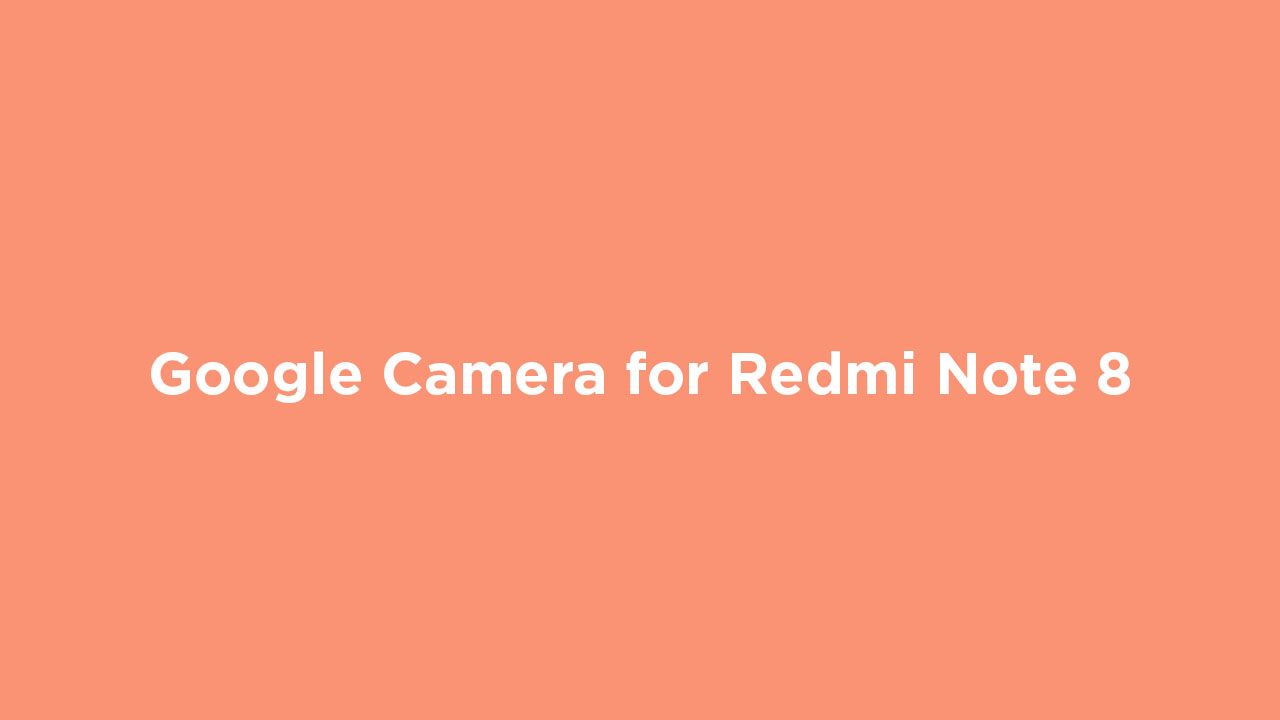
- Open the Google Camera app > go to Settings > Mod Settings
- Turn off the HDR+ enhanced Auto White balance to Pixel 2 or Pixel 3
- Close the app
- Open GCam app again > Settings > Advanced
- Base > Config > Pixel2018 ZslR HDR+
- Base > set Front Camera > Nexus 6P
- Libs > Xlib 2.3
That’s it. Enjoy the Google Camera on your Redmi Note 8 device.
Hope this article is useful to you and you have successfully installed the GCam app.