Samsung has recently released its One UI 5.1 update for the Galaxy A32, the latest A-series mid-ranger to receive Samsung’s newest custom skin. This comes after last week’s release of new software for the Galaxy A52 and the Galaxy A72.
The new One UI 5.1 update brings a slew of new features and enhancements to the Galaxy A32. In Asian countries, the firmware is being released with build number A325FXXS3CWB3, while in mainland South Korea it is being released with build number A325NKSU2DWB6. The Galaxy A32 smartphone was spotted testing for the Android 13-based One UI 5.1 update back in August 2022 in South Korea with a PDA version ending with CVH1.
At present, the update is in a rolling phase and available in select countries. However, a broader rollout is expected to follow in the coming days and it will also be released for the 5G variant soon. The update will also bump up the security patch version to February 2023.
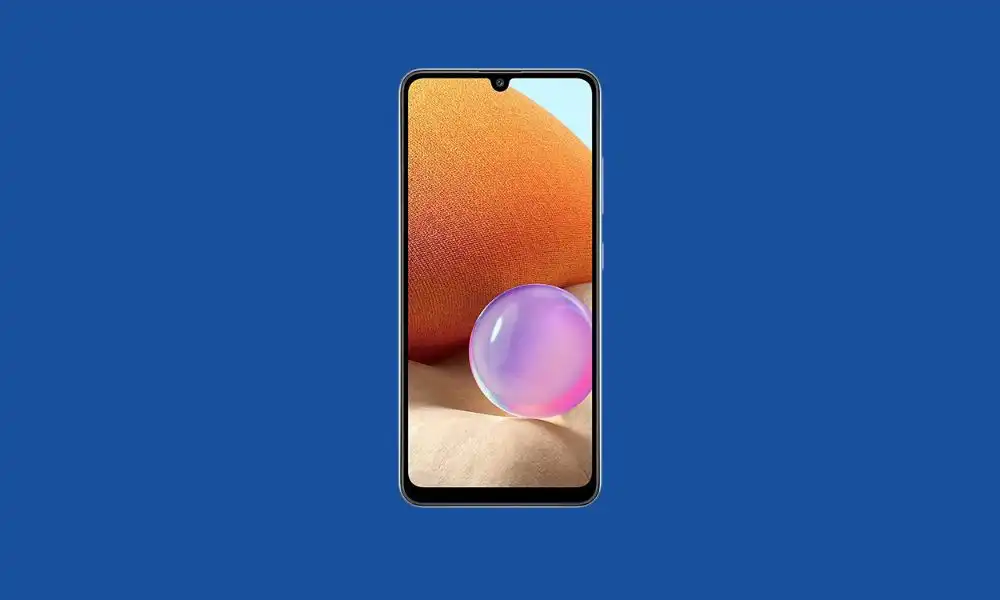
As this is a major software upgrade, it requires more data than usual security updates. Therefore, make sure you have enough internet data and storage on your smartphone before downloading and installing the update.
In terms of changes, the One UI 5.1 software upgrade brings a number of updated stock apps to the Galaxy A32, including a battery widget and a dynamic weather widget. It also allows editing EXIF information of images and videos and provides quick access to selfie features in the camera and gallery. Additionally, it supports family sharing albums in the gallery and provides quick access to Expert RAW.
If you own a Galaxy A32 and live in South Korea or India, you may have already received an OTA notification for the One UI 5.1 update on your device. If you haven’t received the notification or missed it, you can check for new updates by going to Settings > Software Upgrade > Download and Install.
If the update is available on your device, you can tap the install button to download and install it. If it’s not yet available on your device, you may need to wait a few days for it to become available. You can download the firmware manually by following our guide: Where and how to download Samsung Galaxy stock firmware
It’s recommended to keep devices up to date by regularly checking for software updates