Destiny 2 is one of the most popular games released in recent times and it offers a lot of exciting features and compelling modes. However, the game isn’t without its bugs and glitches.
One of the common issues that users are facing these days is the “This Version of Destiny 2 is No Longer Available” issue. In this error, the copy of your game doesn’t match with the one on the server. Typically, this error occurs during or after Bungie performs server maintenance.
If you’re facing this issue, then this guide will be perfect for you. In this guide, you will get to know how to fix This Version of Destiny 2 is No Longer Available issue.
Table of Contents
How to fix This Version of Destiny 2 is No Longer Available
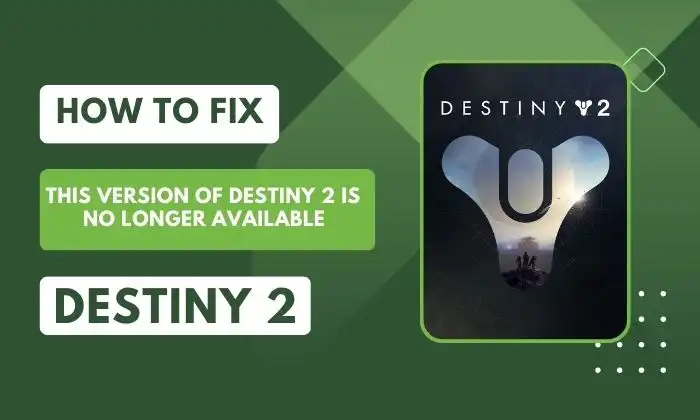
Method 1: Check for the update
If the game is undergoing maintenance or an update, you will not be able to connect to the server and you’ll get this error. The new patch typically gets released in 2 hours or less after maintenance. You can manually check for updates on your PC or the console.
Method 2: Check for missing patches on the Steam
- Launch the Steam client game
- Click on the Library tab to head over to the Games Library
- Find the Destiny 2 game and right-click on it
- Click on properties and go to the list of dropdown menus
- Head over to the updates tab and then click on the down arrow on the Automatic Updates tab
- Choose the Always Keep updated option before relaunching Steam again
Method 3: Reinstall the game
If none of these methods work for you, the problem may be with the game installation. Often, the game’s files can get corrupted because of different reasons. For fixing that, you will need to uninstall the game completely and then install it once more. You should ensure that you install the game from the official website or Steam store for avoiding any installation problems.