All smartphones, including those of the Android persuasion like Samsung, OnePlus, Xiaomi, etc. alert you and others around you when you are shooting a photo through the distinctive shutter click.
The camera shutter sound is analogous to the click on a physical camera. Normally, this sound isn’t a major problem. However, sometimes you might prefer the camera to be silent when you are in a meeting or capturing wildlife.
If you are looking to know how you can turn off this sound, then this guide will be helpful. In this guide, you will get to know how to turn off the Camera Shutter sound on a Samsung Galaxy S23.
Table of Contents
The Direct Method via Camera App Settings

It is typically recommended that you should not turn off the Camera Shutter sound on your smartphone, whether you own a Samsung Galaxy S23 or a mid-range beast. Beyond letting you know that you have captured a beautiful shot, it can also be important for the privacy and consent of others. If there is a reason to disable and turn off the Camera Shutter sound, here are the steps you can follow to do it on your Galaxy S23.
The most direct method will involve the Camera app –
- First, open the Camera app
- Now, tap on the “Settings” icon
- Swipe to and then tap the switch beside the Shutter sound
The Indirect Volume Down Method
If this option is missing for whatever reason, there will be a less ideal fallback using the Volume Down key on your smartphone.
- Head over to the home screen
- Then, press the “Volume Down” key before tapping the three dots present at the top of the slider
- After that, turn down “System” volume all the way
- This will be less than ideal as you will be muting all system sounds and not just the camera
The Samsung Routine Automation Approach
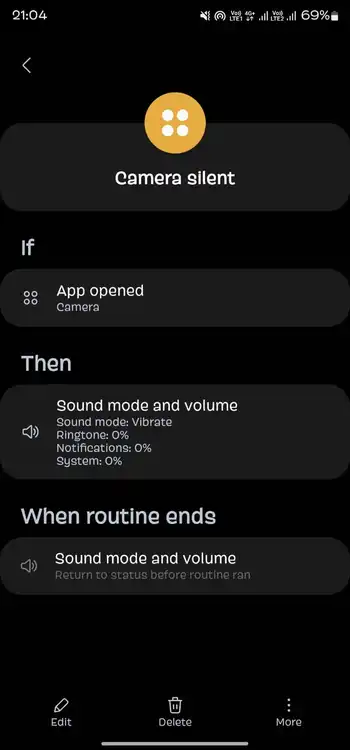
When you open the camera app, this approach automatically turns the volume down to zero. It’s a straightforward and easy way to use the camera without any shutter noise. As soon as you exit the camera app, the volume goes back to its original settings.
Samsung cautions that certain smartphone models and carriers might not let you disable the shutter. This is likely due to regional restrictions, which is meant to prevent people from sneaking photos of people in compromising positions.
Pic credit – www.news.samsung.com