Guide: How to unbrick Redmi 4A and restoring Stock MIUI 8.2 ROM.Redmi 4A is an amazing entry level Android Smartphone launched by Xiaomi. It runs on MIUI 8.2 Global ROM and gives a wonderful performance. If you have bricked your device, then this is the place for you. In this post, we will help you unbrick your Xiaomi Redmi 4A by re-installing the MIUI 8.2 stock ROM.
Note that you do not need to unlock the bootloader, but you do have to fulfil pre-requisites, complete some downloads, and then follow this step-by-step guide. Unbrick Redmi 4A.
Disclaimer: RootMyGalaxy.net is not responsible for any damage happened to your device(s) while following this guide. Proceed at your own risk.
Table of Contents
Pre-Requisites
- Create a backup of all your important data.
- You must have MIUI firmware flashing tool and ADB & Fastboot driver setup on your PC.
- You must disable ‘Driver Signature Enforcement’ on your PC by going to Advanced Startup.
- Battery percentage should be more than 50%.
Downloads
How to unbrick Redmi 4A and restoring Stock MIUI 8.2 ROM
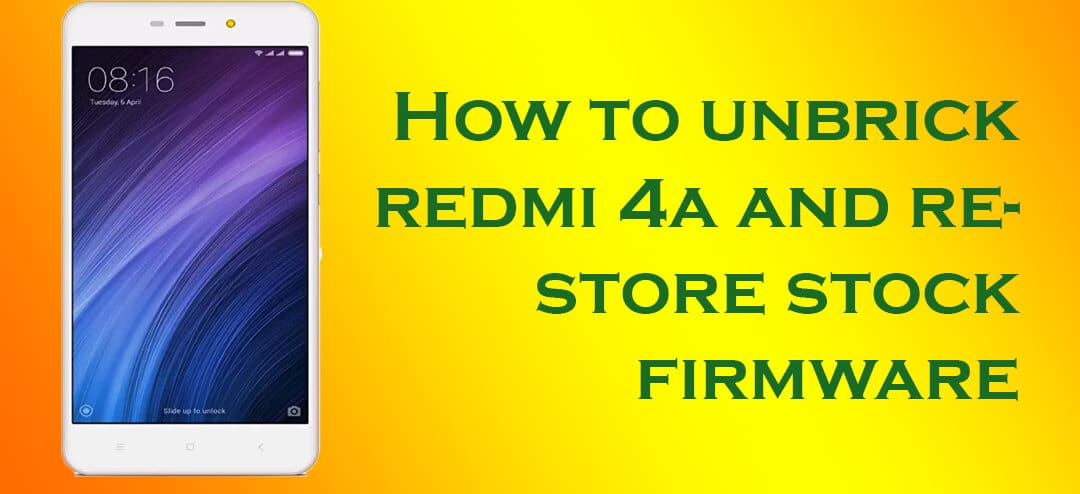
- Install the Qualcomm driver and Mi Flash tool files on your PC by going to their respective links mentioned above.
- Boot your phone into download mode by switching it off and then pressing “Volume Up and Power” buttons together, and then selecting ‘Download’ Mode.
- Now connect your device to your PC via USB cable.
- Once you have connected, your PC will begin installing device drivers. Once finished, open the ‘Device Manager’ on your PC. You will see your phone as ‘QHUSB_BULK’ under the com ports section.
- Now right click on it and then select ‘Update drivers’ and then choose ‘Browse My Computer for Driver Software’. Choose the path of Xiaomi folder:
Win 64 bit C: \ Program Files (x86) \ Xiaomi \ MiPhone \ Qualcomm \ Driver
Win 32 bit C: \ Program Files \ Xiaomi \ MiPhone \ Qualcomm \ Driver
- Now select ‘Install this driver’s software anyway’. Wait for the installation to get completed after which you will have to flash MIUI 8.2 Fastboot ROM.
How to flash MIUI 8.2 On Redmi 4A
- Run the Mi-Flash tool on your PC. Click on ‘Browse’ and then select the MIUI 8.2 Fastboot ROM file.
- Click o the Refresh button in your Mi-Flash tool to see the connected device (COM 3/COM 4).
- Now choose ‘Flash_all’ option and then click on flash to start the process.
- Once the flashing is completed, you will get a message “The operation completed successfully”.
- Now disconnect your phone from your PC and reboot it.
- Done! You have flashed MIUI 8.2 on your Redmi 4A.
If you have any question related to this post, feel free to leave that in the comment section below 🙂
my redmi 4a screen still black nothing to show