The 2nd edition of the Android 15 Developer Preview has been finally released on March 21, 2024, for the compatible Google Pixel models. Google continues to work prominently on Android 15 to make it better for the user experience and the Android 15 Developer Preview 2 (DP2) is live now. Interested users will be able to enjoy the improved battery, maximum performance, enhanced privacy & security, improved AI features, and more. Always remember, these are developer builds and not stable enough to be used as daily drivers. These are only for testing.
Android 15 also moving towards providing better user experience for foldable devices like Pixel Fold and even other foldable in the upcoming months. Eligible Pixel device owners will be able to give feedback for the beta program so that Google can bring more stability. As per the Android Developers Blog, more goodies are about to come in the upcoming developer preview builds.
So, the DP2 build is just a beginning in that sense to make the Android platform more suitable for all smartphones and tablet devices from all OEMs. This new incremental update includes a couple of features and changes to the existing DP1 build that we’ve mentioned below. Talking about the eligible Google Pixel devices, Pixel 6, Pixel 6 Pro, Pixel 6a, Pixel 7, Pixel 7 Pro, Pixel 7a, Pixel 8, Pixel 8 Pro, Pixel Tablet, and Pixel Fold models are compatible to receive the Android 15 DP2 update.
Google has released this incremental update with the AP31.240223.016.A3 build number. Well, the Android 15 Developer Preview 2 update brings satellite connectivity, screen recording detection, customization to the lock screen, app archiving, webcam mode, etc.
It also brings improved NFC experience, PDF improvements, foldable cover screen tweaks, HDR Headroom Control, and more. Now, if you’re one of the eligible Pixel device users & want to install the Android 15 DP2 update, head over to Settings > System > Software updates > System update > Download and Install.
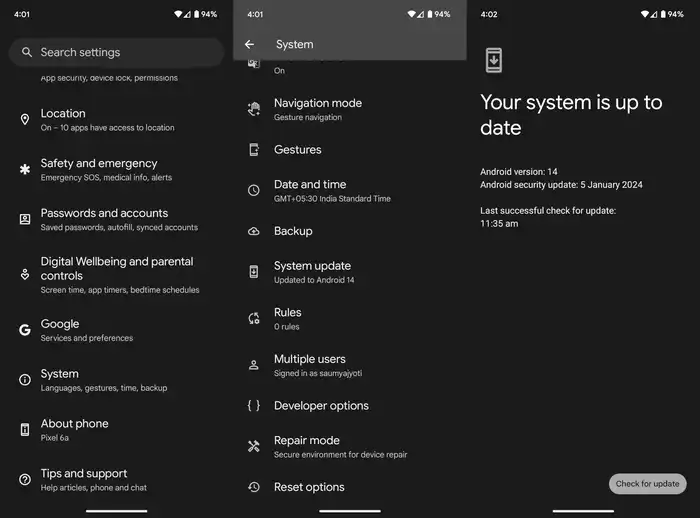
Follow the on-screen instructions to get it installed. In case, you’re not enrolled on the Developer Preview Program, manually sideload the OTA or Factory Image file directly from the official repository of Android.
Top Features of Android 15 Developer Preview 2
Android 15 DP2 brings a couple of major features and improvements that users will find helpful. Now, without delay, check out the top features below.
Satellite Support
Android 15 DP2 will allow eligible devices to share or receive SMS/MMS/RCS messages using low-orbit satellites via respective applications. It will be achieved via low-orbit satellites and the Developer Preview 2 build will try to provide consistency with this satellite connectivity across the system.
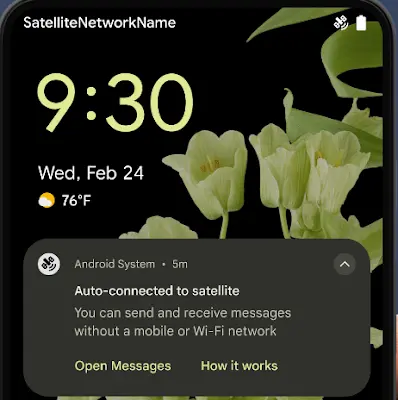
Screen Recording Detection
Android 15 DP2 now brings the screen recording detection feature like iOS so that the users can be aware when the screen recording is running. The system will detect the same and notify you whether you want to continue or not. Well, this feature helps prevent the sharing of sensitive information from the app screen.
PDF Improvement
The Developer Preview 2 of Android 15 can easily render password-protected files, annotations, form editing, searching, and selections using the copy command.
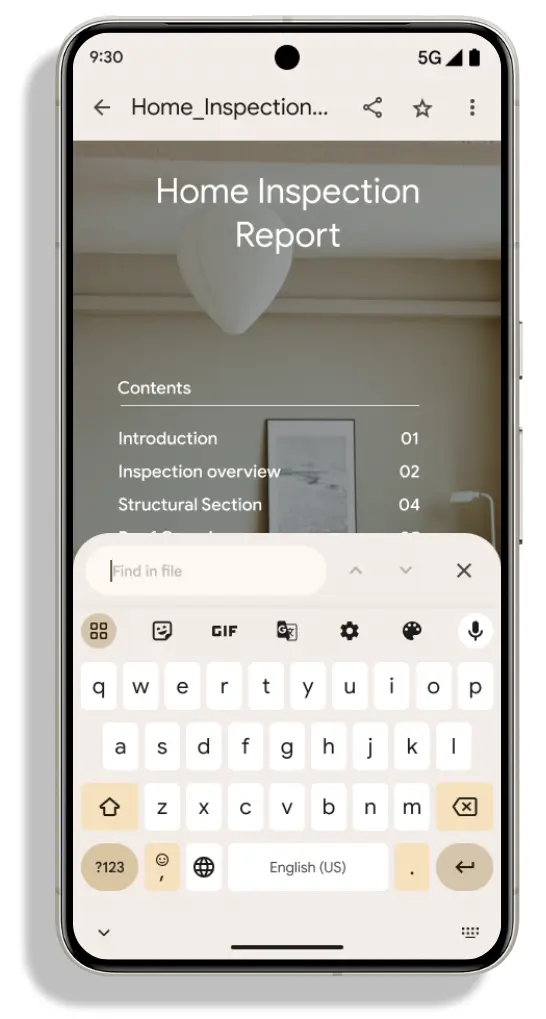
HDR Headroom Control
Android devices with the new version will be able to use HDR headroom control in media depending on the loudness, maximum brightness, bit depth of the screen, and more.
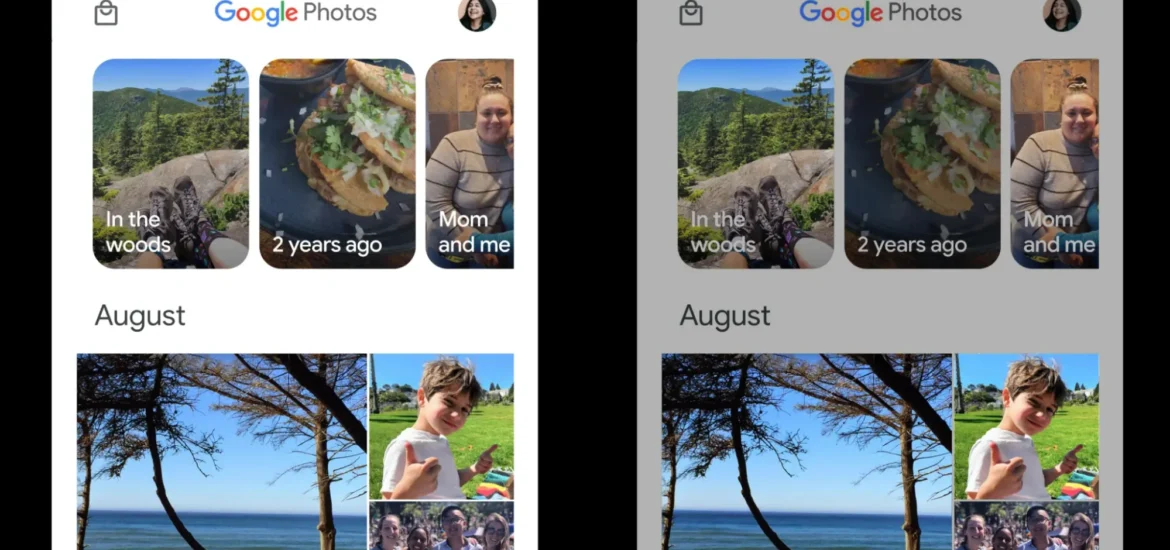
This indicates that media consumption will be much better with the help of improved contrast and dynamic range.
Loudness Control
The best part is that Android 15 now supports CTA-2075 loudness level control that allows you to avoid audio loudness inconsistencies.

Cover Screen Support
Android foldable or flipable smartphones officially get the cover screen support now. It usually makes the user experience better and users will be able to receive cover screen support on multiple applications by developers, thanks to Android 15.
Smoother NFC Experiences
NFC is a wireless connectivity technology that requires a maximum distance of 4 cm or less to easily connect/pair with NFC-compatible devices. The latest update brings smoother NFC (Near Field Communication) improvements to the NFC payment that offers tap-to-pay transactions quite seamlessly.
PDF Improvements
We can also expect multiple PDF improvements that can be embedded easily and users can search embedded PDF files too. This update will also render password-protected files apart from editing, copying, annotations, and more.
You May Also Like: Fix Cannot Sideload Apps on Android 15 Developer Preview 1
On-device Multi-language Audio Recognition
Android 15 running devices will also have the support for on-device multi-language audio recognition feature now. Users can also easily switch between languages with some accuracy quite automatically.
Share Audio via Auracast
Android 15 DP2 have also included the audio sharing feature via Auracast which can be used via Bluetooth on connected devices. To access this feature, you can go to Settings > Connected Devices.
App Compatibility
Android fans will have to wait around July to August 2024 until Google releases the stable Android 15 version publicly. In the meantime, both the Android developers and Android app developers will try to implement all compatibility aspects to make a stable user experience.

However, we’re expecting that Google will provide the platform stability during June 2024 and then you’ll have to wait for a few months from the official release.
Source: Android Developers Blog