Good news for all the users of Moto Z as the new Android update is now rolling out for all the users of Moto Z Variant. This new update is based on the latest Android Nougat 7.1.1. In this guide, we gonna show you How to Download and Install latest Android Nougat firmware on Moto Z. The device was running on the 6.0.1 version till now and now it’s time for the nougat update. Android 7.1.1 Nougat on Moto Z
This update is rolling out officially you also can check for the update manually by going to your mobile’s settings > about phone > System update, if the update is there then go ahead and install the update if it was not then waiting for the update notification or update your device to Nougat manually with the help of this guide. Android 7.1.1 Nougat on Moto Z
The Nougat update is being rolled out part-by-part in specific regions, so it will indeed take a lot of time for it to roll out worldwide. If you own a Moto Z and are planning to attain the sweet Android Nougat features that come with the update, then look no further! Here is out depth guide on How to Manually Update Moto Z to Nougat Manually. Android 7.1.1 Nougat on Moto Z
Table of Contents
DISCLAIMER
RootMyGalaxy.net is not responsible for any hardware/software issues that occur to your device(s) by following this guide. We are certain that the following guide is carefully written, avoiding any mistakes on our side. If you are unsure of the causalities that may occur if the procedure goes wrong, then please don’t proceed.
PRE-REQUISITES
- This guide is for the Moto Z
- A complete nandroid backup of your device is recommended, in case something goes wrong.Guide How To Create & Restore Nandroid Backup On Android Devices
- Make sure your device is charged at least upto 60%, to prevent unexpected shutdowns in the process.
- Before you begin with the tutorial, make sure that ‘USB Debugging‘ is enabled from Settings > Developer Options.
Downloads
- Download Nougat 26.51.19 OTA for Moto Z – Download
- Download Nougat 26.51.19 OTA file for Moto Z – Download
How to Install Android 7.1.1 Android Nougat Firmware on Moto Z
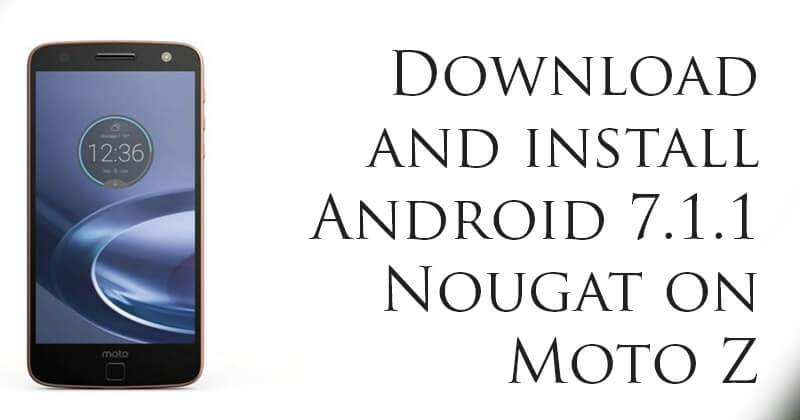
- First, Enable “USB Debugging” on your MotoZ. Guide How to Enable Developer Options, USB Debugging and OEM Unlock on Android
- Now download and install adb drivers on your PC
- Download Nougat Firmware for Moto Z
- Then, switch off your phone and reboot into recovery mode (To do that First Switch off your phone, Now press and hold volume down button + power button.)
- In recovery menu, choose “Install from adb,” tap on OK to confirm. You will see “You are in sideload mode” screen will be displayed.
- Now execute the following codes
- adb devices
- Now, Install Android Nougat firmware executing the following command.
- adb sideload File Name.zip
- Wait until the installation process completes
- Done!!!