Very good news for all the users of Vodafone Huawei P9 Lite users as the new update which is based on Android Nougat is now rolling out via OTA (over the air). The build number of the update is B329 and comes with EMUI version 5.0. The update will reach everyone’s device according to their region so it may take a quite time to get the update in your device. (B329 Nougat Update on Vodafone Huawei P9 Lite)
If your device is rooted then you will not receive the OTA update so it is a better option for those who can’t wait for the OTA update or those having rooted android device. So, the better option for such users is to update their device to Android 7 Nougat manually. (B329 Nougat Update on Vodafone Huawei P9 Lite)
This latest Android Nougat update will bring lots of cool features to your device such as split-screen, direct reply feature, bundled notifications, revamped settings, switching to the previous app using a double tap of ‘recents’ key and much more. (B329 Nougat Update on Vodafone Huawei P9 Lite)
We have shared the full firmware files of Android Nougat along with download links and installation process, all you have to do is follow each and every step of this guide.
Table of Contents
Download Android 7.0 Nougat update for Vodafone Huawei P9 Lite
1(a) Vodafone Huawei P9 Lite VNS-L21C02B329 (Only Update File) → Download Link
1(b) Vodafone Huawei P9 Lite VNS-L21C02B329 (Full Firmware Files) → Download Link
2(a)Vodafone Huawei P9 Lite VNS-L31C02B329 (Only Update File) → Download Link
2(b) Vodafone Huawei P9 Lite VNS-L31C02B329 (Full Firmware Files) → Download Link
Manually Install Android 7.0 Nougat update On Vodafone Huawei P9 Lite
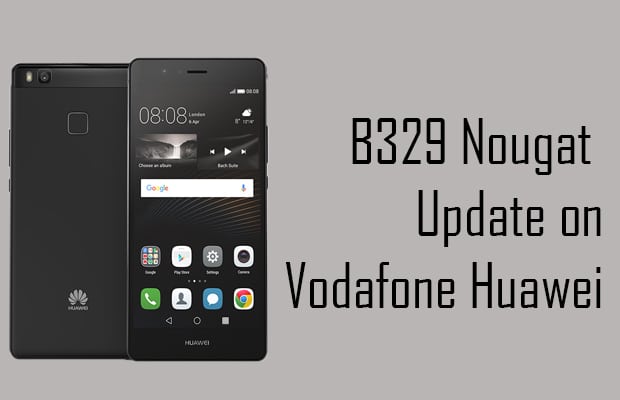
Instruction guide:
- Download mentioned file (preferably the firmware file) and then save it on your PC.
NOW FOLLOW THIS GUIDE TO INSTALL THE Oficial Nougat FIRMWARE ON YOUR HUAWEI P9 Plus HOW TO MANUALLY INSTALL OTA UPDATES ON HUAWEI DEVICES
If you have any queries regarding this, feel free to drop them in the comment section. 🙂