Typically, an Android smartphone is considered to be new until it is packed inside the box and has not been activated by inserting a SIM card and registering the phone to a Google account. Sometimes, you may want to check how old your device is, and lucky for you, it is possible. In most cases, the activation of your Android device will be the purchase date and the IMEI activation date as most people register it on the same day.
Table of Contents
Check mobile activation date (Android phone/tablet)
There is another way of checking the mobile activation date of Android devices. Normally, an Android smartphone or tablet will be activated as soon as you insert a SIM card in it and sign in with a Google account. Google will keep a record of the date you’ve activated your smartphone or tablet. There are multiple ways you can check for the activation date of your Android device.
Google Dashboard
- Open the Google Account Dashboard by simply clicking this link on your mobile browser or desktop browser.
- Click on the Android card located under the Your Google Services section.
- You’ll get the activation date of your Android device right under the device name.
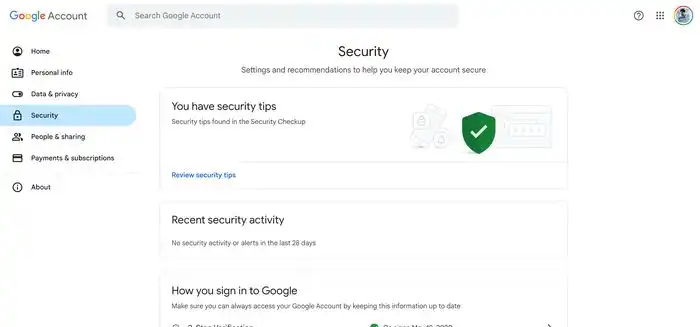
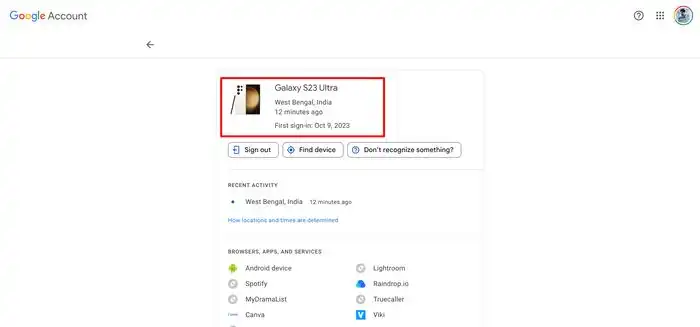
Google Play Store
You can even check the unboxing date of your Android device by going to the Google Play Store. Open the Settings page on the Play Store. Here, you will find the registration date under the My Devices section.
Check the phone activation date by IMEI
If you own a Realme device, you’ll be able to use the OEM’s Phone Check service to get the needed information about your device including the activation date and time by entering the IMEI number. Xiaomi will offer a similar product authentication service but I will not give the necessary information about the purchase date of Mi devices for all models. If you have an Oppo device, you’ll be able to check its warranty status by providing the IMEI number.
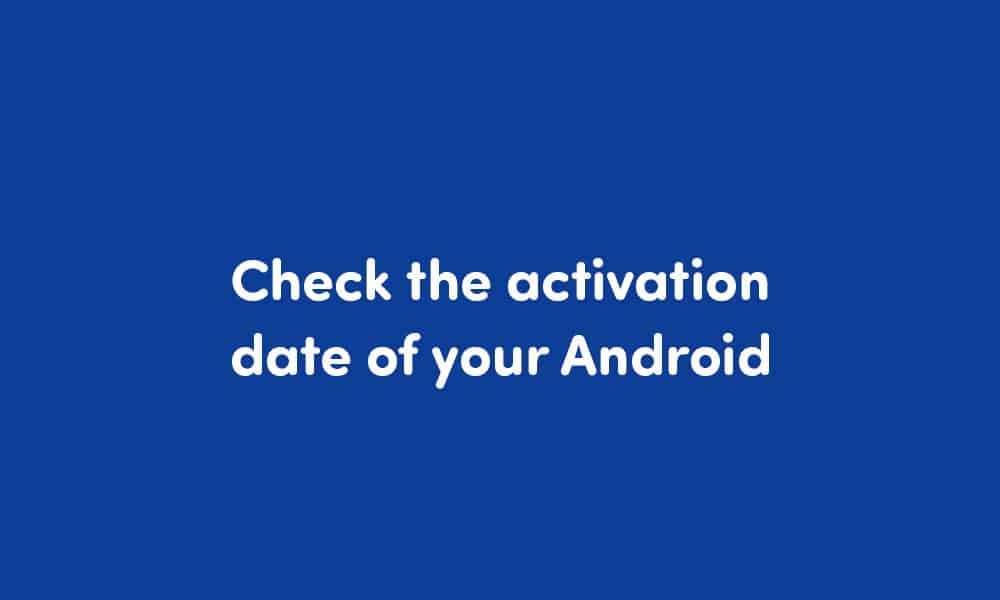
If you’re an Android user, you can simply check your device’s activation date using the IMEI.
- Visit imei.info by clicking this link
- Open your device’s dialer and then type “*#06#” for finding out the IMEI number of your Android device. You can even find it by going to Settings -> About phone.

OR You can use this command to get the IMEI number as well
adb shell iphonesubinfo 4 | cut –c 52-66 | tr –d ‘.[:space:]’
- Type your device’s IMEI number in the box that has “Enter IMEI” written
- Now, click on the Check button
- The next page will show the basic information about your Android smartphone. Simply click on the Warranty Check option. Note that the name of the button will differ from OEM to OEM.
- Then, you’ll find the activation date of your Android smartphone. Alternatively, you can even go for IMEI24 for checking the purchase and the IMEI activation button for any Android smartphone or tablet.
FAQs
Q: How do you find out if your Android device is still under warranty from when it was activated?
A: To see if your Android device is still under warranty from its activation date, you should compare that date to the warranty duration your device’s maker offers. For instance, if they provide a one-year warranty and you activated your device less than a year ago, it’s still under warranty. But, each manufacturer has different warranty rules, so it’s best to look at their website or contact their customer support for precise information.
Q: How can you find out when multiple Android devices connected to the same Google account were activated?
A: To find the activation dates of various Android devices linked to one Google account, you can use the Google Dashboard or the Google Play Store. On the Google Dashboard, under ‘Your Google Services’, click on the Android section to see each device’s activation date next to its name. In the Google Play Store, go to Settings and then ‘My Devices’ to view the activation dates listed under each device model.
Q: Is it possible to change the activation date of your Android device?
A: No, you can’t change your Android device’s activation date. This date is recorded by Google and your device maker when you first use a SIM card and sign in with a Google account on your device. Adjusting your device’s date and time settings won’t change the activation date. The only way to set a new activation date is by doing a factory reset and reactivating the device with a new SIM card and Google account, but this will delete all your data and settings.