Are you facing issues with the new GOS feature and want to disable Game Optimizing Service on your Galaxy S24 Ultra? If yes, then you’re in the right place. In this guide, you will get to know how to disable Game Optimizing Service on Galaxy S24 Ultra.
Samsung recently released its latest premium flagship series and it features significant improvements over its predecessors. The raw performance of your Galaxy S24 Ultra is pretty solid but there are ways you can improve the gaming performance.
Game Optimizing Service or GOS is a service that was introduced a few years ago to prevent Galaxy handsets from overheating by limiting the performance. When you disable Game Optimizing Service, you can easily break the performance limit. However, disabling GOS will cause your handset to overheat and might consume more battery.
How to disable Game Optimizing Service on Galaxy S24 Ultra?

Here are the steps to follow to disable Game Optimizing Service on Galaxy S24 Ultra –
- Open Settings on your Galaxy S24 Ultra and head over to About Phone
- Now, you should go to Software Information before tapping the Build Number seven times
- Enter the password to enable Developer Options
- Now, return to Settings and open Developer Options
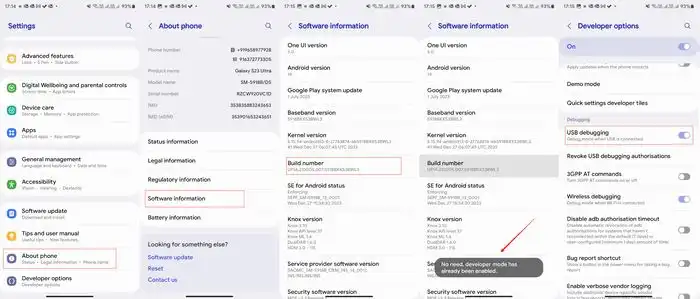
- Here, you should enable USB Debugging by connecting your smartphone to your PC
- Now, you need to download and extract Android platform tools folder
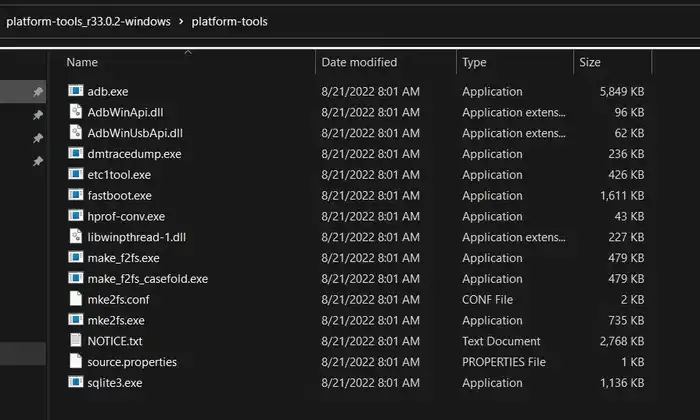
- Head over to the extracted folder before typing “cmd” in the address bar and pressing Enter
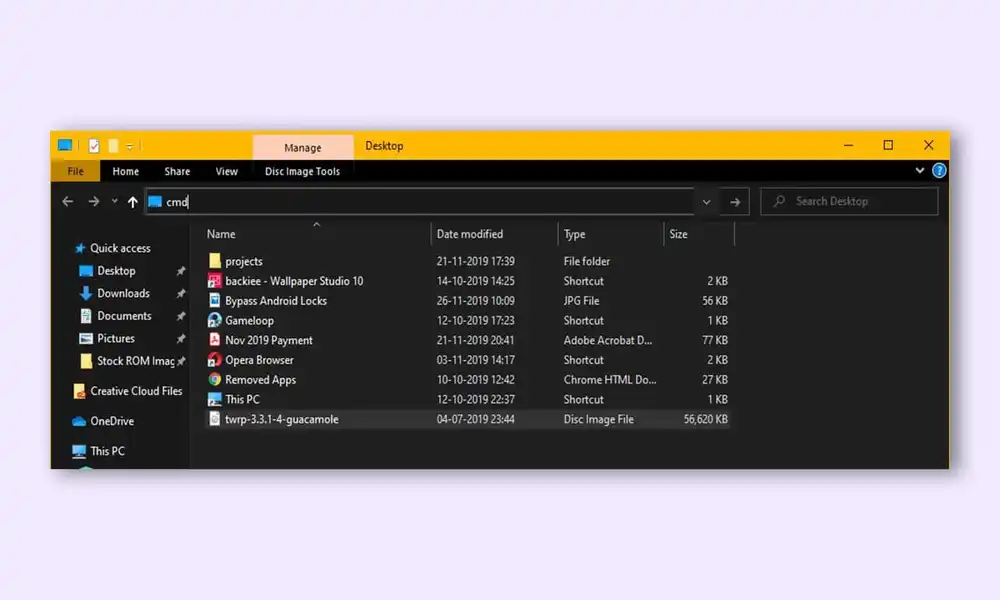
- In the cmd panel, you should enter “adb devices”
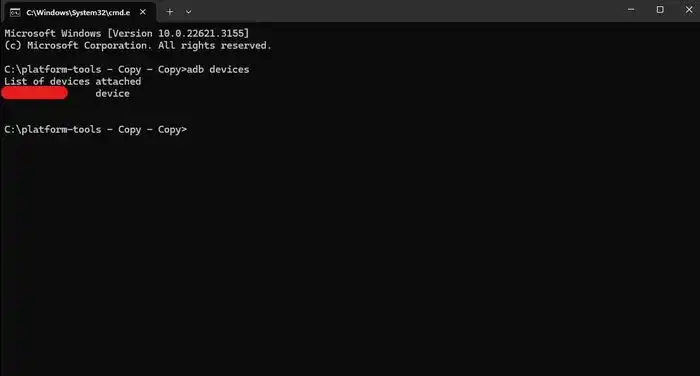
- Now, you need to download Universal Android Debloater (uad_gui-windows.exe) from GitHub
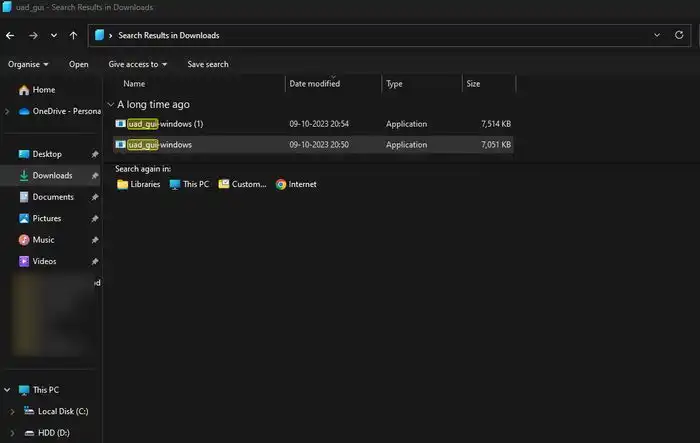
- After that, move the downloaded file to the extract folder
- Then, you should open the downloaded debloater and it’ll detect your smartphone right away
- In the app, you should go to Settings before checking all three boxes and return to “Apps” tab
- Search for “gos” in the search box and then select com.samsung.android.game.gos
- Lastly, click on “Disable” for turning off Game Optimizing Service on your Galaxy S24 Ultra
We hope this guide helped you disable Game Optimizing Service on Galaxy S24 Ultra. If you have any questions or suggestions, feel free to mention them in the comments section.