Download the latest ADB and Fastboot SDK Platform-Tools: For those who are skilled with Android, it’s common knowledge that Android SDK or Android Studio is used by developers to create apps for Android users. The Android SDK is more than just for app development; it includes a variety of other tools within Platform-Tools, like ADB, Fastboot, Systrace, and more.
These tools are handy for experienced Android users, who may or may not know how to program in Android. They use these tools for complex tasks on their Android phones, such as unlocking the bootloader, flashing a boot image, or installing custom ROM. In the past, they needed to download the entire Android SDK to access these tools, which was not data-efficient as only a part of the Android SDK is made up of Platform-Tools.
ADB and Fastboot Download Only
Fortunately, you can now download SDK Platform Tools only and separately that contain the latest ADB and Fastboot files. These files are finally made available by Google for all users starting from Windows to Linux and Mac. You can now download the latest ADB and Fastboot files any time from Google Developer Site. Before this new option provided by Google, advanced Android users to wanted to do more with their smartphones than what their OEMs provided them, they had to download the entire Android SDK or Studio which was time–consuming and data-consuming.
Do Not Settle With Third-Party ADB and Fastboot, get Android SDK Platform Tools

Since it was data-consuming with over 1GB of file size, most of the advanced Android users used to download third-party ADB and Fastboot files. For example, some of you may be aware of Minimal ADB and Fastboot as most of the people used to download. But third-party downloads can have malicious malware and Trojans that can do more damage than good. It is time to ditch the third-parties and get the latest tools directly from Google. The latest SDK Platform Tools file size is less than 4MB. The tools are available for Windows, Linux as well as Mac users. The downloadable links are provided below.
Android sdk platform-tools download offline
- Windows – platform-tools-latest-windows.zip
- Mac: platform-tools-latest-darwin.zip
- Linux: platform-tools-latest-linux.zip
How to Use Android SDK Platform tools (Installation)?
Video Guide
After downloading the appropriate Platform-Tools, you have to extract the Zip file and then open the extracted folder. Then launch a command window from inside the Platform-Tools folder. To do so, press Shift + Right Click on the blank space and select the option Open Command Window/power shell window Here option.
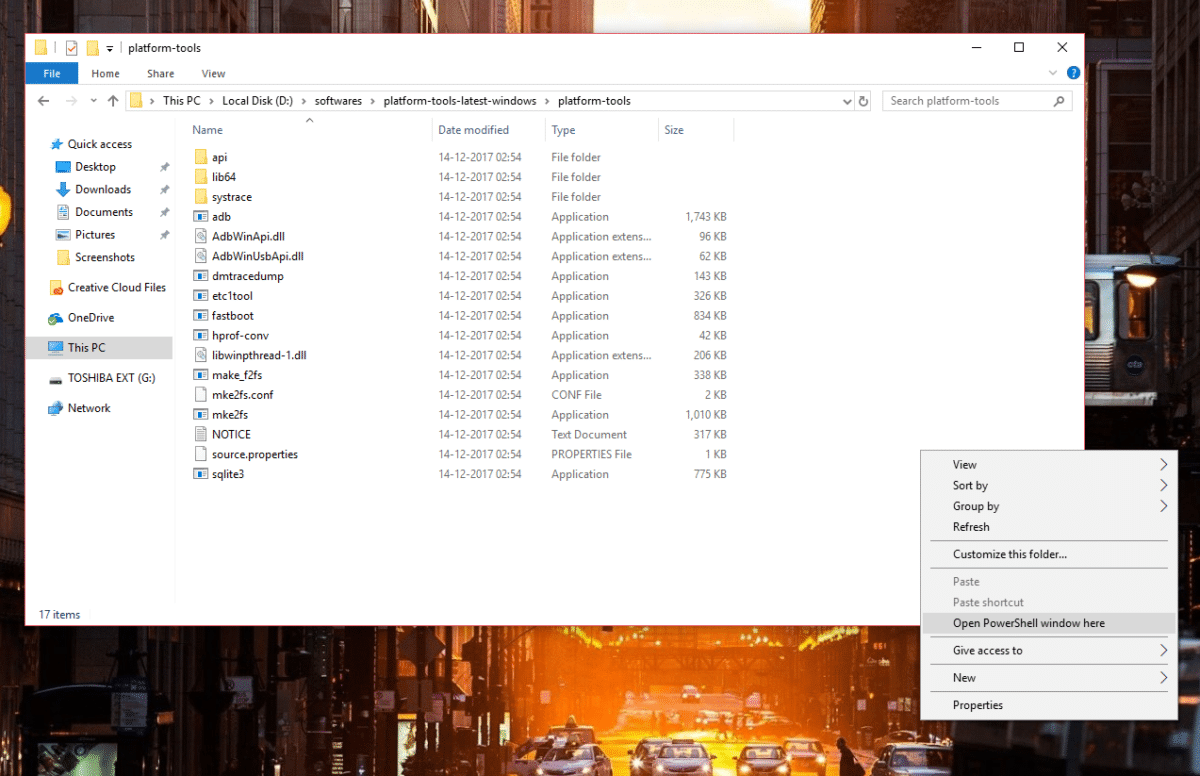
Once the command window opens, you can execute any command you want.
Similar Posts:
Command window will not open when I press shift+right click on blank area of platform tools window.
*WOW* great job!!! This helped me a lot with Mac OS..Thank you very much!!!
I am being told to insert a disk. What disk?
very simple and easy to follow. If i am able to do this then im completely convinced ANYONE CAN!!