Do you own a Samsung smartphone and before you can carry out, you need to disable Samsung Pass? If yes, then this guide will be of great help to you. In this guide, you will get to know how to disable Samsung Pass on your Samsung Galaxy handset.
The offerings from the South Korean giant come with secure access for various services through biometric authentication. Aside from saving all your passwords and passkeys, it’ll also allow you to gain access to those services using biometric such as fingerprint and face recognition, which negates the need of manually typing your passwords.
However, some folks prefer using a third-party app for carrying out this task and wish to disable Samsung Pass from their smartphone.
How to disable Samsung Pass on Samsung Galaxy devices?

While you could easily carry out the two services at the same time, however, users who utilized a third-party one have stated that Samsung keeps on prompting them to save passwords, even if they have set it to “Never”. This has caused a lot of issues and frustration among users. If you’re in the same boat, you can easily disable Samsung Pass and resolve this issue.
Here are the steps you need to follow –
- To start off, you need to download and extract Android SDK Platform Tools
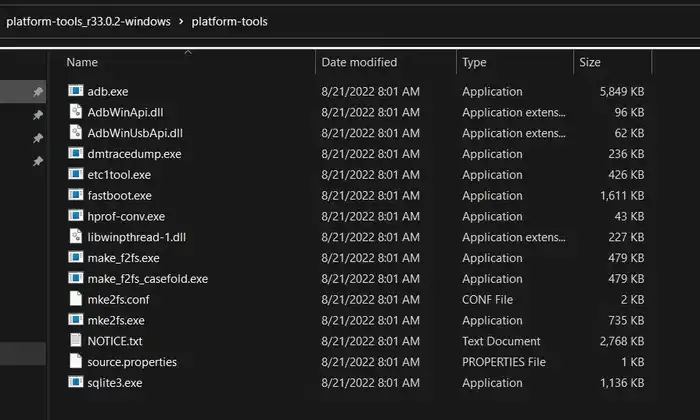
- After that, enable USB Debugging on your smartphone and then connect it to your PC (You’ll need to go to Settings -> About Phone -> Software Information -> Tap on Build number 7 times -> Return to Settings -> System -> Developer Options -> Enable USB Debugging)
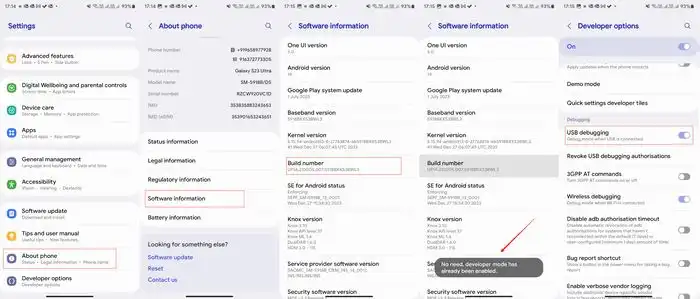
- Type in CMD in the address bar of platform tools folder before hitting Enter to launch Command Prompt
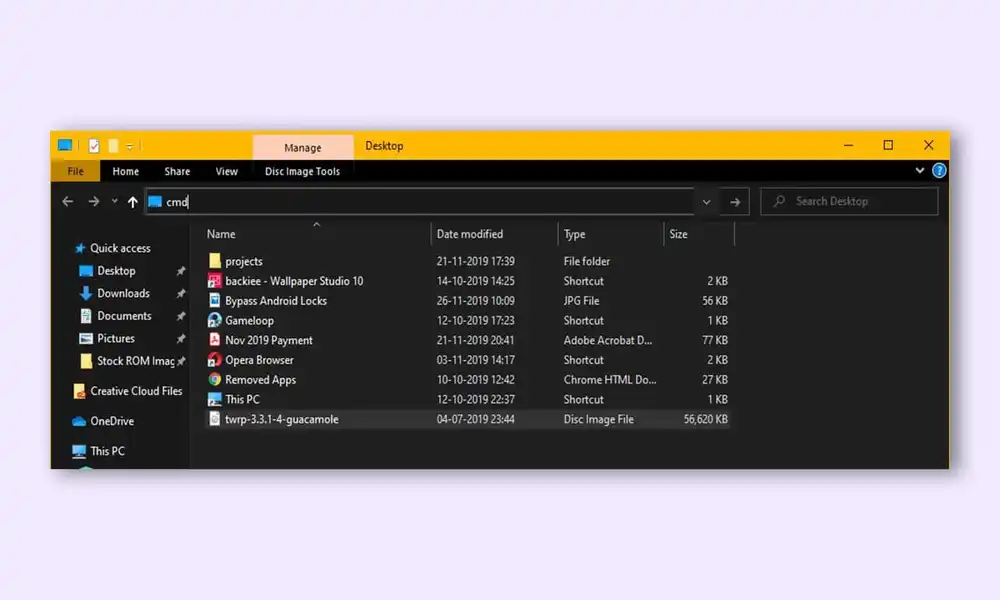
- After that, type in the following commands –
adb shell pm uninstall --user 0 com.samsung.android.samsungpassautofill adb shell pm uninstall --user 0 com.samsung.android.samsungpass
We hope this guide helped you disable Samsung Pass on Samsung Galaxy devices. If you have any questions or suggestions, feel free to mention them in the comments section.