Tired of waiting for the new Google Play System Update and want to get your hands on it? If so, then you will find this guide to be extremely helpful. In this guide, you will get to know how to download and install Google Play System Update.
The Google Play System Update was introduced with Android 10 and the major purpose of them was to speed up the update process. Thanks to Project Mainline, Google doesn’t have to be dependent on the chipset or the OEM for molding the update based on the underlying OS skin. Instead, it directly releases the core updates through the Play Store, which then gets installed on your device.
While this process still exists to this day, they are no longer timely. In fact, there are times when users have had to wait 6-7 months for the update. To make matters worse, Google is always tight-lipped as to why the updates are being rolled out so slowly. However, there is a workaround as you can manually download and install Google Play System Update.
How to download and install Google Play System Update
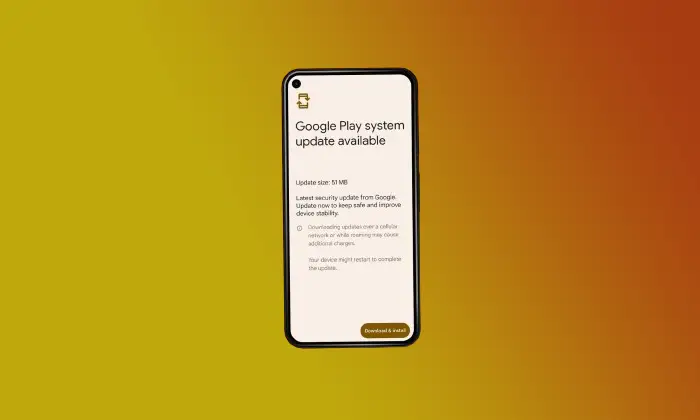
To get the job done, you simply have to manually sideload the Main Components APK from Google. To do that, you should ensure that you download the app from a trusted site like APK Mirror. You can head over to the APK Mirror website and get the APK or you can use this direct link.
Once you have downloaded the Google Play System APK, you should launch it and then tap on “Update”. It will install the latest version of the Google Play System Update and you’ll only have to wait for a few seconds until it gets done. That’s it, you can now easily verify if the newest update has been installed or not. To do that, go to Settings -> Security and Privacy -> System and Updates -> Check the date below Google Play System Update (This is for Pixel phones, other comapnies will also have similar options).
![]()
We hope this guide helped you download and install Google Play System Update. If you have any questions or suggestions, feel free to mention them in the comments section.