Manufacturing Flash Tool is a tiny Windows utility tool that allows users to flash the stock firmware on any Intel Dual OS-powered Android and Windows tablet devices easily. It has a very simple and easy to use interface so any user can run this tool without any issue. Now, if you’re an Intel Dual OS device user and want to install the stock ROM with ease then check this article. Here we’ve shared all the latest versions of Manufacturing Flash Tool that you can download below.
This utility tool comes with an installer version for your Windows OS (32 bit & 64 bit) that can be installed and used easily. Simply install the Intel Drivers and install the tool to start flashing the firmware on your connected device. Most importantly, those who’re using the dual OS running devices, this tool can also flash stock firmware on those devices.
It also supports custom configurations like Detect Test OS, Test OS VID, Test OS PID, Detect Completed OS, Completed OS VOD, Check Battery Voltage, Completed OS Boot Time, Min Battery Voltage, Settings Password, Fastboot CMD Sleep, Identical SoC Serials, BYT Flash Mode, BYT CR Different Serials. Additionally, users can also get log files easily from this tool.
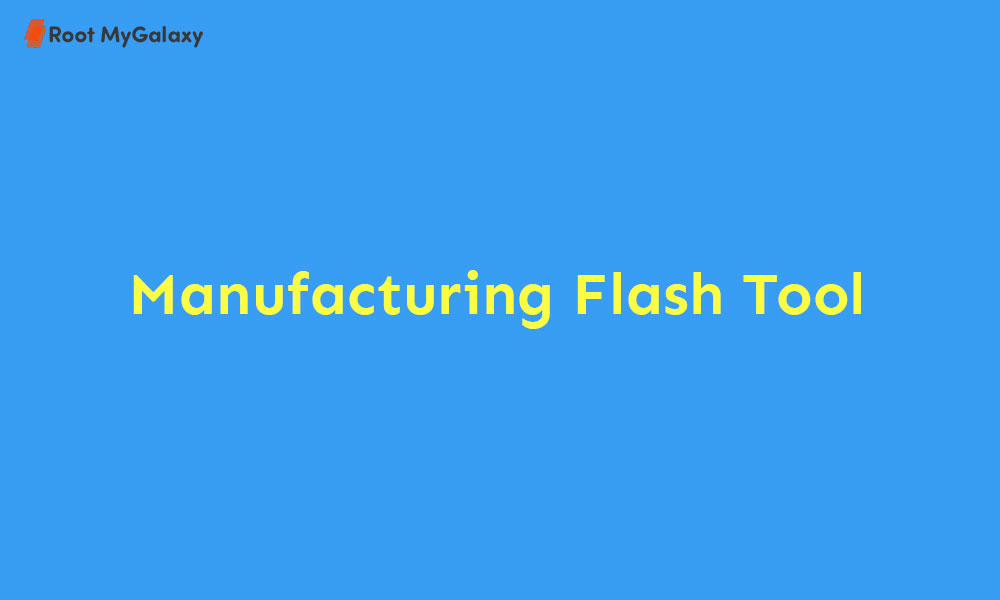
Table of Contents
Manufacturing Flash Tool Features
Here we’ve shared some of the useful features of this flashing tool. Check below.
1. Installer Version
It comes as an installer version that needs to be installed on your Windows PC/Laptop just like other Windows supported software. First of all, you will need to install the Intel Drivers and then you have to install the utility tool by following on-screen prompts easily. Once done, connect your handset to the PC using a USB cable and start flashing with the firmware file.
2. Flash Stock Firmware
This tool allows users to flash the stock firmware on the dual operating systems running devices like Android & Windows. If you’re using an Intel chipset powered device that runs on dual OS and wants to install the stock ROM on it, then this tool is the one you’re looking for.
3. Custom Config and Log Files
This utility tool allows users to configure custom settings or functionalities Check Battery Voltage, Detect Test OS, Completed OS VOD, Completed OS Boot Time, Test OS VID, Detect Completed OS, Test OS PID, Min Battery Voltage, BYT CR Different Serials, Settings Password, Fastboot CMD Sleep, Identical SoC Serials, etc. While the tool also offers flashing log files including number of flashing, number of flash failures, number of successful flashing, etc.
Download Latest Manufacturing Flash Tool (All Versions)
- ManufacturingFlashTool_Setup_6.0.51.zip
- ManufacturingFlashTool_Setup_6.0.43.zip
- ManufacturingFlashTool_Setup_6.0.20.zip
Keep visiting this blog for more info.