Looking to download the latest Qualcomm SW Downloader? Then today is your lucky day because you’re in the right place. In this guide, you will get to download the latest Qualcomm SW Downloader (2024).
Qualcomm SW Downloader is a Windows PC/Laptop software that allows you to update the standard firmware on Qualcomm chipset-powered gadgets, such as feature phones, smartphones, and tablets. It’s a straightforward and simple flashing tool that most people should be able to use with ease.
It works with a wide variety of Qualcomm chipset gadgets. The software also enables you to restore numerous NAV files on your Qualcomm mobile devices. It also allows users to back up the NAV file on their feature phones, smartphones, and tablet computers automatically. Flashing options include Android file, boot file, system file, user data file, recovery file, cache file, and other files.
Features of Qualcomm SW Downloader
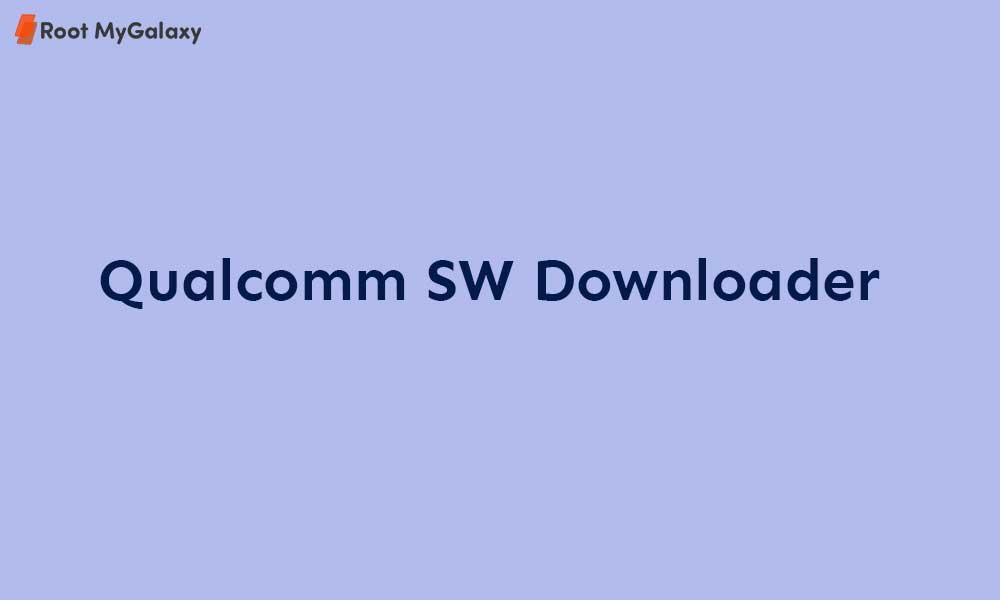
Now, let’s take a quick look at some of the useful features of this firmware flashing tool –
1. Supports Multiple Processors
The utility flashing tool supports multiple Qualcomm processors like QSC1110, QSC6240, QSC6270, MSM7225, MSM7227A, MSM7625, MSM7627A, MSM8225, MSM8625, MSM8225Q, MSM8625Q, etc.
2. Supports NAV File Restore
The tool allows users to restore multiple NAV files on your Qualcomm feature phone, smartphone, and tablet devices. Apart from it, the tool also offers an auto-backup option for the NAV file.
3. Supports Multiple Flash Files
It offers multiple flash files from the settings menu like Android File, Boot File, System File, User Data File, Recovery File, and Cache File.
4. Other Features
The tool also offers other features like Memory Dump, Enabling Logfile of the Flashing process, flashing and restoring the EFS file that stores MEID number, IMEI number, serial number, config settings, and more. It runs on all Windows OS versions from XP to Windows 11 (32 bit & 64 bit).
Download Qualcomm SW Downloader (2024)
Head over to the links mentioned below to download the latest Qualcomm SW Downloader –
We hope this guide helped you download the latest Qualcomm SW Downloader (2024). If you have any questions or suggestions, feel free to mention them in the comments section.
Liked this post? Let us know on X (formerly Twitter) - we love your feedback! You can also follow us on Google News, and Telegram for more updates.