Samsung Galaxy S23 Ultra is the newest flagship phone from Samsung and it offers an exceptional user experience. One of the main aspects of the device is its display, which is a 6.8-inch Dynamic AMOLED screen, with a 3200 x 1440 pixels resolution, among other features. The new offering by Samsung also comes with exciting wallpapers. If you are interested in using these wallpapers, then this guide is perfect for you. In this guide, you will get to know how to download Samsung Galaxy S23 Ultra wallpapers in QHD+ resolution.
Table of Contents
New Samsung flagship brings new wallpapers
Samsung has bundled its new flagship device with four new and colorful wallpapers. The collection isn’t that large as the latest S-series devices include four vivid backgrounds while the wallpapers are also in different color combinations.
The colors of the wallpapers will correspond to the different colors of the Samsung Galaxy S23 Series phones. Misty Lilac, Phantom Black, Botanic Green, and Cotton Flower are the newly available wallpapers in this series. Samsung has provided two versions of the wallpapers – one for the dark mode and the other for the light mode. The collection will include four live wallpapers, eight static, and eight DeX wallpapers.
All the wallpapers will be in 3088 x 3088 wallpapers while the live wallpapers will be in 1440 x 3088 pixels resolution. Aside from the new backgrounds, the device will also dawn the stock wallpapers available on the One UI 5 custom skin.
Download Samsung Galaxy S23 Ultra Stock wallpapers
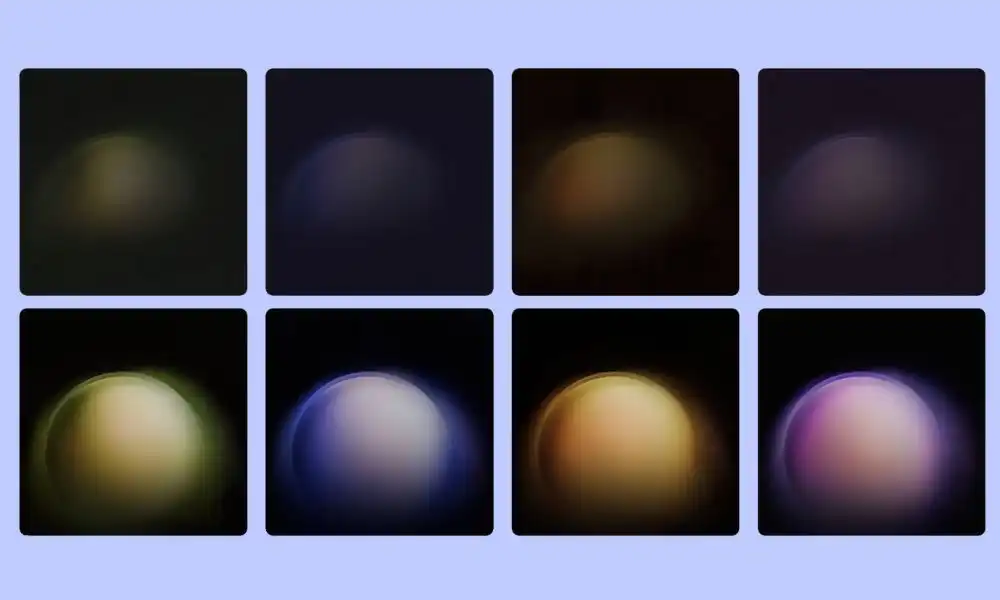
The Galaxy S23 wallpapers will look amazing courtesy of the minimalist and eye-catching backgrounds. If you’re looking to download and use the Galaxy S23 wallpapers, then this is the right place. You can easily download them in high quality and they’ll be available via the Google Drive link.
- Samsung Galaxy S23 wallpapers – Download
Once downloaded, you should go to the downloads folder and then choose the wallpaper that you prefer setting on your device’s home screen or lock screen. Open it before tapping on the three-dots menu icon for setting the wallpaper.