The official Windows 11 21H2 Build 22000 Update is officially available for download and it has started hitting Windows 10 devices all over the world for free. However, there are a few minimum requirements that are set by Microsoft for the eligibility for the Windows 11 upgrade. The older generation CPU and hardware aren’t compatible with the new update. Moreover, your PC needs to have TPM 1.2 or later and Secure boot enabled in BIOS.
Table of Contents
Universal Media Creation Tool Wrapper to help bypass all the setup checks
Thanks to the talented developer Aveyo and their stunning Github project titled “Universal Media Creation Tool Wrapper”, you will be able to bypass all the setup checks and get a seamless Windows 11 installation. You can simply select the “No Check” scripts in the Universal MCT wrapper running at all times when Windows 11 setup is in progress.
It’ll automatically detect the Windows Installation Assistant activities while bypassing the checks without a flinch. There are no more minimum CPU requirements, even if your PC runs on Windows 10, it’ll certainly run Windows 11 as well.
Features of Universal Media Creation Tool
- Bypass RAM checks
- Bypass TPM checks
- Bypass Graphics card checks
- Bypass UEFI, Secure Boot checks
- Bypass System firmware checks
- Bypass Processor checks
Download links for the Universal Media Creation Tool Wrapper Script
- Download the latest Universal Media Creation Tool Wrapper, get the zip file from the top right corner -> Code -> Download zip
- Alternatively, you can also directly download the Universal Media Creation Tool Wrapper
- Individual files can be downloaded here after right-clicking and saving
- Direct download link for previous versions
Install and use Universal Media Creation Tool Wrapper Script
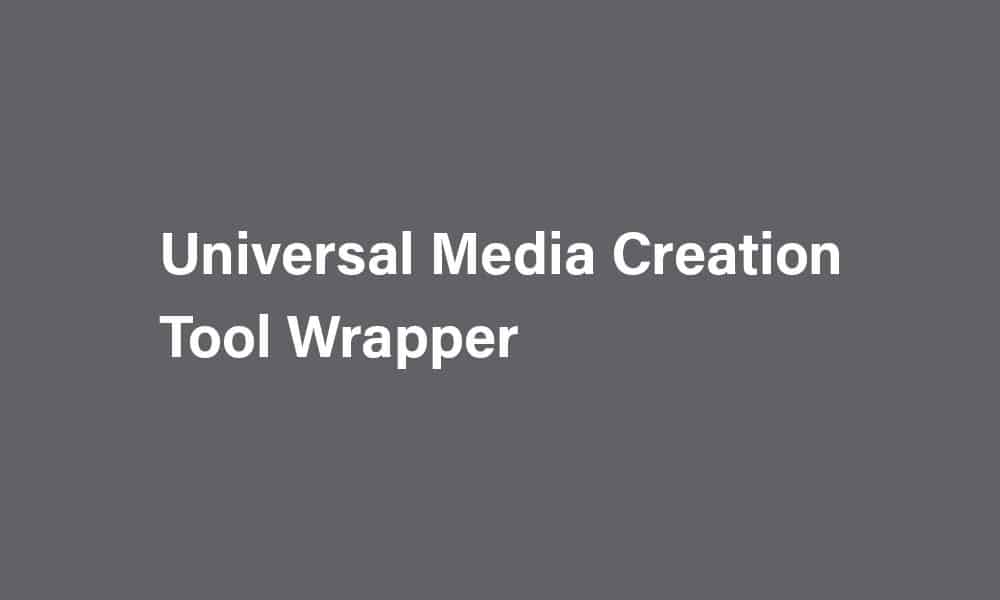
- The new Universal Media Creation Tool Wrapper comes with the script “no_11_setup_checks_on_dynamic_update.cmd and the Media Creation Tool EXE for downloading ISO.
- Download Windows 11 ISO from here
- Under the MCT folder, you can keep the script no_11_setup_checks.cmd or auto.cmd running in the background as the administrator
- Mount Windows 11 ISO in Windows
- Simply enter the Windows 11 mount drive and run setup.exe
- When the installation setup is still in progress, the script will block the minimum requirements check