Dark Mode is one of the most anticipated and popular features for the WhatsApp Messenger app for both the Android and iOS platforms. The year 2019 was quite busy in terms of providing a dark mode feature to most of the Google Apps, iOS apps, and other popular social media platforms. While both the mobile operating system companies have also delivered the dark theme to its latest OS like Android 10 and iOS 13. Now, most of the users are waiting for the dark theme announcement for WhatsApp messenger officially. However, now you can enable Dark Mode on WhatsApp for Android in easy steps.
Though the Facebook-owned WhatsApp developers are trying to implement the dark mode feature for both the iOS and Android versions, it’s taking quite some time than expected. It’s worth mentioning that the dark theme testing is already in the works and now you can download and install the modded APK of this WhatsApp version on your Android device without any root access.
Steps to Enable Dark Mode on WhatsApp for Android
- First of all, go to the Google Play Store from your Android handset.
- Check for the latest available WhatsApp messenger version.
- If available, just update the WhatsApp messenger. The version should be 2.20.13 to be very specific.
- Now, you need to download the modded APK file from the link below.
- Download WhatsApp Messenger 2.20.13 Modded APK (via APKMirror)
- Next, tap on the APK file and install it.
- Launch the app, give necessary permissions.
- Go to the 3-dot icon from the upper-right corner of the app screen.
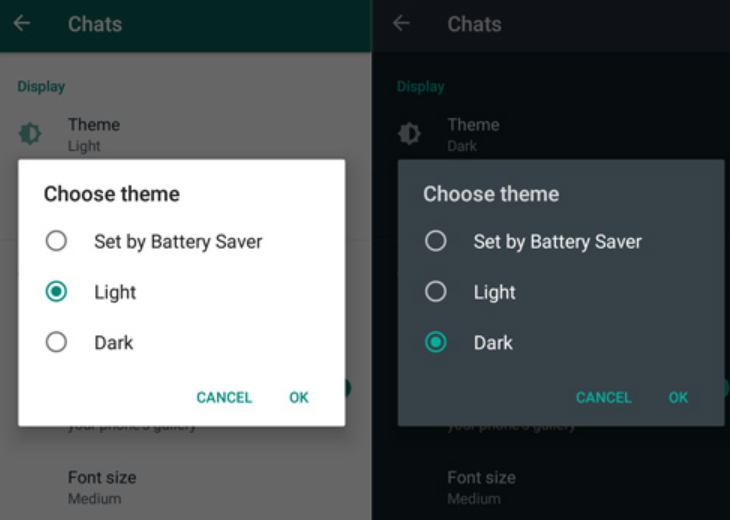
- Then head over to the WhatsApp Settings – tap on Chats – Select Theme.
- Either you can set the Dark Theme directly or you can Set by Battery Saver.
- Finally, tap on the OK button to apply.
Note: If you use Set by Battery Saver Theme, then it will detect whenever your phone runs on Battery Saver mode (during low battery charge) and will turn on the Dark Theme automatically.
Keep visiting our blog for more awesome guides or tricks.