Google has officially started pushing the second incremental update for the Android 15 Beta, dubbed Android 15 Beta 1.2. The latest update follows the release of Android 15 1.1 update that came out a few days back.
The minor update is geared toward resolving various bugs and issues reported by Pixel owners. The update comes with the version AP31.240322.027. If your Pixel handset is already running on Android 15, you might have already received the Android 15 Beta 1.2 update on your handset.
Here, you will get to know more about Google releasing the Android 15 Beta 1.2 update for Pixel users.
Table of Contents
Changelog for the new Android 15 beta update
With the new update, Google has squashed a number of bugs for Android 15. The Android 15 Beta 1.2 update addresses a variety of bugs, including the excessive battery drain issue, resolved the issue that was causing apps to freeze and displaying an “Application Not Responding” message, System Settings app crashing when adding a fingerprint, system back gesture not working, and more.
Here is the list of issues that were fixed in the Android 15 Beta 1.2 update –
- Fixed the issue that was causing apps to freeze and display the “Application Not Responding” message
- The update has fixed the system performance issue that was causing excessive battery drain in certain cases
- Fixed the issue causing the System Settings app to crash when adding a fingerprint
- Fixed the issue causing the screen to flicker repeatedly
- Also fixed the issue that was preventing the system back gesture from working in certain cases
How to update to Android 15 Beta 1.2 update

If you’re running Android 14 and wish to update to Android 15 Beta, you can easily join the Android Beta program. Once you have enrolled in the beta program, you’ll start receiving the beta updates on your device. You can easily check for the latest software update by heading over to Settings -> System -> System Updates.
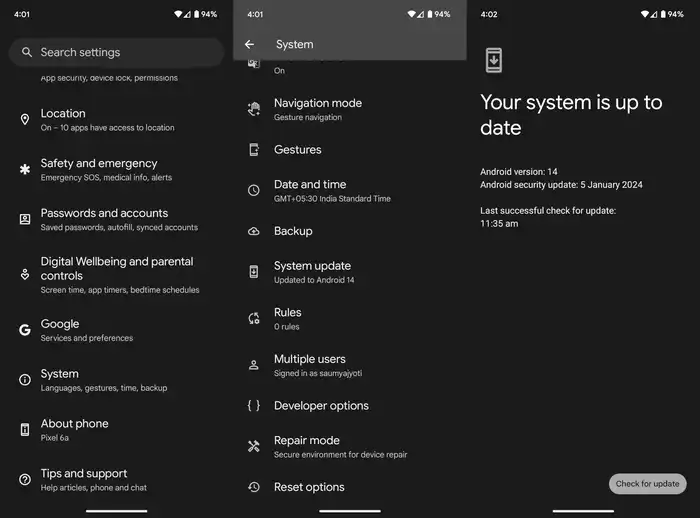
Once installed, you’ll be able to use the Android Beta Feedback app and submit any issues or problems you’re facing on the beta.
We hope this helped you know more about Google releasing the Android 15 Beta 1.2 update. If you have any questions or suggestions, feel free to mention them in the comments section.