Instagram employs a wide variety of strategies and content for keeping users interested. Hiding messages and DMs on Instagram is one such feature. You’ll have the option to hide chats on Instagram if you don’t want the messages to become available for others to see.
Although Instagram doesn’t offer the Hide Chats options, there are ways to hide DMs on Instagram. If you’re an Instagram user looking to hide DMs on Instagram, then this guide will be of great help to you. Here, you will get to know multiple methods how to hide DMs on Instagram.
Table of Contents
How to hide DMs on Instagram
If you’re looking to keep messages on Instagram to yourself, then there are ways to do that. There are two methods you can hide DMs on Instagram. Here are the ways to hide messages on Instagram.
Method 1: Via Vanish mode
- Open the Instagram app on your device
- Tap on the “Direct Message” icon
- Choose the desired chat that you want to keep private
- Swipe up for activating the Vanish Mode and then conceal the chats
You can continue to converse with other people. The chat will disappear once the receiver or recipient has read your chat. You can also share images, videos, GIFs, and other media in this mode. However, all of it will disappear once the messages are viewed. This function can be easily turned off with a simple swipe-up.
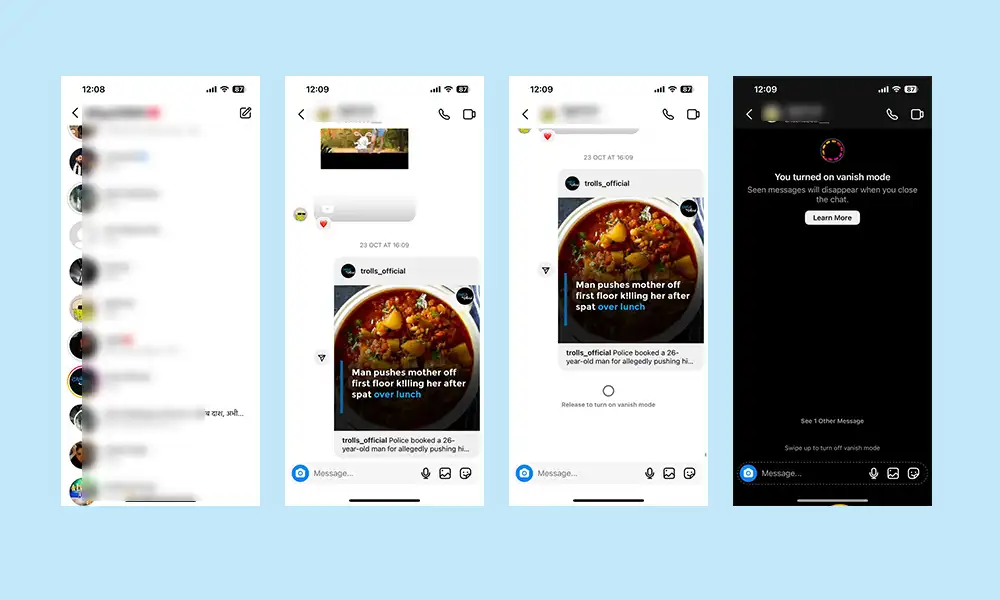
Method 2: Via Business account
- Open the Instagram app on your device and then navigate to your profile
- Tap on the hamburger icon in the top-right corner
- Now, you should tap on Settings -> Account -> Switch Account Type
- Now, select “Switch to business account”
- Then, open the desired chat that you want to hide in the messages section
- Tap on “Move to General” from the menu
The chat will vanish once you return to Settings and then switch to your personal account.