Are you frustrated by constant messages on WhatsApp because people think you’re online and wish to appear offline on WhatsApp? If yes, then you’ll find this guide to be quite helpful. In this guide, you will get to know how to appear offline on WhatsApp.
WhatsApp users have the ability to adjust their online visibility status. But with time, WhatsApp decided to prioritize users’ privacy and content, resulting in permanent removal of certain features. In 2022, the developers introduced the Last Seen and Online settings to enhance privacy.
With this feature, users will be able to decide to appear offline on the platform. Now, WhatsApp allows you to hide your online status and last seen.
Table of Contents
How to appear offline on WhatsApp (Android /iPhone)?

Hide online status on WhatsApp on iPhones (It will show you in offline mode)
- Open WhatsApp on your iPhone
- After that, tap on the Settings option in the bottom navigation bar
- Select “Accounts” tab
- Tap “Privacy” option in the Accounts section
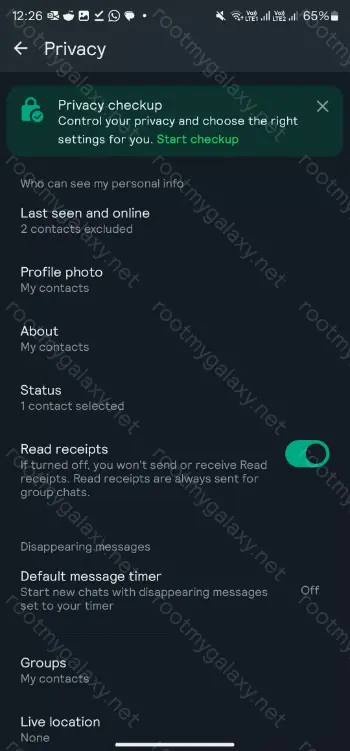
- After that, you should press Last Seen and Online privacy settings
- In the “Who Can See My Last Seen” section, you should select “Nobody”
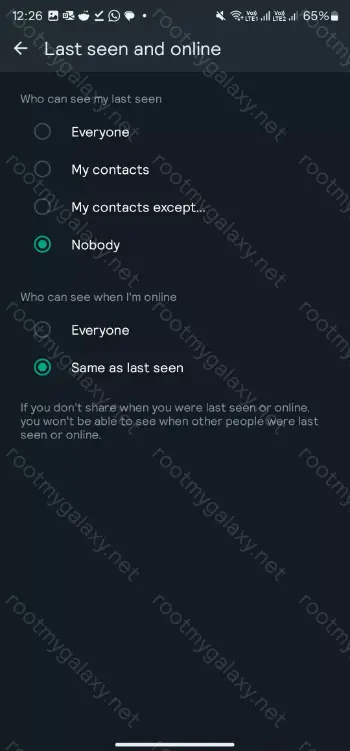
- In the “Who Can See When I’m Online”, you should choose “Same as Last Seen”
Hide online status on WhatsApp on Android
- Open WhatsApp on your Android handset
- After that, you need to tap on the three dots menu icon located at the top right corner before selecting “Settings”
- Now, you need to select “Account Settings”
- Then, you need to tap “Privacy” option in the Accounts settings
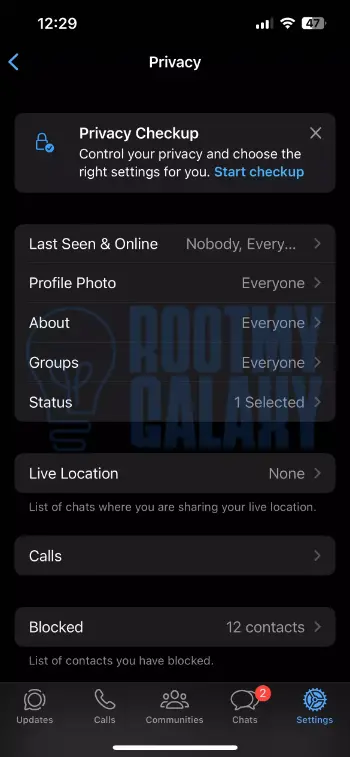
- After that, you need to tap “Last Seen and Online” privacy settings
- In the “Who Can See My Last Seen” section, you should select “Nobody”
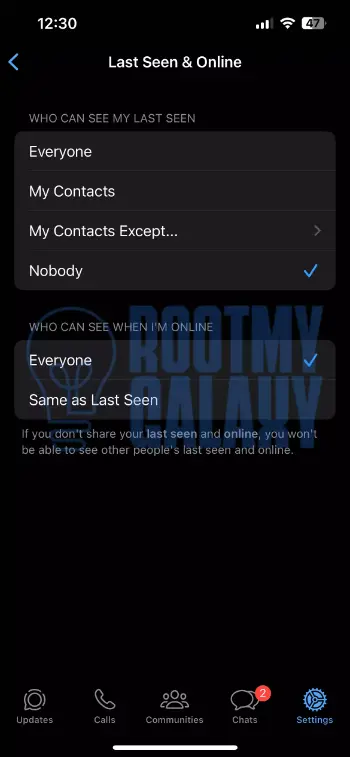
- In the “Who Can See When I’m Online”, you should choose “Same as Last Seen”
We hope this guide helped you find out how to appear offline on WhatsApp. If you have any questions or suggestions, feel free to mention them in the comments section.