We generally prefer to have an unlocked SIM card on Android devices to be able to switch between multiple carriers depending on location, services, pricing, and more. But there are multiple carriers available across so many countries in the world that offer carrier-locked options with specific mobile devices as a package. So, how do you check if your Android phone is carrier unlocked or not?
It all depends on where you’ve purchased your Android smartphone and which SIM card you’re using. Usually, unlocked phones do support SIM cards from any carrier without any limitations and even no need to change the handset. But if the Android device is carrier-locked, you won’t be able to switch to any other SIM card (other carrier). So, if you want to freely use your Android device without SIM-lock limitation or want to sell to anyone else, it’s better to know its carrier-lock status.
Most retailers do specify the carrier-lock status with Android devices on their product featuring pages or while selling to the customer via walk-in stores. Whereas some carrier providers or smartphone OEMs do partner with each other and allow customers to choose between locked & unlocked variants. One thing is quite common after paying off the contractual amount, carrier service providers revoke network restrictions automatically followed by the user request.
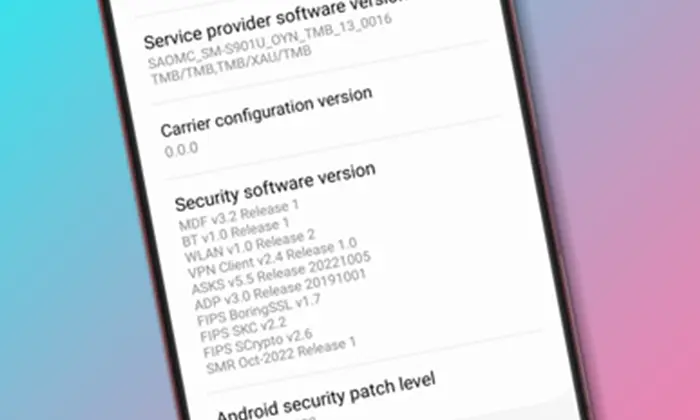
You May Also Like: [Guide] Block Ads and Spam Messages on Google Messages
How to Check If My Android Phone is Carrier Unlocked
So, if you’re not sure whether your handset is carrier unlocked or not, you can check the ways below to do so.
- Even if you’re using a carrier-locked device, you should try paying off the required amount for the phone and the carrier plan to be able to at least apply for getting unlocked by the provider.
- Try purchasing your preferred Android smartphone directly from official manufacturers like Google, Samsung, OnePlus, Motorola, Nothing, Asus, OPPO, VIVO, XIAOMI, etc. Either you can visit the website or go to a walk-in store to buy your favourite phone.
- In case, you’ve purchased your handset via an online e-commerce site like Amazon, Aliexpress, Gearbest, etc; the carrier-locked or unlocked status will be mentioned there clearly.
- You can also try going to the phone’s Settings > About to check if the carrier lock status is showing or not.
- If you’ve purchased an Android device from a SIM carrier provider, the chances are high that your SIM and mobile are locked with contracts. You may need to call the service support to know more about it. Mobile carriers such as T-Mobile, Verizon, AT&T, Virgin Plus, Fido, Telus, Freedom Mobile, Bell, etc offer carrier-locked mobiles and plans.
- Try inserting another SIM card from a different provider to check if your mobile is detecting and registering the network or not.
- You can also use the IMEI checker tool or service online for your handset to know the SIM lock status for free.
This is how you can check for the carrier unlocked or locked status for your Android device. If you’re having any issues, you can comment below.