- Here I have mentioned 4 possible ways to fix the Ads and spam messages on Google messages
- Block and report spam manually by opening the spam message, tapping the 3-dot menu, and selecting “Block and Report Spam”.
- Disable the RCS (Rich Communication Service) chats in the app settings to stop receiving spam messages.
- Enable the built-in Spam Protection feature to automatically filter and block spam.
- Switch to a different messaging app like Signal or Microsoft SMS Organizer to avoid RCS-related spam.
Do you get annoyed by spam and wish to find out if you can block ads and spam messages on Google Messages? If yes, then you’re not alone because spam messages is one of the downsides to the modern SMS technology.
Google Messages is one of those apps that come pre-installed on Android handsets. The only reason new smartphones these days have it instead of the stock messaging apps is because Google has made it mandatory for OEMs to use the Google Dialer and Messages app.
Google claims that it has streamlined the experience across Android since it comes with the power of instant messaging due to the modern SMS technology called Rich Communication Service (RCS) built-in.
Table of Contents
How to block ads and spam messages on Google Messages
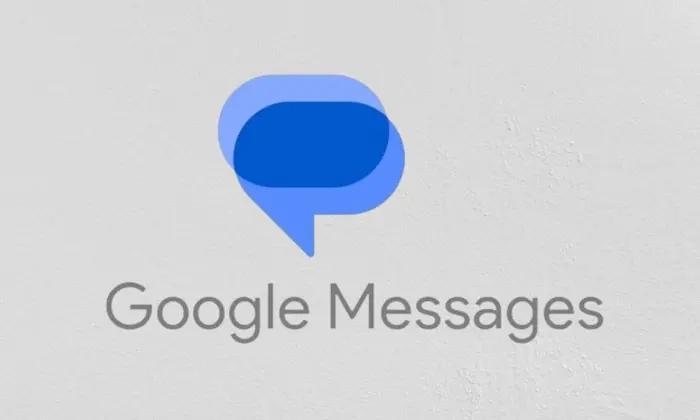
Here are the different methods to block ads and spam messages on Google Messages –
Method 1: Block and report spam manually
If you have been receiving ads or spam image messages from particular brands or companies, then you can deal it by blocking them. Here are the steps to do that –
- Open the Google Messages app on your handset
- Now, you need to tap to open the particular Spam message
- After that, click on the three-dot icon present at the top-right corner
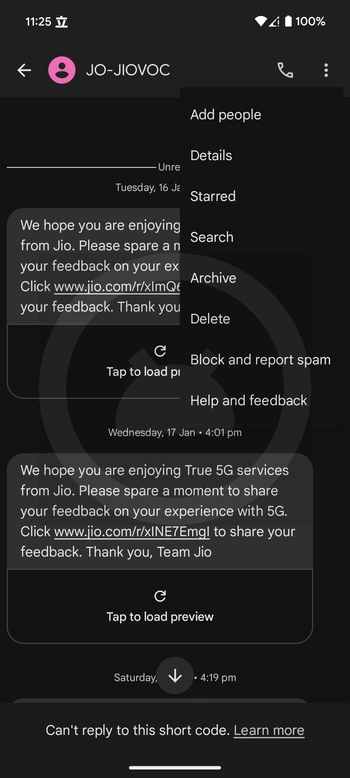
- Then, you should choose “Block and Report Spam”
- Lastly, tap “Block” to confirm
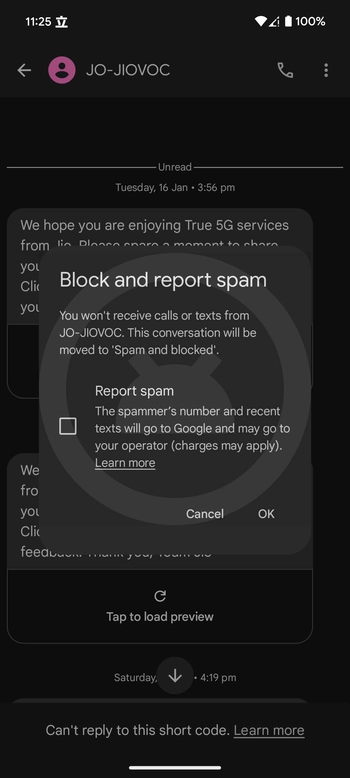
Once you do that, you will stop receiving any visual ads from brands. Moreover, some brands also have an unsubscribe button. You should tap on it if you wish to take your number off their list.
Method 2: Disable the RCS chats
If you’re tired of blocking the messages from different brands every other day, you’ll be able to choose to disable the RCS chats on the app. Here are the steps you need to follow to turn it off –
- Open Google Messages on your phone
- Tap on the Profile icon present at the top right corner
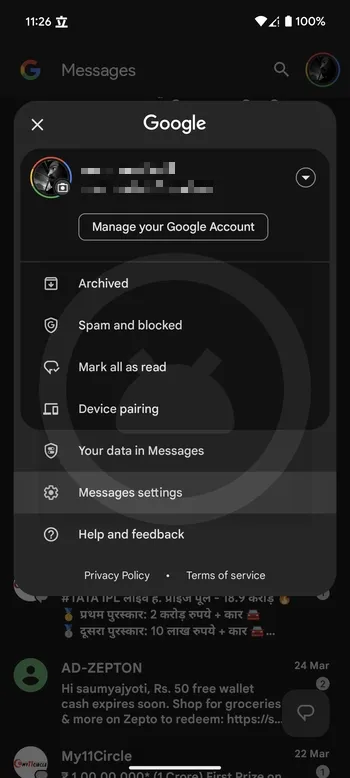
- Now, you need to select “Message Settings” before selecting “General”
- Click on the “RCS chats” for turning off the toggle for “Turn on RCS Chats” and then confirm the action
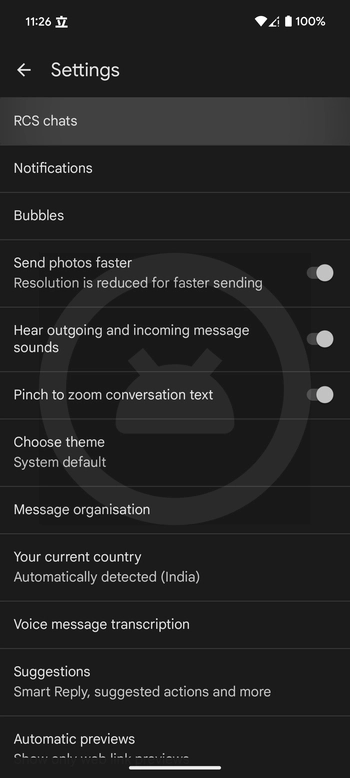
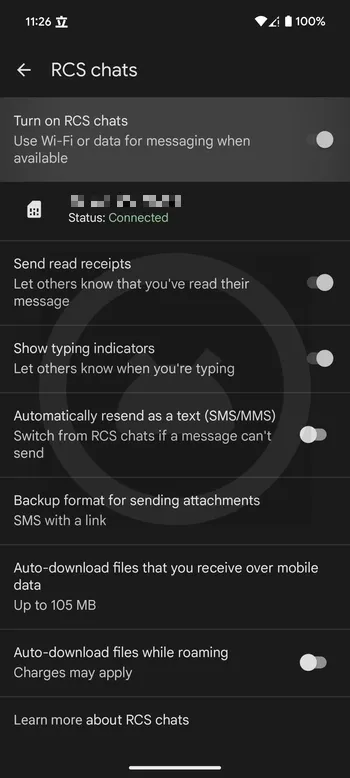
For some smartphones, you’ll get the “Enable Chat Features” option rather than RCS chats. You need to disable it.
Method 3: Enable Spam Protection
If you want to stop the normal spam messages, you can simply enable Spam Protection on the app. Once you have turned on this feature, Google Messages will automatically start filtering messages, mark them as Spam, and then block them once it detects spam, sending them to a separate folder. Here are the steps to enable Spam Protection –
- Open Google Messages app on your phone
- Then, you should click on the “Profile Icon” present at the top and then choose “Messages Settings”
- Choose “General” from the available settings
- After that, you need to tap on “Spam Protection” before turning on the toggle for “Enable Spam Protection”
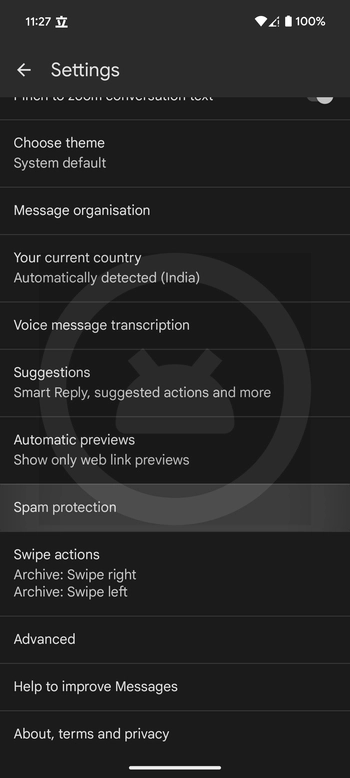

For viewing the messages that Google Messages has automatically blocked, you need to tap on the “Three-Line Icon” present at the top-left corner before selecting “Spam and Blocked”. Here, you’ll get all the messages that Google has marked as spam and blocked.
Method 4: Use a different app
Another method through which you’ll be able to get rid of the ads or spam messages would be by switching to a different messaging app. Apps like Signal, Microsoft SMS Organizer, and more come with RCS-like features and other capabilities. Switching to these alternatives will help you avoid the RCS spam.
We hope this helps you block ads and spam messages on Google Messages. If you have any questions or suggestions, feel free to mention them in the comments section.