In its newest update, WhatsApp has introduced the “Community” feature and it allows the admins to manage similar groups in one place. Creating a WhatsApp community is very easy but some users struggle to deactivate it. If you are a Community admin and you’re wondering how to deactivate a WhatsApp community, then this guide is just for you.
Table of Contents
What do you mean by a WhatsApp Community?
A WhatsApp Community is the feature trough which you’ll be able to manage several different groups at once. You can club different groups under one umbrella and then manage them together. This feature will come in handy when you have moderately related groups such as WhatsApp groups of different classes in a school as they can be brought together for forming a “community” of the school that they are a part of. Any announcements and news related to the school can be posted to the community where participants of all groups can look them up.
Similarly, groups of teams at a workplace can be formed into a community and managed in one place. One WhatsApp community will be able to accommodate up to 50 groups and 5000 members. The admins will be able to post announcements in the community announcement group where all the members can see.
How to deactivate a WhatsApp Community?
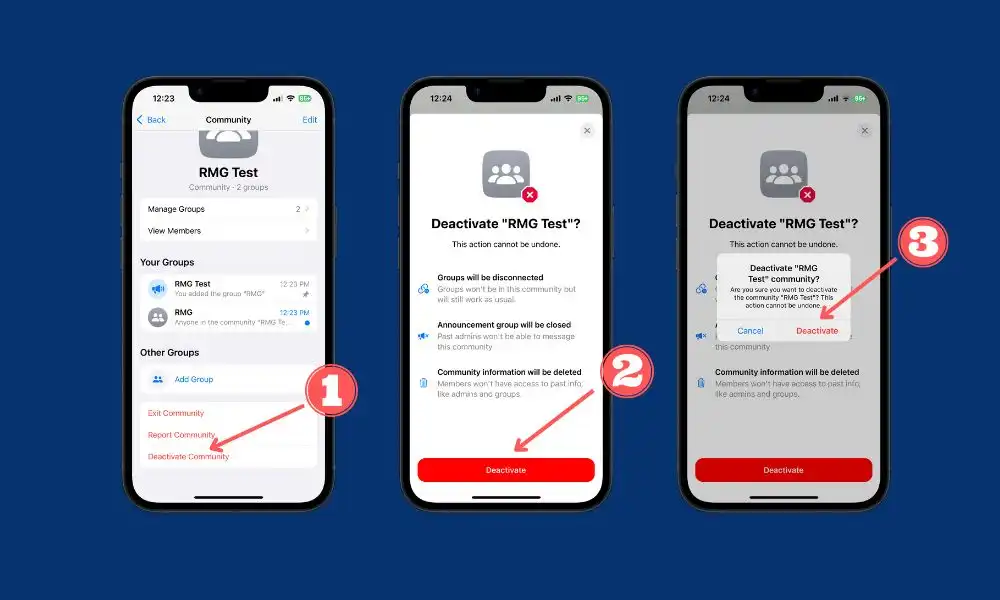
- Launch the WhatsApp app on your phone
- Swipe left for accessing the Community tab
- Select the Community that you want to deactivate
- Scroll down and choose “Deactivate Community”
- Confirm your selection and the Community will be deactivated
What happens once you deactivate a WhatsApp Community?
Once you have deactivated a Community, all of the groups inside the Community will be disconnected. Moreover, the Community itself will stop appearing in your list of Communities.
The announcement group (where admins are able to reach members across different groups) will get closed as well. Individual groups will be unaffected and they can still be accessed even after the Community has been deactivated. Remember, you will not be able to undo a deactivation once it has been done.