Counter Strike 2 has made its entry and is ready to engage gaming enthusiasts all around! Now it’s available for play on PC, SteamOS, and Linux systems. If the past versions appealed to you, this fresh release will definitely stir up your gaming spirit. Here’s your pathway to downloading Counter Strike 2 on your PC and diving into the gameplay.
Downloading Counter Strike 2
Is it Free?
Yes! You can download Counter Strike 2 for free. However, if you wish to play with Prime players, an upgrade to Prime Status is available for purchase.
What You’ll Need:
Before you start the download, ensure you have:
- Steam Client and Steam Account
- At least 85GB of free storage space on your PC
Downloading Steps:
- Open the Steam client and log in with your Steam account.
- Click on the search box at the top right, type “Counter Strike 2”, and select the game from the search results.

- On the game’s store page, click the button that says “Play game” to start the download.
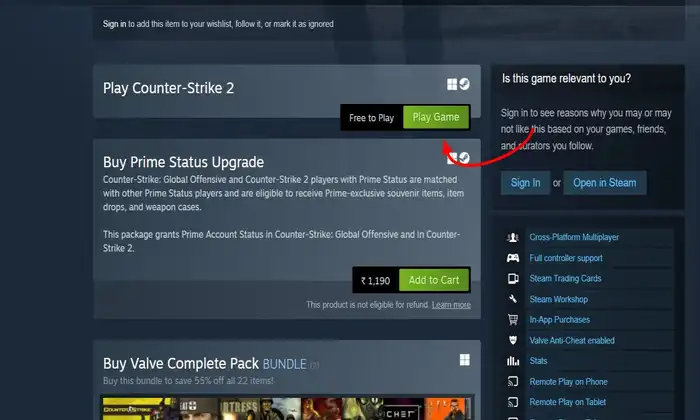
- The game is around 35 GB in size, so download time will depend on your internet speed.
Upgrading from Counter Strike: GO to Counter Strike 2

If you already have Counter-Strike: GO installed, upgrading is a breeze.
- Open the Steam client, and go to the Library tab.
- Find and click on Counter-Strike: GO. It will now show the store page for Counter-Strike 2.
- Click on the blue update button to start installing the update. It’s about 6GB in size, replacing Counter-Strike: GO with Counter-Strike 2 on your PC.
Playing Counter Strike 2
After the download or update finishes, you’re good to go. If your PC handled Counter-Strike: GO smoothly, it will run Counter Strike 2 just fine. Simply click on the game icon and get into the gaming arena!
This straightforward guide aims to prep you up for the exhilarating ride awaiting in Counter Strike 2 on your PC. Joyful gaming!
Image Credit: www.counter-strike.net