Discord has been the top of the bunch when it comes to VoIP and instant messaging social services. While Discord has certainly established itself as the best in its domain, there are a few basic functionalities missing. One of those basic functionalities is the inability to send voice messages. If you’ve got something to say but the message is too long to type, you may want to send a voice message.
You go to send a voice message in Discord but then get disappointed to find out that Discord doesn’t actually allow voice messages outside of the voice chat channels.
Table of Contents
Lack of voice message option troubling users
As users aren’t able to send voice messages in Discord, it has been causing a lot of trouble for the users. Your best option would be to record your voice using a voice recorder and send it as an audio file to the contact in Discord. On the other hand, platforms WhatsApp and Telegram have this feature built-in, allowing the users to directly send it from within the chat page of the recipient. However, it seems like the wait is finally over. There is a nifty workaround that will allow you to enable Voice Message in Discord.
How to enable Voice Message in Discord
Discord has officially started rolling out this feature but it has been doing it in a staged manner. Currently, this option has only been released in Brazil but you can bypass this limitation and welcome abode this feature on your device irrespective of the region you’re living in. Here is how you can do that –
- To start off, you will have to uninstall the current version of Discord from your smartphone
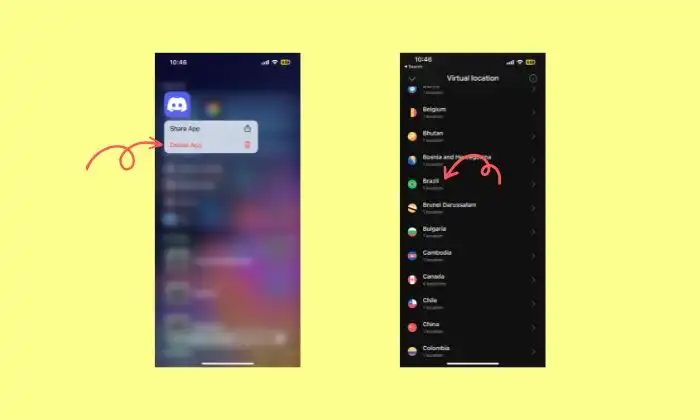
- After that, download and install the VPN app of your choice
- Launch the app and set the location to Brazil
- Once it is done, you should download and install the Discord Beta app
- Launch it and then sign in

- You will now get the Voice Message option in Discord