Google Fi is a popular telecommunications service in the US that uses the T-Mobile network. While the service offers a range of features, some users have reported issues with accepting or declining calls. This guide provides some easy steps to fix the problem.
Table of Contents
Understanding the Issue
Users have reported that when they try to accept or decline a call, the screen turns black or white. Even if the call is picked up, the notification remains on the screen for a considerable time after the call ends. This issue seems to have started after the March update.
Workarounds to Fix Google Fi Cannot Accept or Decline Calls Problem
If you’re currently grappling with this issue, fret not, for there exist myriad workarounds at your disposal to tackle the problem. It’s highly recommended that you give each of the following methods a try in order to identify the one that best suits your specific needs and preferences.
1. Use WiFi Calling
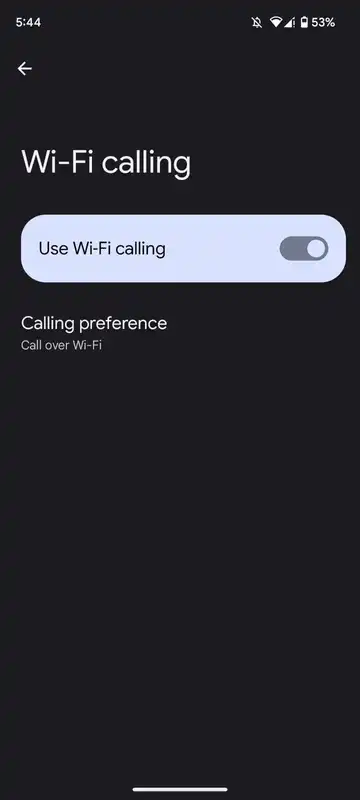
Enabling WiFi Calling can often resolve the issue of being unable to accept or decline calls. To do this:
- Go to Settings > Network and Internet > Calls and SMS.
- Then go to WiFi Calling and enable the toggle next to Use WiFi Calling.
2. Delete Google Fi Data
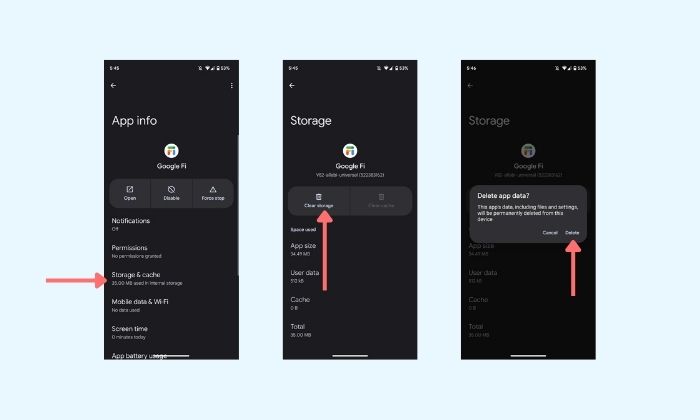
If the app data is corrupted, it can cause issues with accepting or declining calls. To fix this:
- Go to Settings > Apps > See All Apps > Google Fi.
- Then go to its Storage and Cache > Delete Data > Delete.
- Now relaunch the app, set it up, and check the results.
3. Downgrade Google Fi
The latest buggy update from Google may be causing the issue of being unable to accept or decline calls. To fix this, you can try downgrading the app to its earlier stable version. To do this:
- Uninstall the Google Fi app via ADB Command. Follow the guide here
- Download and install an older version of Google Fi.
- Then launch it, set it up, and check if it fixes the underlying issue.
These workarounds should help you fix the issue of being unable to accept or decline calls on Google Fi. While the developers are yet to acknowledge the issue, the aforementioned methods are your best bet. Try each of the methods mentioned above and find the one that works best for you.