Star Citizen is an exciting space simulation game developed by Cloud Imperium Games. It is set in a vast immersive universe and it’ll offer you the ability to explore, fight, trade, and interact with other players. One of the key features of the game is the level of realism that can be achieved. There is a highly detailed physics engine that allows you to experience the sensation of flying through space with a rather realistic ship handling and maneuvering. Despite all the exciting features of the game, there are a few issues, one of them being the Inventory Not Loading/Showing Black Items in Star Citizen.
Table of Contents
Issues hampering the experience of players
Many users have been voicing their concern that they’re getting issues with the game. One of those issues is that the inventory is either not loading or it is showing black items. Due to this error, they aren’t able to right-click and equip the items, drag and drop the helmet, open the door, or call elevator buttons. Moreover, some users are also saying that if they tried using a med pen and equipping it, it simply disappeared and went from their inventory for good.
Aside from that, there are also reports of the game crashing or getting stuck in the loading screen that have been reported along with the error code DXGI_ERROR_DEVICE_REMOVED. These issues have mostly been affecting computers with AMD GPUs. All these issues initially came to light after that new v.13.17.5 update. But is there any way to fix it?
How to fix Inventory Not Loading/Showing Black Items in Star Citizen
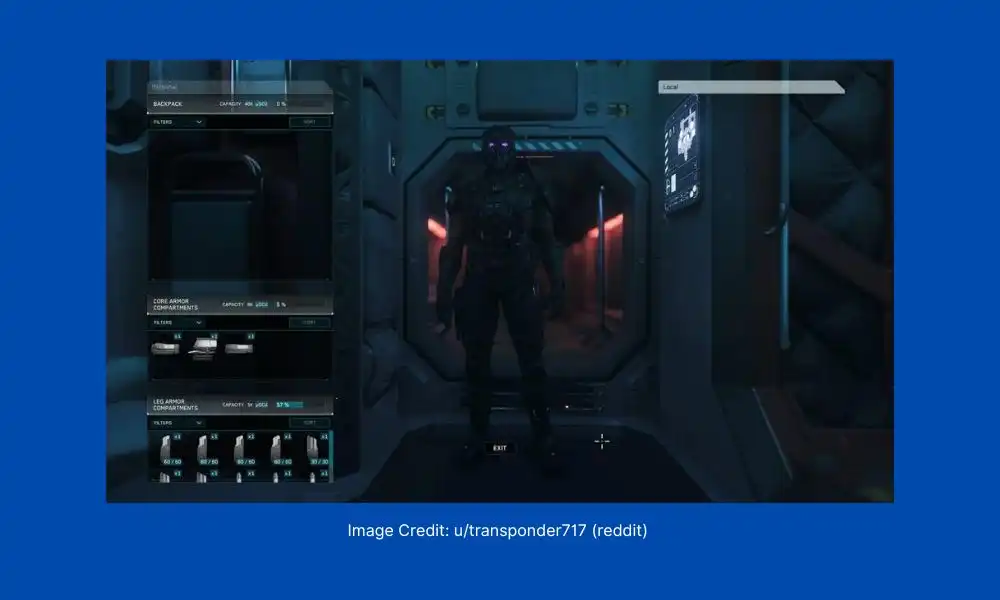
Currently, the only workaround to this issue involves downgrading the AMD GPU driver to the previous version v22.5.1. You should give this fix a try by goBlack items in Star Citiening to the Device Manager and checking if it has fixed the issue.
As for the official stance on this issue, the developers haven’t acknowledged this issue but they are expected to do so soon. In the meantime, the fix mentioned here will work for you.