The Gundam Evolution Error Code 0x09030302 (175) issue usually occurs when the game thinks that the player is still in a match. A part of the protection against dropouts in Gundam Evolution is that you cannot enter a new match until the previous one is over. Unfortunately, there is a glitch that is making the game think that you are permanently locked in a match, preventing you from being in the queue.
In this guide, you’ll get to know different methods to fix the Gundam Evolution Error Code 0x09030302 (175) Issue.
Table of Contents
Method 1: Restart Gundam Evolution
The first thing that you should do if you’re getting the Gundam Evolution Error Code 0x09030302 (175) Issue is to restart the game. You should sign out of the game and then sign in with your account credentials after a couple of seconds. Once it is done, try again to enter the game and see the result.
Method 2: Repair game files
Sometimes, merely repairing the game files can allow you to get rid of the error quickly. For doing so, you should Open Steam -> Library -> Right-click on Gundam Evolution -> Choose Properties option.
After that, choose Local Files and click on verify integrity of game files option before relaunching the game to see the issue be resolved.
Method 3: Update the game
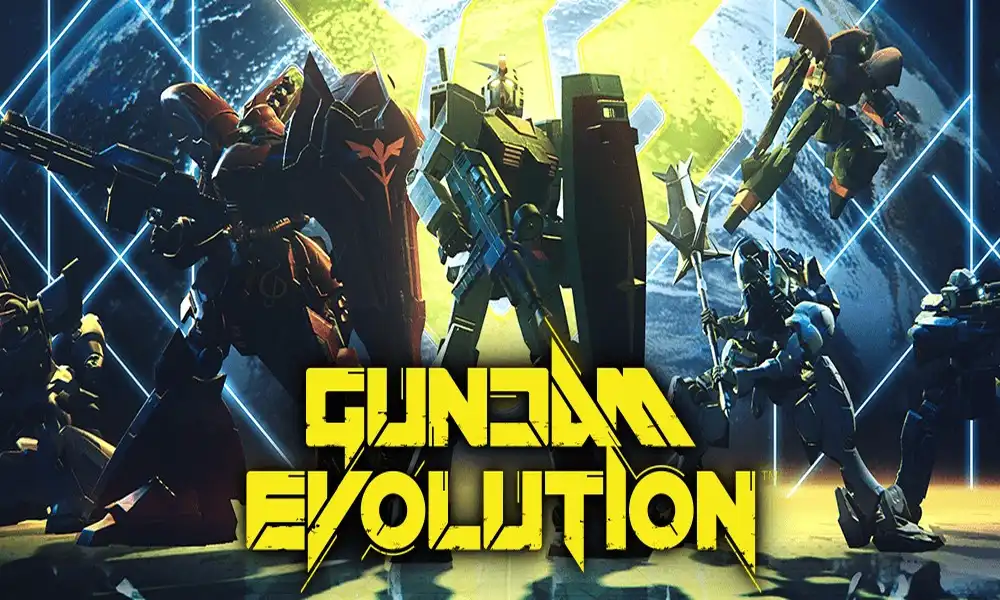
Another fix that you can try to resolve the issue would be to update the game to the latest version. For doing so, you’ll need to Open Steam -> Library -> Select Gundam Evolution and then check for any available updates.
Once you’ve found the pending update, you should click on the “Update” option and see if the issue still persists.
Method 4: Contact the Support Center
If none of the solutions mentioned above work, then you should likely contact the Gundam Evolution Support Center and report this issue. They’ll check the error and give you valuable advice.