If you’re looking to play Gundam Evolution, you will likely get an error code 503 and that there is maintenance in progress. The players had been getting an error code in Gundam Evolution as the servers weren’t online yet.
The error code 503 occurs if the game servers are down for maintenance. Players may also get this error if the network is down. If you’ve been getting Error Code 503, then this guide will be helpful to you. In this guide, you’ll get to know how to fix Error Code 503 in Gundam Evolution.
Table of Contents
How to fix Error Code 503 in Gundam Evolution?
As this is a server error that can be fixed by only developers, you’ll need to wait until the servers get back live. However, you can still try and restart the game and see if the servers have become available. There’s a way to bypass Gundam Evolution server maintenance. All that you should do is –
- Head over to the Main Menu
- Click on the box in the top-right corner next to the Matching Area text
- Go to servers that are available to be played
- The progress and unlocks will be shared between servers
- Now, check if the internet connection has started working
How to test the internet connection
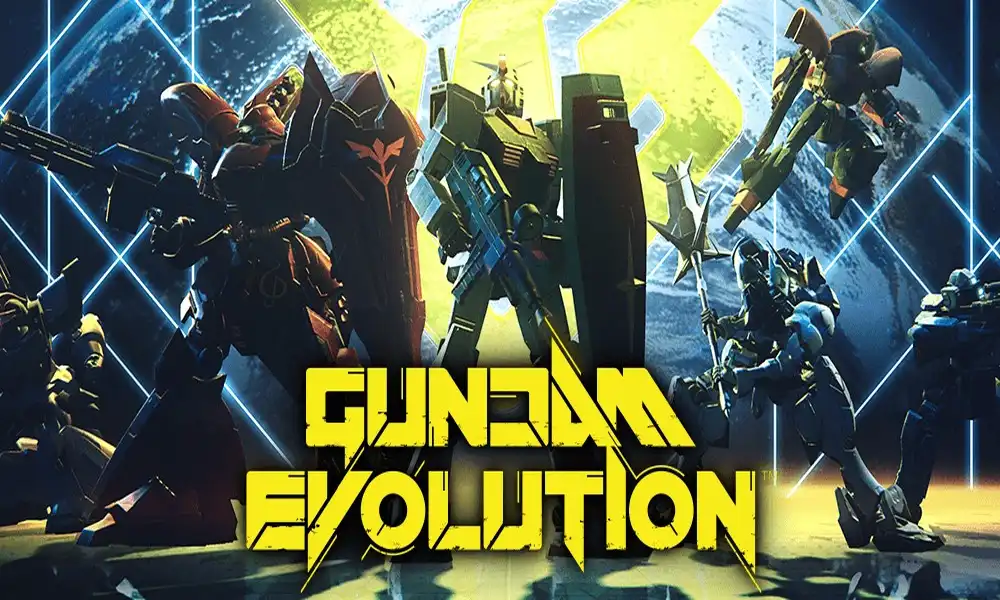
Here are a couple of tips to remember before delving any deeper –
- Restarting the router is the easiest and quickest way of resolving connectivity issues.
- Other bandwidth-heavy applications on the network can be quite detrimental to your ability to connect. This includes but isn’t limited to streaming videos, streaming movies, streaming music, or downloading files.
Test on PlayStation
- On the home screen, select Settings
- After that, select Network
- Now, select Test Internet Connection and then allow the rest to run
Test on Xbox
- Press the Xbox button for opening the guide
- Go to Profile and System -> Settings -> General -> Network Settings
- Now, select Test Network Connection and then allow the rest to run