Destiny 2 is an extremely popular game that comes with a lot of positives. However, as with every game, there are bound to be a few issues. One of the common issues is the Vex Input error in Destiny 2. It isn’t really your usual error so it has been confusing many players because of how strange this error is.
This issue might occur due to connection issues. If you’re getting this error, then this guide will be perfect for you. In this guide, you will get to know how to fix Vex Input Error in Destiny 2.
Table of Contents
How to fix Vex Input Error in Destiny 2
There are a few methods that you can use for fixing this error. Some of the common ways to fix this issue are –
Method 1: Check if the servers are running
Before doing anything, you should check online to see if Bungie isn’t doing any maintenance with the servers. There is nothing that you can do if the game’s servers are down at the moment.
Method 2: Restart the game
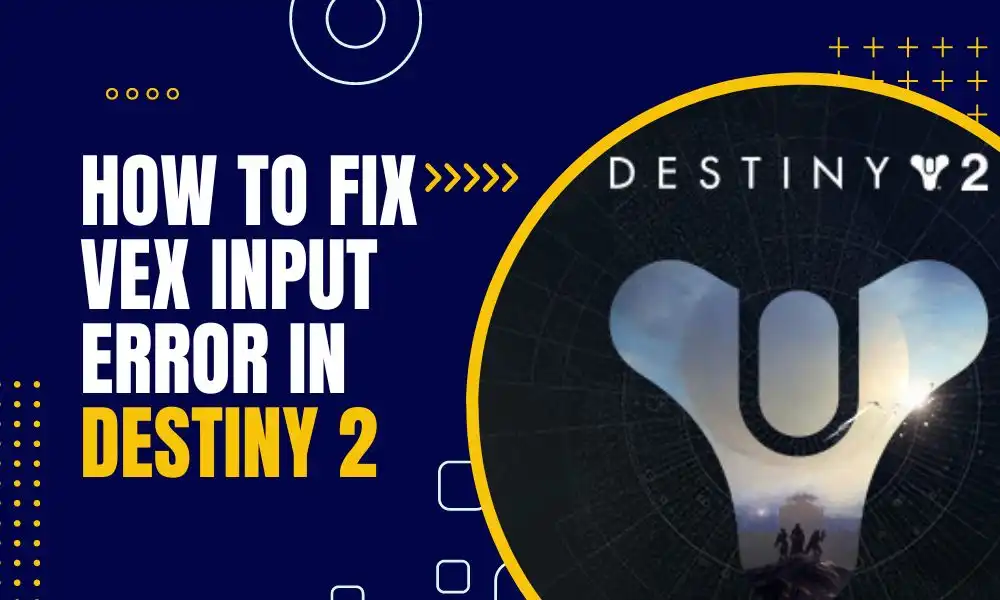
Restarting the game could fix this issue. Make sure that you are in a safe place first and then close the game. Boot it up again and check if the issue still persists.
Method 3: Verify the internet connection
You should check the internet connection and see if you are having any issues connecting online. The issue might have been caused by your ISP or the Ethernet cable. Try to restart the router if this issue persists.
Also Read: How to fix Destiny 2 Mission ‘Operation: Sancus’ Bunker Bug
Method 4: Scan with the antivirus
Run a full antivirus scan to check for any malicious programs running in the background. This can take a couple of hours depending on your computer.
Method 5: Check the Firewall
The Firewall might be blocking some of the features of the game. It is recommended that you should see if it prevents the game from running properly.