The custom development scene has witnessed massive changes in recent times. You no longer have to pass the SafetyNet Test for using banking and payment apps. Instead, you will need to pass Play Integrity Test. However, this has been proving to be quite challenging.
The reason for that is when the developers manage to find a workaround, Google patches it right away. Your best bet would be to manually find a fingerprint from any less popular device out there, grab hold of the build, create a JSON file, and flash the resulting module.
When talking about custom ROMs, they tend to fail the basic and device integrity tests even if you have not rooted it. As a result, you will not be able to use the banking and payment apps with the preferred ROM. To overcome the roadblocks, you will get to know various methods to pass the Play Integrity Test on Custom ROMs. In this guide, you will get to know how to pass Play Integrity Test on Custom ROMs.
How to pass Play Integrity Test on Custom ROMs
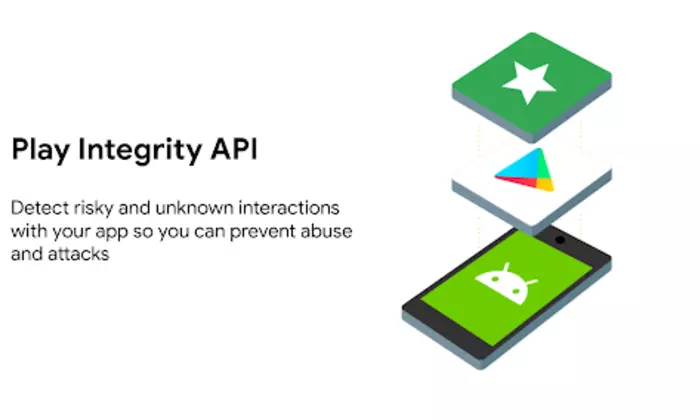
- Launch the Magisk app before tapping on the Settings icon located at the top right
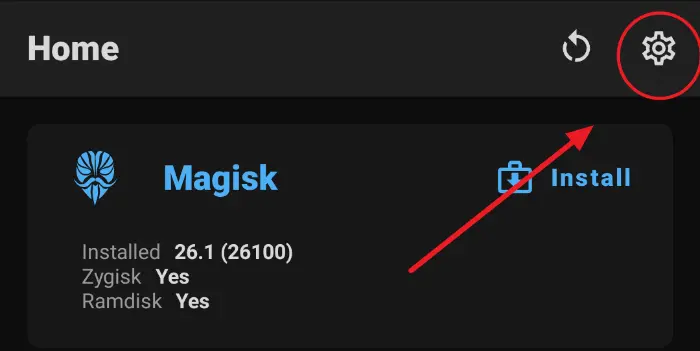
- After that, enable the toggle beside Zygisk
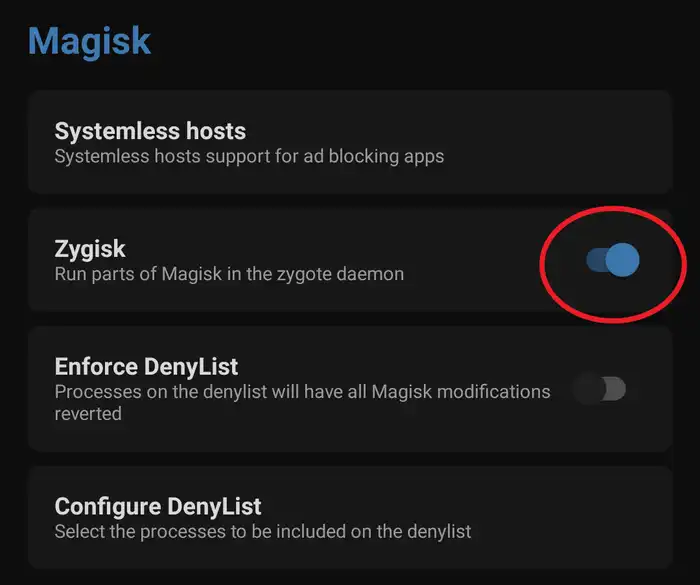
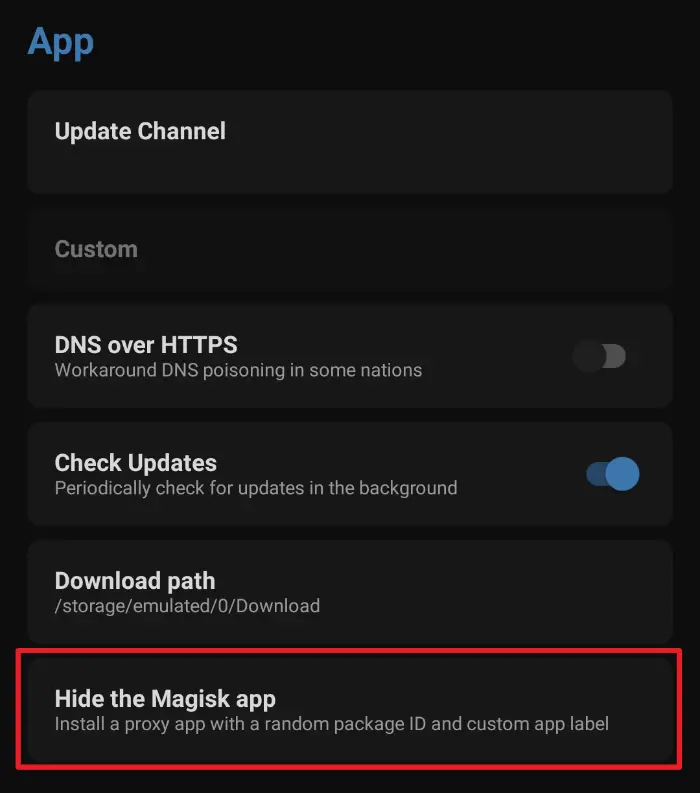
- Tap on Hide the Magisk app
- Then, enable the toggle beside Allow apps from this source
- You should assign a random name to the Magisk app and then hit OK
- It will ask for a home-screen shortcut and you should tap “OK”
- After that, download the newest version of Play Integrity Fix from GitHub
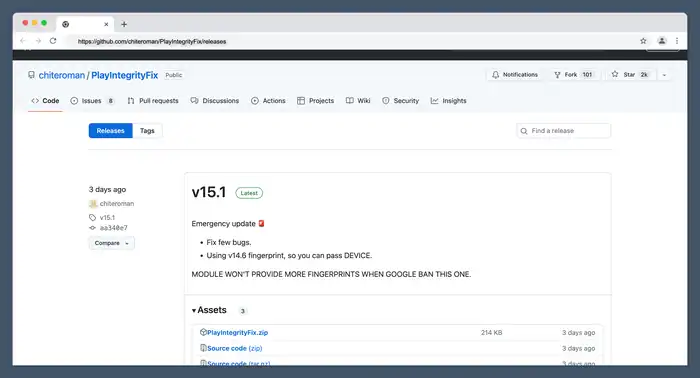
- Now, flash the module using Magisk and then restart your device
- After that, enable the toggle beside Enforce Denylist
- Tap on “Configure Denylist”
- Expand the following apps and checkmark the services –
- Google Play Service
- Google Service Framework
- Google Play Store
- Google Play Protect Service
- Do the same thing for the banking/payment apps of choice
- Delete all the data from the apps from which you hid the root
- Once it is done, restart your device and check if you can pass Play Integrity Test
Screenshot credit (Magisk part): andnixsh.com and www.twitter.com