“I still can’t believe it. Is it possible to pause or freeze my Snapchat location? ” My friend Laura asked me the question yesterday since she discovered that her partner can track her location in real time, putting her under a lot of pressure.
Snapchat Location is a feature that displays your current location on a map to your friends. This might be a pleasant way to stay in touch with friends and family, but it also raises privacy concerns. If you don’t want others to know where you are at all times, you can disable your Snapchat Location. I immediately shared a great tool with Laura.
This article will demonstrate how to stop your Snapchat location without turning it off. So, without further ado, let us begin! After a significant quantity of data verification and numerous software evaluations on the market, it was discovered that you can easily accomplish this with the assistance of Wootechy iMoveGo in 1 minute. Importantly, the Wootechy iMoveGo will support iOS 17.
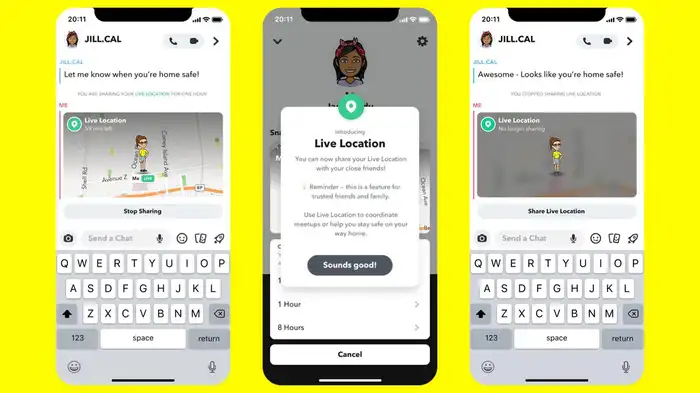
1. What is Wootechy iMoveGo?
Wootechy iMoveGo is a fantastic tool that allows you to freeze your location at a specific Spot or alter your GPS location to any part of the world without your body moving. As a result, you can easily pause or spoof your location on Snapchat.
2. Key Features of iMoveGo
When you use iMoveGo, you have access to a slew of incredible features. Some of its remarkable attributes are as follows:
- Instant teleportation of your location to anywhere in the world. This is the best and hot function among the 5 million users.
- Simulates real GPS movement and speed, allowing for normal routes around town.
- Compatible with all location-based apps, including Snapchat, Find My, and Pokémon GO.
- Spoof location on up to 10 devices simultaneously.
- Supports both iOS and Android devices, including iPhone/iPod/iPad.
- 100% secure and does not require jailbreaking your iPhone or any other device.
Now that we know its features let’s find out the guide on how you can freeze Snapchat locations with iMoveGo.
3. Steps to Pause Snapchat Location without turning it off with iMoveGo
Step 1: Free to Download and launch iMoveGo on your computer. (Windows or Mac.)
Step 2: Connect your phone to your computer via a USB cable or WiFi. If prompted, authorize access on your phone and computer.
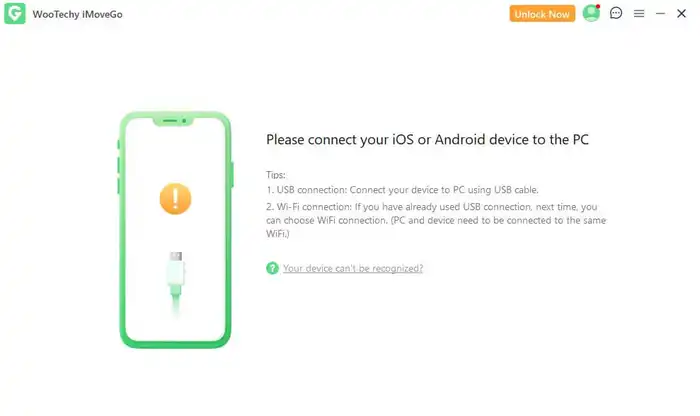
Step 3: Select the Teleport Mode feature in iMoveGo and choose your desired location where you want your Snapchat location to be frozen. After selecting the location, click on the “Move” button to teleport your phone to the selected location.
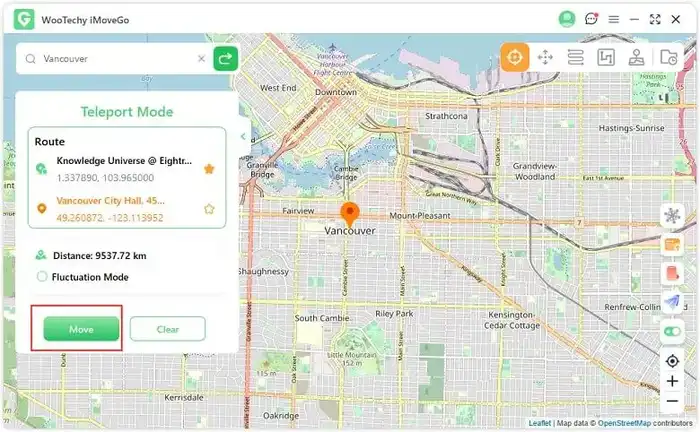
Step 4: Confirm that your location is updated to the location you selected in iMoveGo. You can Also check your mobile map and will find that your location has been paused until you change the location to another spot in iMoveGo.

Tips: Now, you have paused your Snapchat location in the selected location without turning it off. You can use your location features as normal, or send the fake location to your friends or share it on your social platforms. To return to your actual location, simply close iMoveGo and restart Snapchat.
4. Additional benefits of Wootechy iMoveGo.
We provide our reader with the best discount in 2023 since the Wootechy website will have a great discount, up to 50% readers, for the coming Christmas and New Year campaigns. From 2023 December 18 to 2024 January 4, You cost $14.99, we can save your time instead of finding other methods. Why not try it? Ringing in Savings, Welcoming the New Year! Individual Software Products discount at Up to 5~20% for a 1-year plan and a life-time plan.

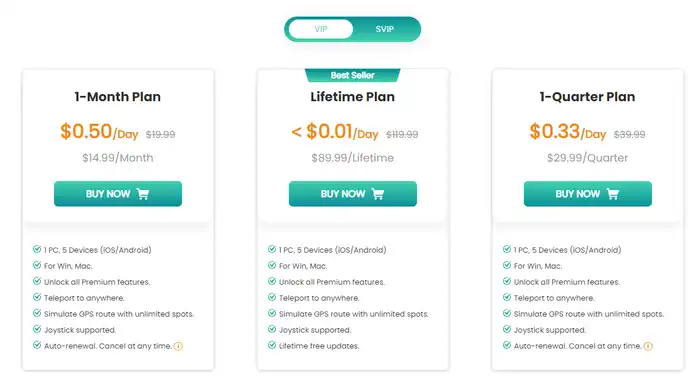
5. Let’s check the real users’ feedback on the Trustpilot.
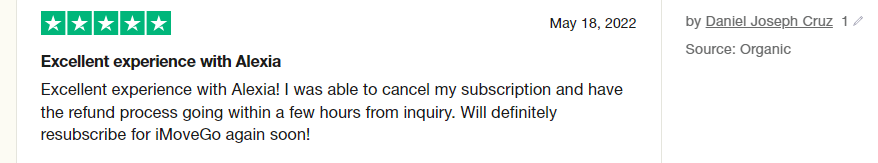
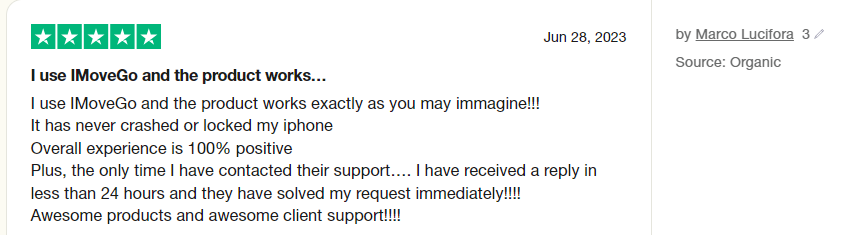
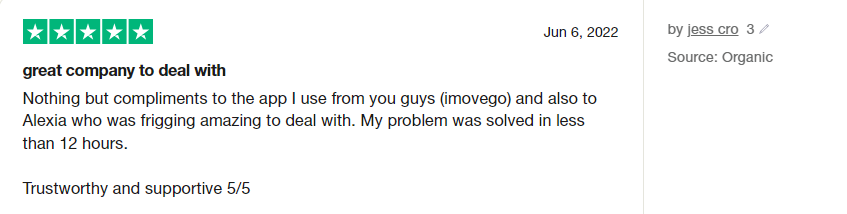
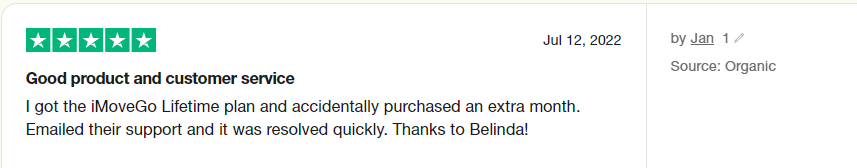
Regarding how to pause your Snapchat location, Laura thinks it works for her, though it may cost the fee of a cup of coffee. It is easy to operate and guarantees success rate and security. Besides, a 30-day money-back guarantee if you do not like it and free customer support if you have any questions.
If you have the interest, there are other 3 methods, such as Pause Snapchat Location by Turning the Snapchat Map off, Freeze Snapchat by Stop Snapchat Access Your Location, and Pause Snapchat Location by Turning On the Ghost Mode.
You can go through all the methods, and every method will have cons and pros. You’ll find that if you want to get better results while keeping things simple, we recommend Wootechy iMoveGo. You may rest assured that your Snapchat location is frozen and that you will not encounter any problems.
Why not try the free trial?