Lego Fortnite is a trendy new iteration of the iconic Fortnite game. While the game has offered a lot of positives for the players to enjoy, it has its fair share of bugs and issues.
Many players have been looking to reduce lag issues as they’re getting bugged by lag. Lag is often the worst aspect of any game and Lego Fortnite isn’t immune from it. There are many reasons why you might be getting lag issues but there are also workarounds.
If you’re looking to reduce lag issues, then this guide will be helpful. In this guide, you will get to know how to reduce lag issues in Lego Fortnite.
How to reduce lag issues in Lego Fortnite

Method 1: Restart the game
If you’re looking to reduce lag issues, restarting the game can be all that you need. Restarting the game can help get rid of temporary cache issues and lag issues. Try this and check if it works.
Method 2: Restart your router

Sometimes, your internet connection could be the issue. Ensure that the connection is top-notch by doing a speed test. If the internet speed is slow, ensure that you aren’t downloading anything in the background. If it is slow, restart the router and wait for a few minutes before trying again.
Method 3: Restart the server
The next step to reduce lag issues is restarting the server. There could be a glitch in the matrix if is your first time running the game. Restarting the server can be a quick and easy fix.
Method 4: Change your matchmaking region
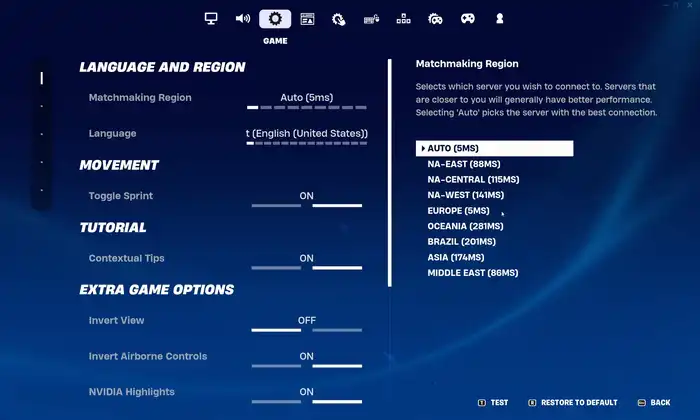
Changing the matchmaking region in Lego Fortnite can also be your best bet. If you are looking for a match and you are connecting to an area across the globe, odds are that you might have a bad connection.
To fix that, you should go to Settings by pressing the Start button on your controller and then scroll down to the cog below the mic icon. After that, click Settings and scroll to the next cog tab. Here, you can change the region to fit your area.
Method 5: Change the graphics
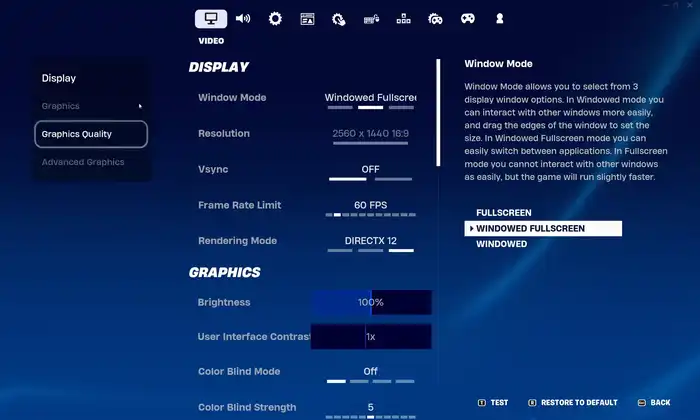
If these methods don’t help and you’re still looking to reduce lag issues, you might be suffering due to graphics quality. Turn down the settings to make an impact on the frame rate. To do that, you should head over to Settings and go to Video Settings. This will show you the graphics settings and allow you to turn down the settings that are way too high.
Featured image credit: https://store.epicgames.com