Google’s Android Auto 12 Beta is now available, bringing a set of new features to improve your driving experience. This latest version introduces exciting features such as video apps, in-car games, and improved messaging services, all designed to make your time on the road more enjoyable and productive.
While these features are currently in the beta testing phase, you can get a sneak peek by joining the beta program. This guide will walk you through the steps to install Android Auto 12 Beta on your device, allowing you to try out these innovative updates before their official release.
Table of Contents
Methods for Installing Android Auto 12 Beta
Method 1: Join the Beta via the Google Play Store
- Open the Google Play Store.
- Search for Android Auto.
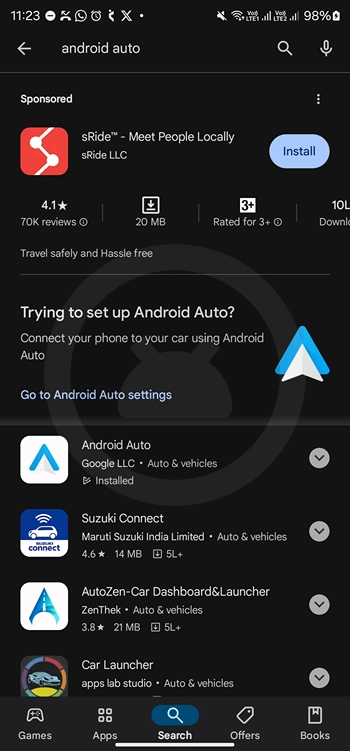
- Join the Beta: Scroll to the bottom of the app page and tap “Join the Beta.”
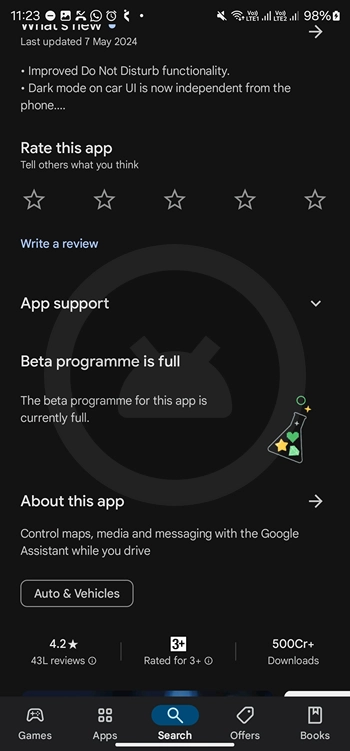
- Update the App: Once you join, the Android Auto app will update to the beta version.
Note: If the beta program is full, try the alternate method below.
Method 2: Sideload the Android Auto 12 Beta APK
- Enable Unknown Sources: Go to Settings and enable “Install from Unknown Sources.”
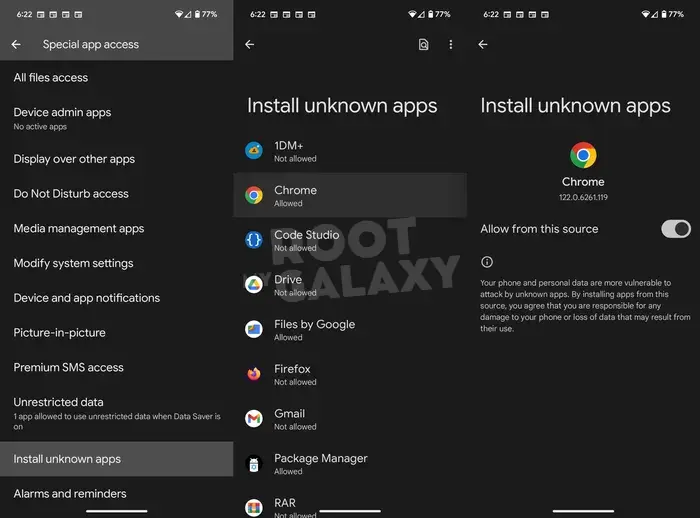
- Download APK: Visit APK Mirror and download the latest beta version of Android Auto. (Always go to trusted sites)
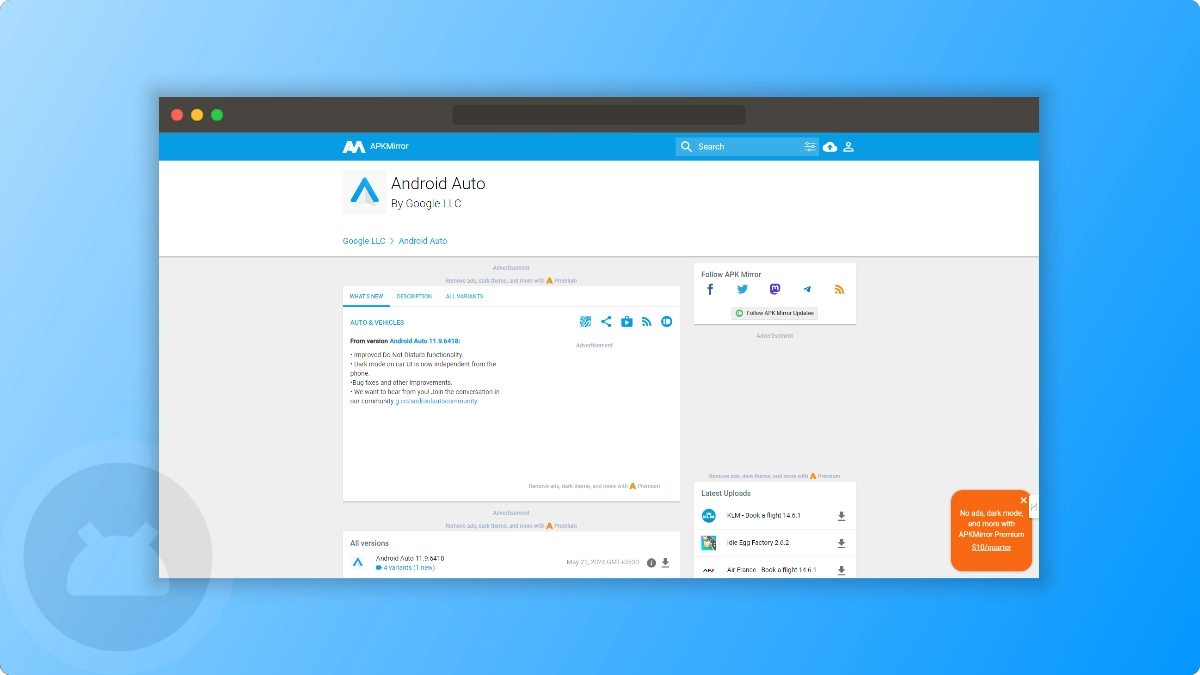
- Install APK: Tap the downloaded APK file to install the beta version on your device.
What’s New in Android Auto 12?
- Google Cast: Stream apps like MAX and Peacock directly to your car’s display.
- Angry Birds Game: Enjoy the stand-alone Angry Birds game while parked.
- Uber Driver App: Accept or reject rides directly from the Android Auto interface.
- Video Playback: Watch videos on head units with Android Auto.
- Voice and Messaging Services: Improved messaging and VoIP services for better communication on the go.
- Weather Updates: Get real-time weather updates directly on your car’s display.
With Android Auto 12 Beta, you can explore new features and improve your in-car experience. Share your thoughts on the new features in the comments section below.
I’ve been waiting for the new features in Android Auto 12! The ability to stream apps directly to my car’s display is a game changer. Can’t wait to try out the Angry Birds game too!
Yes, hope it gives a smoother experience.
I had to sideload the APK because the beta program was full, but it was pretty straightforward. Just make sure to enable the ‘Install from Unknown Sources’ option in your settings.
Yes we have already mentioned about the install from unkown sources in the guide itself. Thanks