Realme UI 5.0 updates have brought some minor changes and bug fixes, but some users are experiencing issues and want to roll back to Realme UI 4.0. This guide will help you to restore your Realme device to Realme UI 4.0
Realme released its first Realme UI 5.0 beta update a few months ago, followed by a second update in July. These updates made minor changes to the software functionality and fixed bugs.
Some Realme UI 5.0 beta users are facing issues such as non-functional apps and features, bugs, and stability issues. To roll back to Realme UI 4.0, follow the steps below:
Download the Rollback firmware:
Rollback from Realme UI 5.0 to Realme UI 4.0
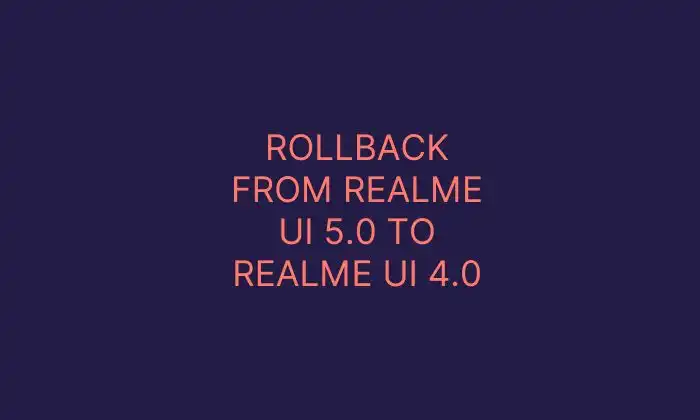
If you’re experiencing issues with Realme UI 5.0, you can roll back to Realme UI 4.0. Here’s how:
- Download the rollback firmware from the Realme website.
- Transfer the firmware to your phone’s storage.
- Enable Developer mode.
- Go to Settings > Software Update > Settings (top right corner) > Manually install.
- Select the downloaded firmware package and tap Install.
- Your phone will restart once the rollback is complete.
Notes:
- Back up your data before performing the rollback process.
- Make sure your phone is charged up to 30%.
- Don’t switch off your device while the rollback is in progress.