Snapchat is a popular multimedia messaging app that is quite popular among the masses. The app will allow you to send photos and videos to your friends. However, it can be easy to miss friend requests on Snapchat if you do not check the app from time to time.
Sometimes, you might end up not seeing the friend requests or you might not open the app for a few days. This is where you could end up ignoring them unintentionally.
If you’re in the same boat, then this guide will be helpful. In this guide, you will get to know how to see ignored friend requests on Snapchat.
What do you mean by Ignored from Added Me on Snapchat?
Snapchat is an app with numerous features to help you connect with your friends and family. One of the features that is available in the app is the “Ignored from Added Me” notification. This notification appears once you receive a frequent from a user on Snapchat but ignore it.
When someone ignores your friend request on Snapchat, you will not get a notification. It is important to remember that the person you’ve sent the request to will not be notified either. If the recipient chooses to add you later, the friend request will become valid again.
Moreover, you should remember that friend requests on Snapchat come with an expiry date. If you send a friend request and the recipient hasn’t responded within 48 hours, the friend request will get removed from your list. However, if they respond later, the friend request will become valid again.
Steps to see ignored friend requests on Snapchat?
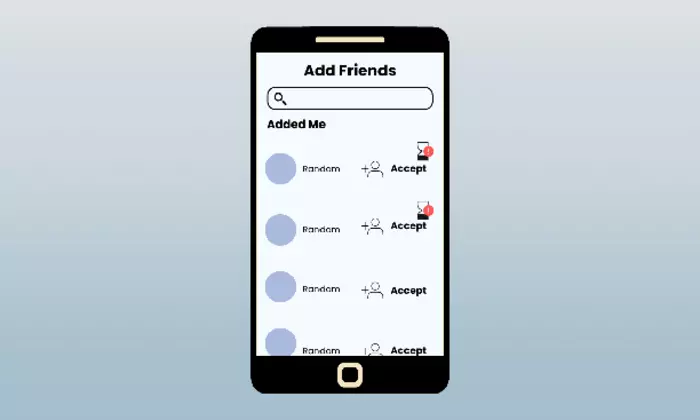
- Open Snapchat and then log into your account
- Then, tap on the Snapchat icon present in the top-left corner of the screen
- In the dropdown menu, you should select “Add Friends”
- In the top-right corner of the screen, you’ll need to tap on “Pending” if you want to see all the ignored friend requests on Snapchat
- From this screen, you’ll be able to choose to add the recipient back as a friend by tapping on their name and pressing on the “Add Friend” option