A Discord profile banner is unlocked when you’re using a Discord Nitro subscription. Create a banner and upload the banner on your Discord profile when using Nitro.
If you’re interested in this feature but don’t know how to use it, then this guide is perfect for you. In this guide, you will get to know how to use Discord banners.
Table of Contents
How to use Discord Banners
Use banners with a Discord server
Discord offers server boosts according to the activeness of the particular server. For an active server, if you’re getting 15 boosts, then your server will reach level 2. When that happens, you’ll be able to create a banner image and upload it to the server profile.
When creating the banner, you should make sure that you attain the dimensions of 960×540 and a ratio of 16:9. You’ll be able to attain this requirement via an editing tool. Here is how you can upload the Discord banner for your server.
- Open the Discord application on the desktop
- Then, open the target server and then click on the server name or down arrow next to it
- Choose “Server Settings”
- After that, locate the “Upload background” option in the Server Settings before clicking on it
- Lastly, select the banner image on your desktop to upload it
Use banners with a Discord profile on your PC
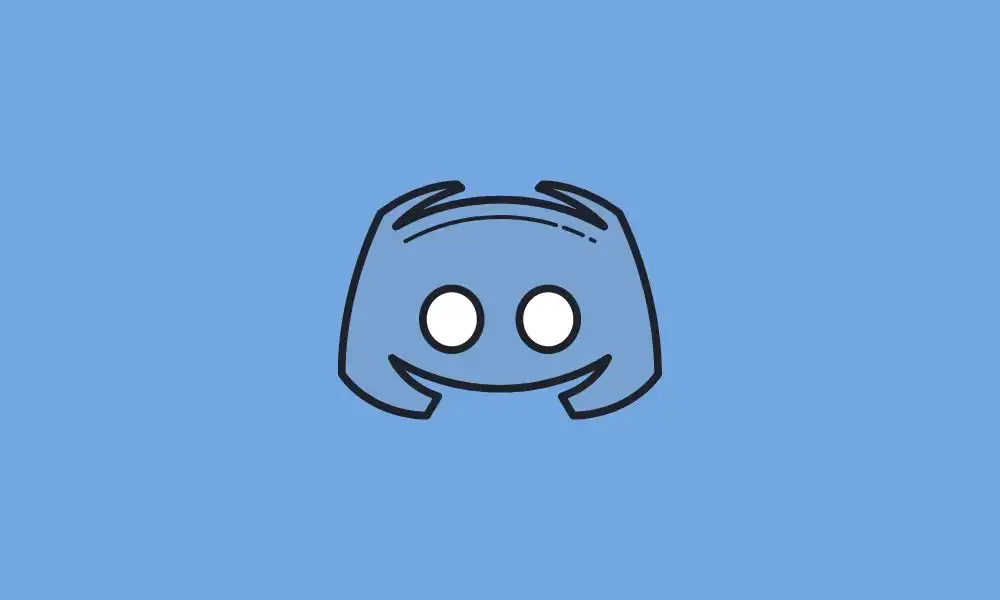
- Open the Discord application
- Click on the settings icon at the bottom
- Then, click on the “Edit User Profile” button present in the “My Account” section
- Below the profile picture, you must click on the Change Banner option
- Click on the Upload Image option before selecting the banner image from the desktop
- Click on Apply before finishing by pressing on Save Changes
Use banners with a Discord profile on your mobile
- Open the Discord mobile app
- Tap on the user profile picture before tapping on the banner
- Then, select the Change Picture Banner option before tapping the pencil icon
- Upload the banner from your device’s gallery
- Lastly, you must press the Save Changes button