Download and Install Official Lineage OS14.1 On Moto X Play | Android 7.1: Hello, Peeps!! Today we will be discussing the Moto X Play and how to install custom ROM on it. Nowadays, Lineage has taken over the mantle as the most used mod in the Android community.Today, in this post, we will be discussing how to install Lineage OS 14.1 Android 7.1.1 Nougat Custom ROM. Using this custom ROM you can enjoy several amazing features that come with Android Nougat as well as LineageOS. Install Official Lineage OS14.1 On Moto X Play (Guide)
This latest official Lineage Os 141 comes with many new features and enhancements like multitasking, notification controls, data saver, battery features, improved Doze mode, Revamped notifications, Direct reply, Split-screen mode, Quick settings and much more.
The process for downloading and installing this custom ROM is fairly simple. All you need to do is fulfil few pre-requisites, complete few downloads and then follow this step-by-step guide. This guide will help you to safely Install Official Lineage OS14.1 On Moto X Play
Update: Download and Install Lineage OS 15 On Moto X Play (lux) | Android 8.0 Oreo
Disclaimer:
RootMyGalaxy.net is not responsible for any damage happened to your device(s) while following this guide. Proceed at your own risk.
Pre-Requisites
- First of all, you need to have a backup of all the important data and files on your device.
- You need to enable USB debugging mode on your device.
- You need to have the correct Moto X Play USB Drivers installed on your PC.
- The device should be rooted with the latest version of TWRP or any other custom recovery installed.
- The bootloader on the device must be unlocked.
- Your device must have more than 50% battery percentage.
Table of Contents
Downloads
Download Lineage OS 14.1 ROM
How To Install Official Lineage OS 14.1 On Moto X Play (Android 7.1.1 Nougat)
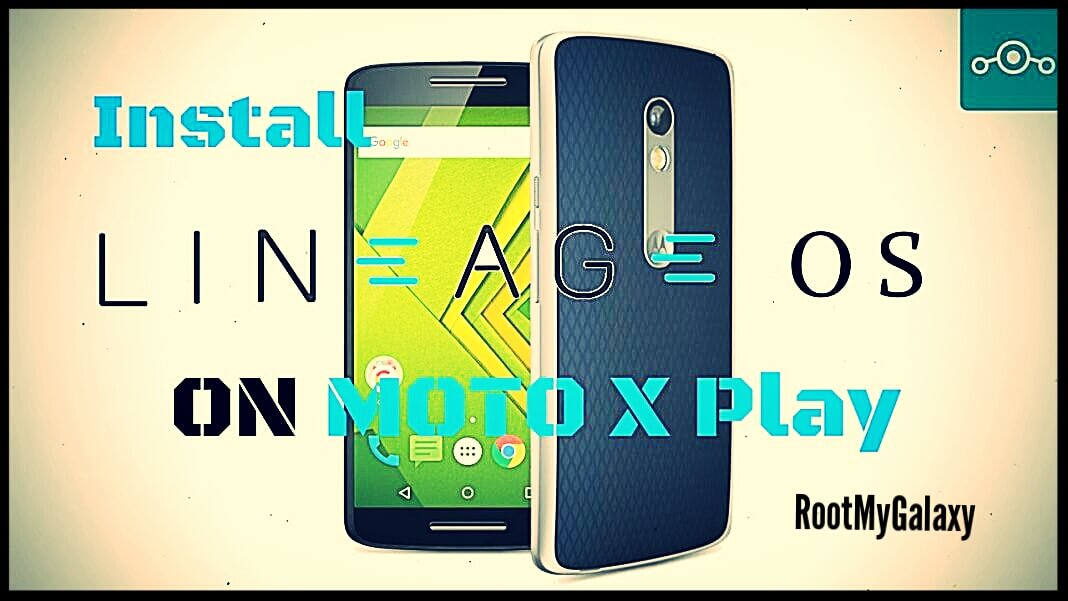
- Download the custom ROM file on your desktop by going to the link mentioned above.
- Now, plug your device using the USB data cable and mount its memory storage.
- Transfer the zip file downloaded in Step 1 to the root folder of your phone.
- Unplug your device and boot it into recovery mode.
- After your device is in recovery mode, perform wipe data/factory reset, wipe cache partition and wipe Dalvik Cache by navigating to Advanced -> Wipe Dalvik Cache.
- Now, go back to the main Recovery Menu and choose the option “Install zip from SD card -> Choose zip from SD card”.
- Now navigate to the zip file which you transferred to the root folder. Select the ROM zip file and then using Power button, confirm to begin the installation.
- Now navigate to +++++Go Back+++++ once your installation completes. From the recovery menu, reboot your device.
- Once it reboots, you can enjoy the newly installed custom ROM.
You have successfully installed LineageOS 14.1 on Moto X Play. If you have any queries Please do ask in the comment section.