International Mobile Equipment Number (IMEI) refers to the identification serial number. This IMEI features a 15-digit code, which anyone can use for identifying your device. If your smartphone has been lost or stolen, this IMEI serial number will help you find your smartphone. You’ll be able to check your device’s IMEI number by dialing *#06#. The IMEI is like a Social Security Number (SSN).
This number will be different for all smartphones, and one smartphone has only one IMEI number. IMEI will block your device from being used illegally. It’ll help you by blocking the device from accessing the mobile network activity. When you block your device’s IMEI number, you can be at peace that it won’t be used for any illegal purposes. But what if you want to unlock a blocked IMEI? Is it possible to unlock a blocked IMEI? In this guide, you’ll find out is it possible to unlock a blocked IMEI.
Table of Contents
Different ways to unlock a blocked IMEI number
Method 1: By using a third-party app
You’ll be able to unlock your device’s IMEI by using a third-party app. You’ll require Equipment Serial Number (ESN) or IMEI to unlock your device’s IMEI. This third-party is available on the Google Play Store but you’ll need to pay for the service.
Method 2: Contact the service provider
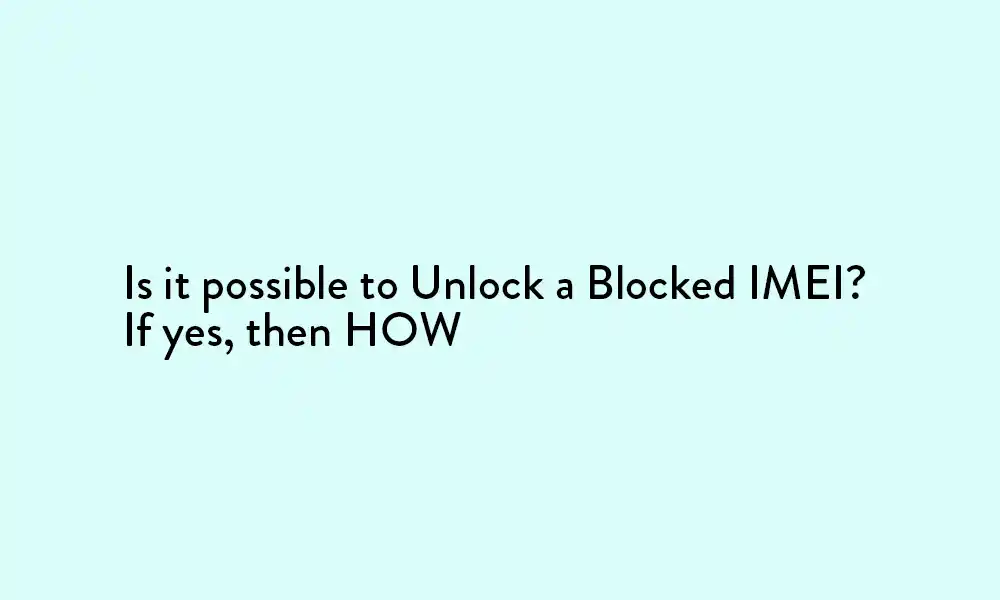
In this method, you’ll be able to contact the carrier or service provider. With their help, you’ll be able to unlock your smartphone. You will only give them your IMEI number, name, and contact information. Then, they do the work for you for free.
- AT&T: Call 1-800-331-0500
- Verizon: Call 1-800-711-8300
- Sprint: Call 1-888-211-4727
- T-Mobile: Call 1-877-746-0909
Method 3: Switch carriers
You’ll be able to unlock a blocked IMEI by changing your carriers. However, you’ll need to take permission because it isn’t legal without the consent of your current carrier. The carriers are the ones who are responsible for blocking your device’s IMEI number.