The entry and mid-range Samsung Galaxy A-Line up devices are getting the latest update. Samsung Galaxy A10, A10s, A20 & A30 has started receiving the latest January 2020 security patch update. The update is being rolled out as an OTA and will be released in a phase-wise manner so it will take some time to available all across the globe.
Samsung has been doing excellent work in providing security updates to its budget devices. You will be surprised to know that Samsung is the first major mobile company to release January 2020 patch update to its device. Samsung Galaxy A50 received the January 2020 security update a few days ago. Samsung has even beaten Google this time.
Table of Contents
Galaxy A10 A105GDXSASL4 January 2020 update
Samsung Galaxy A10’s January 2020 patch update comes with build number A105GDXSASL4. It will bump the software version from ASK3 to ASL4. The new update brings a new bootloader v6 to the device. The update is based on Android 9 pie.
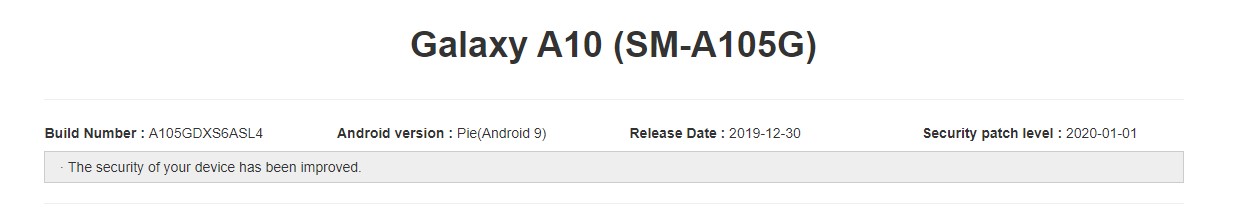
Galaxy A10s A107FXXS5ASL3 January 2020 update
The Samsung Galaxy A10s users are also getting the A107FXXS5ASL3 January 2020 update via OTA. The new update brings stability and performance improvements to the device. It also updates the bootloader version to 5 from 3.
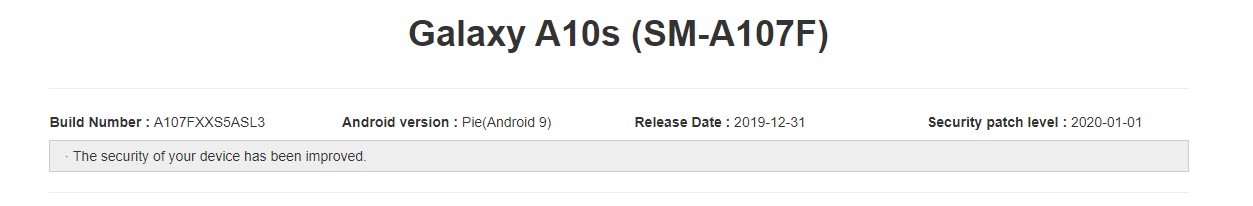
Galaxy A20 A205FXXS5ASL2 January 2020 update
The new January 2020 update is being rolled out for the SM-A205F variant of the Galaxy A20. The update comes with build number A205FXXS5ASL2. The new update brings the new bootloader (v5) to the device.
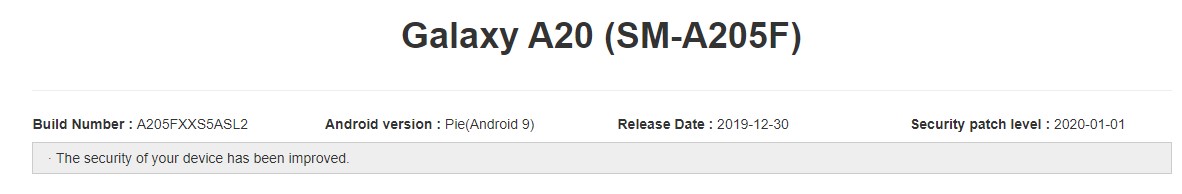
Galaxy A30 A305FDDS4ASL1 January 2020 update
The new update for Galaxy A30 comes with build number A305FDDS4ASL1. The update will bump the software version from ASK3 to ASL1. It will also update the bootloader of the device to v4.
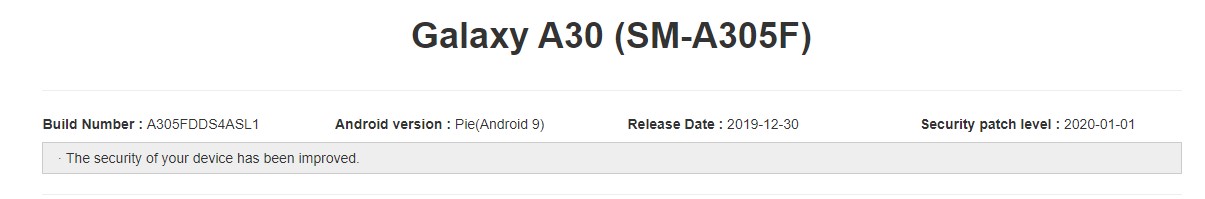
If you’re using any of the above devices then you should receive the OTA update very soon. Otherwise, you can check for the OTA update manually in order to get notified. Just go to the device Settings menu > select the Software Update > tap on the Download and Install option.
Note: As the new updates come with a new bootloader, users can’t downgrade to the older software versions. So keep that in mind.