The Nokia Online Service Tool or Nokia OST is the official firmware flash tool for Nokia Android smartphones. The OST tool will be able to flash the firmware with .mlf and .nb0 extensions while you’ll be able to use it for updating your device or restocking it to stock.
The tool will detect Nokia smartphones automatically when they’re in the Download Mode. If you have the Nokia OST crack, you’ll be able to use it for flashing firmware without having an account ID and password. In this article, you’ll get to download the latest Nokia OST Tool 6.3.7, OST LA 6.2.8, OST 6.0.4, and OST 6.1.2 from the crack files mentioned below.
Table of Contents
How to install and use Nokia OST Tool
It is very easy to install the Nokia OST on your Windows PC but patching the tool with the crack files will need a few instructions. For installing the OST, you need to install the latest Visual C++ Redistributable and .NET Framework on your PC. Installing the Nokia OST tool will install the Nokia USB driver on your PC. You need to download the latest file from the links mentioned above and then follow the steps.
- Extract the downloaded Nokia OST zip file to your desktop.
- Open the extracted folder and then double-click the launcher.exe file to run the OST LA setup wizard.
- Once the Nokia OST tool is installed, it’ll be time to patch it with the crack files. Now, open the Nokia OST LA 6.2.8 > crack folder and then copy the two files. On the OST Tool v6.0.4 and 6.1.2, you must copy the two files found in the crack folder including MobileFlashDll.dll and OnelineUpdateTool.exe.
- Navigate to C:\Program Files (x86)\OST LA folder on your desktop and then paste the copied files. When you get prompted, choose the option Replace the files in the destination.
- You’ll then get asked to provide administrator permissions. For that, click on continue.
- If you’ve installed Nokia OST Tool v6.0.4 or 6.1.2, you will need to delete the OnlineUpdateTool.exe.config from C:\Program Files (x86)\OST LA. Otherwise, you will likely get Error Code 2203 when launching the OST tool.
Download files for Nokia OST Tool
- Nokia OST LA v6.3.7.zip
- Nokia OST Tool 6.2.8
- Nokia OST LA v6.1.2.zip
- Nokia OST 6.1.2 crack.zip | Drive mirror
- Nokia OST LA 6.0.4.zip
- Nokia OST 6.0.4 crack.zip | Drive mirror
Bypass account and password in OST Login after installing the OST Tools
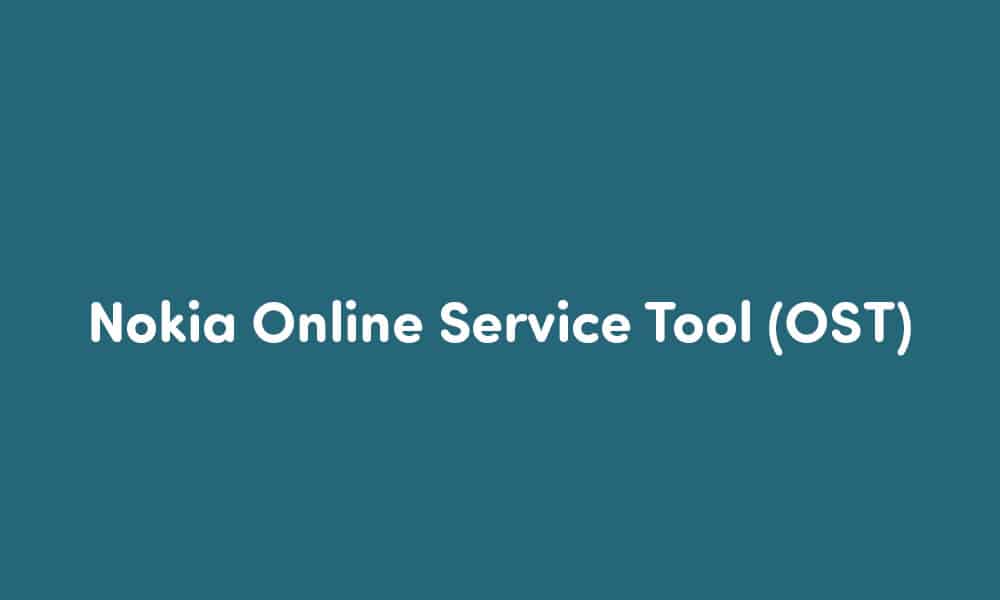
Once you’ve installed the OST Tools, you will need to know how to bypass the Account and Password prompt on the login screen.
- Launch Nokia OST Tool. There are two ways you can do that. Navigate to C:\Program Files (x86)\OST LA and by double-clicking OnlineUpdateTool.exe.
- Once you see the Login screen, it’ll ask you to enter the Account and Password. Simply click on the OK button.
- By clicking the OK button, you will be able to bypass the account and password request and log in successfully.
- On the next screen, you should click the …button and then add the firmware file to it.
In case you get the login failed error in the Nokia OST tool, you should ensure that you’ve patched OnlineUpdateTool.exe using the same files from the crack folder.