With the release of Warzone 2 DMZ and the new Forward Operating Base (FOB) system Activision has introduced an exciting addition to the game that is The Notes. These Notes are an essential element in Season 4, as they are required to complete specific missions.
If you are a Warzone enthusiast aiming to uncover the secrets of the Notes Menu, you have come to the right place.
How to Access the Notes Menu in Warzone DMZ
The newly introduced Forward Operating Base (FOB) system in Warzone 2 DMZ comes with a set of Notes that players can collect and read in the Notes Menu.
Here’s how to access the Notes Menu step by step:
- Open the Missions Tab
Locate the missions tab which is situated to the right of the deploy button in the new FOB system interface. This tab is where you will find the gateway to the Notes Menu. - Navigate to the Right
Scroll to the right within the missions tab. Continue scrolling until you have moved three spaces to the right from the starting point. - Discover the Notes Menu
The Notes Menu is the fourth and final tab positioned to the right of the missions menu. Click on this tab to enter the Notes Menu interface.
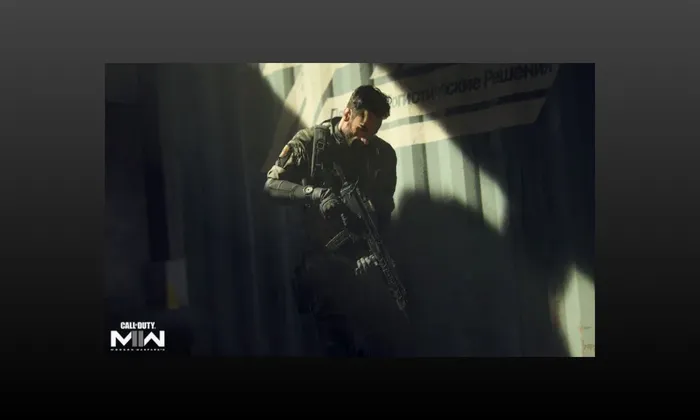
Upon entering the Notes Menu, a wealth of locked notes categorized by Extraction Zones. Some of the Extraction Zones you might come across include Al Mazrah, Ashika Island, Vondel and more. These notes provide valuable information that can be vital for completing specific missions and unraveling the storyline in Warzone 2 DMZ.
Laswell’s Letter Mission
To progress in this mission, you need to read the first note within the Al Mazrah tab. Once you have obtained this crucial piece of information, you will be ready to navigate through the rest of the mission. As part of the mission you will be required to locate a radio tower and upload the letter found at its pinnacle.
Notes Menu in Warzone DMZ Usage Tips
Here are some additional insights into using the Notes Menu effectively:
- Keep in mind that you cannot access the Notes Menu while deployed in a match. Therefore make sure to review the notes needed before deploying.
- It is a good practice to take screenshots of the notes that are essential. Refer to them later while strategizing or completing missions.
The introduction of the Notes Menu in Warzone 2 DMZ has added a layer of depth and intrigue to the gameplay experience. Navigating through this menu might seem initially daunting but armed with the knowledge of its location and utility be ready to complete missions, uncover secrets and explore the immersive world of Warzone 2 DMZ.