Nothing Phone 2 is the second handset released by Nothing and it comes with a long list of exciting specifications and features. It received numerous upgrades compared to the original Nothing Phone 1.
However, the goodies didn’t end there as Nothing developers roll out new updates from time to time to keep the device exciting. In the coming update, Nothing Phone 2 is set to bag ChatGPT Integration.
The ChatGPT Integration will come with the Nothing OS 2.5.5 update. The update will transition you to Nothing OS 2.5 and will be the most significant update to arrive since Nothing OS 2.0. Further, the update will be around 200 MB, which means you can easily download and install the update seamlessly to use ChatGPT Integration.
Table of Contents
ChatGPT Integration to arrive with Nothing OS 2.5.5 update

ChatGPT has finally been integrated into Nothing handsets, with the Nothing Phone 2 becoming the first device to have AI chatbot integrated into the system with the newest software update.
The OEM has also introduced a new gesture option in Nothing X, which will allow you to initiate voice conversations with ChatGPT for Nothing Ear and Nothing Ear (a). The chatbot is set to be launched into different modes from the home screen using Widgets. You’ll even be able to paste screenshots from the clipboard pop-up and directly into the ChatGPT conversation with a dedicated button. For such features to work, you’ll have to download the newest ChatGPT version installed from Google Play Store.
Earlier this year, Google came out with Gemini, a ChatGPT competitor capable of replacing the Google Assistant on your Android smartphone. Seeing the ever-growing popularity of Artificial Intelligence in smartphones, Nothing has now incorporated ChatGPT integration into their Nothing Phone 2 with the new Nothing OS 2.5.5 firmware update.
Further, the Nothing OS 2.5.5 update for Nothing Phone 2 also brings in enhanced camera features like Ultra XDR support in the camera app. You’ll be able to access it through Camera Settings -> Ultra XDR. Moreover, users will have more control over the HDR settings in Photo and Portrait Modes.
Moreover, Nothing has also added the RAM Booster feature that can be easily enabled through Settings -> System -> RAM Booster. The update will also bring in several optimizations and bug fixes like enhancements to system stability, Wi-Fi connection stability, and NFC functionality.
Download and install Nothing OS 2.5.5 update
Before you can start enjoying ChatGPT integration, you should first head over to the following link to download the OTA update zip for Nothing Phone 2 for your Nothing Phone 2 –
Nothing OS 2.5.5 – Download
Here are the steps to follow to install the Nothing OS 2.5.5 update –
- Head over to Settings -> About Phone -> Software Info for confirming that your system is updated to the newest version
- If not, you should head over to Settings -> System -> System Update for checking for updates
- After that, download the newest software update package
- Create a new folder named “ota” at the root of the internal storage
- Then, you should copy the OTA update zip from above to this folder
- Now, you need to open the Phone app and dial *#*#682#*#*
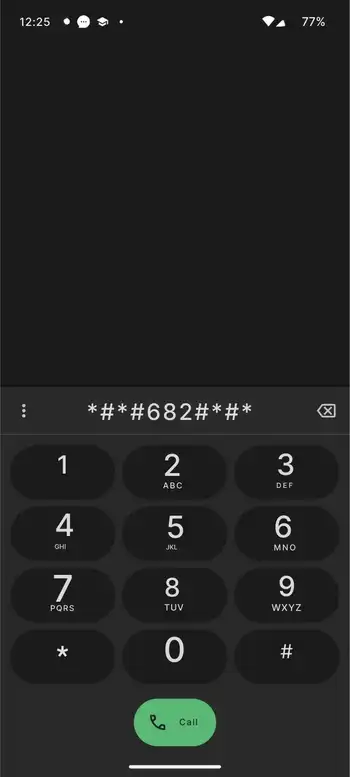
- The local update tool will launch
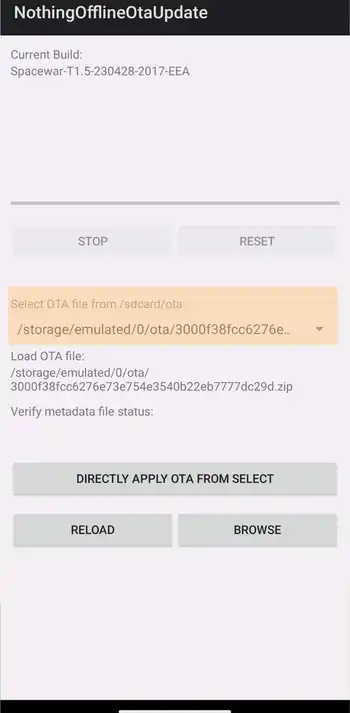
- In the drop-down list, you should choose the upgrade package that you just copied
- After that, you need to tap the “Directly apply OTA from selection” button to begin updating
- Then, reboot your device once the upgrade process is completed
- Now, you’ll get a pop-up asking if you’d like to reboot your handset and you need to select “Confirm” as it’ll reboot you to the new version
We hope this helped you learn more about Nothing Phone 2 bagging ChatGPT Integration with the Nothing OS 2.5.5 update. If you have any questions or suggestions, feel free to mention them in the comments section.