The Nothing Phone (2a) is getting a tasty software update with NothingOS version 2.5.5. This release packs camera improvements, overall optimizations, and the latest security patch for a better user experience.
Table of Contents
NothingOS 2.5.5 Changelog
Camera Enhancements:
- Improved color saturation for more vibrant shots
- Optimized blur accuracy and clarity in Portrait mode
- Faster camera app loading speed
Performance Boosts:
- Optimized Google Assistant wake-up response
- Refined UI animations for smoother visuals
- Overall system smoothness increased
- Gaming performance optimizations
Plus, this update includes the April Android security patch to keep your Nothing Phone (2a) secure.
Bug Fixes:
- Resolved compatibility issues with some third-party launchers
- Fixed stability problems with Wi-Fi and Bluetooth
- Addressed Night Light not working properly on lock screen
- General system stability improvements
The NothingOS 2.5.5 update is rolling out as an incremental over version 2.5.4A.
Download Nothing OS 2.5.5
- Device: Nothing Phone (2a)
- Codename: (pacman)
- Type: Stable
- Version: V2.5.5 | 14.0
- Changelog: Mentioned above
- Global / EEA / IND / JPN
- Download: Incremental over 2.5.4A and OTA Images
Check the update manually
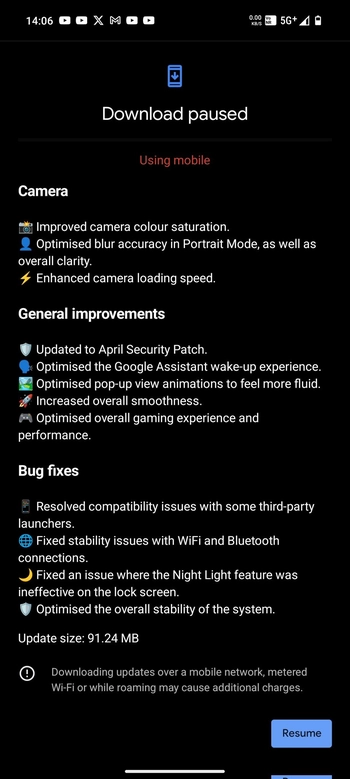
- Head over to Settings -> About Phone -> Software Info to confirm that your system has been updated to the newest version
- If it isn’t, you should head over to
Settings -> System -> System Update and check for update - Now, download the newest software update package
How do install the Nothing OS firmware update zip file?
You can easily update your Nothing Phone 2a by install the Nothing OS v2.5.5 OTA update zip file using the Local Upgrade method. Follow these instructions to do that –
- Start by creating a folder name “ota” at the root of the internal storage
- Now, you should copy the OTA update zip file you downloaded above to this folder
- After that, open the Phone app and then dial *#*#682#*#*
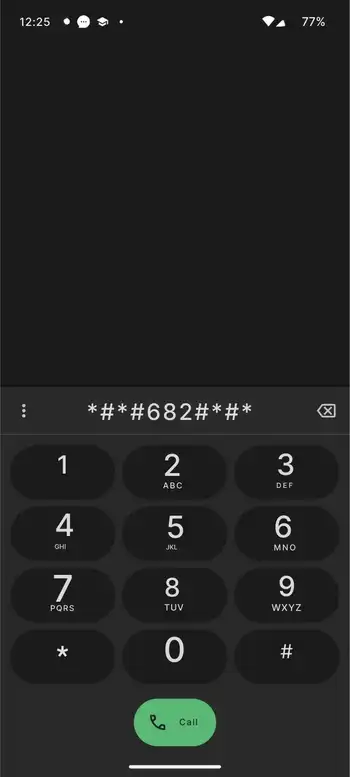
- This will launch an offline update tool
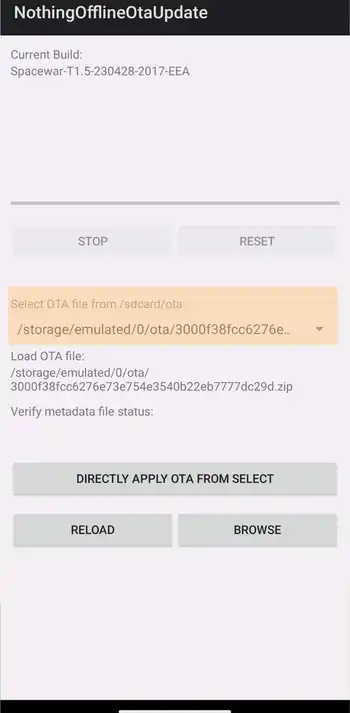
- Use this tool for scanning for an OTA file from the internal storage and then install it
- In case it fails, you can browse for the OTA package manually
- Once you have selected the OTA file, the wizard will automatically apply the update
- Reboot your Nothing Phone 2a and you’ll be on the latest firmware
As usual, Nothing welcomes user feedback through the built-in Feedback option if you encounter any remaining issues. Do share your thoughts about the update in the comment section down below.