LineageOS is one of the most popular custom ROMs that give a snappy experience and clean UX to the device. Already, the Android-11 based LineageOS 18.1 supports a bunch of devices and has now expanded its reach to more Galaxy devices.
The latest development brings LineageOS 18.1 support to Galaxy S10 and Note 10 series which includes – Galaxy S10, S10+, S10e, Galaxy Note 10, and Note 10+. LineageOS is widely popular for giving a clean experience with minimal to no bloatware. Also, you get regular updates from the developers.
The custom ROM gives a snappy experience even on a phone with a minimal set of specifications. It’s important to note that the LineageOS ROM package does not include Google apps. So, you will need to flash the GApps package to make the most of the phone.
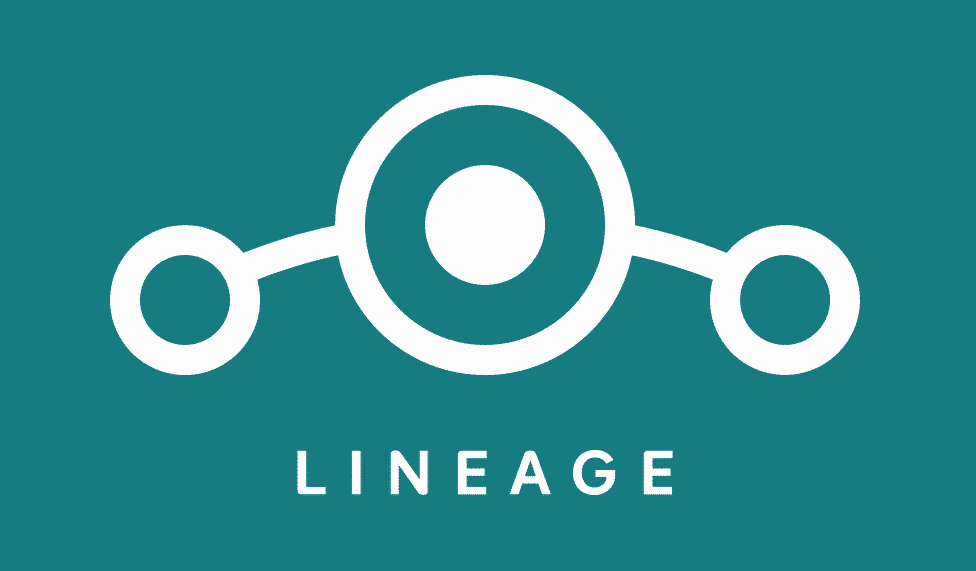
As of writing this post, the LineageOS 18.1 only supports the Exynos variant of Galaxy S10 series and Note 10 series. Samsung usually releases Snapdragon SoC-powered models in the US, China, Canada, while other regions get Exynos-powered Galaxy phones.
Here are the LineageOS WiKi page links for the Galaxy S10 and Note 10 series. You can grab the latest LineageOS package from the link. At present, the download link is only available for Galaxy Note 10 series. If you are a Galaxy S10 series user, then check the page in few days to get the latest LineageOS package.
Table of Contents
Download LineageOS 18.1 for Galaxy S10, S10e, S10+, Note 10, and Note 10+
- Samsung Galaxy S10 – beyond1lte
- Samsung Galaxy S10 5G – beyondx
- Samsung Galaxy S10+ – beyond2lte
- Samsung Galaxy S10e – beyond0lte
- Samsung Galaxy Note 10 – d1
- Samsung Galaxy Note 10+ – d2s
- Samsung Galaxy Note 10+ 5G – d2x
Steps to Install LineageOS 18.1 on Galaxy S10, S10+, S10e, Note 10, and Note 10+
Before direct going to the steps, make sure the bootloader is unlocked and a custom recovery like TWRP is installed in the phone. Enable OEM unlocking from the Developers settings.
- Move the downloaded LineageOS 18.1 package to phone’s internal storage
- Now, boot your phone in TWRP recovery mode
- Tap on Wipe >> Advance wipe
- Check Dalvik Cache, Cache, System, Data, and swipe to the right to wipe
- On the main screen, tap on the “Install” button
- Select the ROM file and swipe to flash
- The installation will take a couple of mins
- After installation, reboot your phone
- Now take the advantage of LineageOS on your Samsung phone.
As mentioned earlier, the LineageOS ROM package does not Google apps, so flash the GApps to use Google services. Read more about GApps in our GApps section. Feel free to ask your query (if any) in the comment section.