The much awaited One UI 6.1 update for Samsung Galaxy S23 series devices has brought with it an annoying issue. As per some reports and even my own personal use, there are some issues with the fingerprint scanner. Many users have reported that the animation for the fingerprint scanner fails to appear when attempting to unlock their devices, leading to multiple attempts and frustration.
Table of Contents
Samsung acknowledges the Problem
Samsung has officially confirmed the existence of this fingerprint scanner issue (via@tarunvats33) and assured users that a fix is in the works. The company plans to release a software update soon, likely alongside the April 2024 security patch, to resolve the problem.
Personal Experience: Like everyone else, the fingerprint scanner is really important for me to quickly and safely unlock my Galaxy S23 Ultra. But lately, this issue has been so annoying and frustrating. I keep tapping the fingerprint scanner, but it doesn’t work or respond at all. So I have to type in my PIN code or password instead. It’s a little thing, but when it happens over and over again throughout the day, it really disrupts my flow and wastes my time. Having to stop what I’m doing to manually type in a code every time just slows me down unnecessarily.

Temporary Workaround
While a permanent solution is being prepared, users can try restarting their devices or clearing the cache partition from the recovery and data of the fingerprint scanning app as a temporary workaround. However, these measures may not work for everyone.

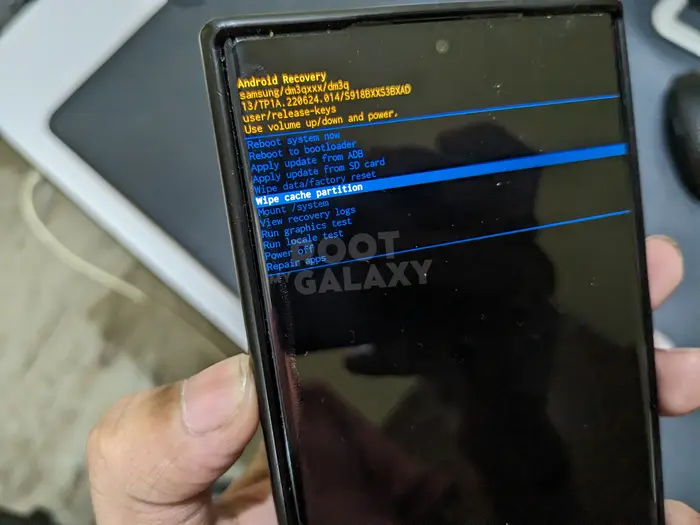
It’s not uncommon for software updates, especially significant ones like One UI 6.1, to introduce unforeseen issues. Samsung’s acknowledgment and prompt response to address the problem are commendable, and we can expect a smooth fingerprint scanning experience once the update is rolled out.
If you are facing the same issue with your device, do let us know whether or not these temporary fixes help you with the finger print unlock issue. You can share your opinion in the comment section down below.