[APK/Zip] Download OnePlus 5 Oxygen OS Camera APP On Custom ROMs: OnePlus 5 is No Doubt one of the best Device out there in the market right now, With its 5.5 inch HD AMOLED Display, Snapdragon 835, Adreno 540 GPU, 8 GB RAM and a 3300mAh Battery, and is breaking every benchmark.
But some of the enthusiasts out there still feel it’s not enough for them and love to install custom ROMs. But the problem is the stock Oxygen OS on OnePlus 5 has such an impressive and great camera app that many such enthusiasts doesn’t want a custom ROM because they can’t afford to lose such a great camera app.
Table of Contents
OnePlus 5 Oxygen OS Stock Camera APP On Custom ROMs [Flashable Zip]
Don’t feel sad we got you covered now you can get Oxygen OS Camera on Custom ROMs on OnePlus 5.Before downloading, you should probably know that not all the features of the camera are working at the moment. For example, the portrait mode works on some devices only. It seems like different ROMs will give different results.
Warning
rootmygalaxy.net will not be held responsible for any kind of damage occurred to your device while following this tutorial. Do it at your own risk.
Pre-Requisites
- Your device must be rooted and should have TWRP recovery Installed.
- Follow the below Guide Exactly or else it may lead to brick your device. RootMyGalaxy.net is not responsible for any damage.
- We recommend to take complete backup and proceed.
- Maintain 50-60% battery to prevent sudden shut down between the process.
Download OnePlus 5 Oxygen OS Stock Camera APP (.Zip)
OnePlus 5 Oxygen OS Stock Camera APP (11.8MB)Follow the steps given below to, Flash OnePlus 5 Oxygen OS Camera APP On Custom ROMs
Steps To Install OnePlus 5 Oxygen OS Camera APP On Custom ROMs (TWRP)
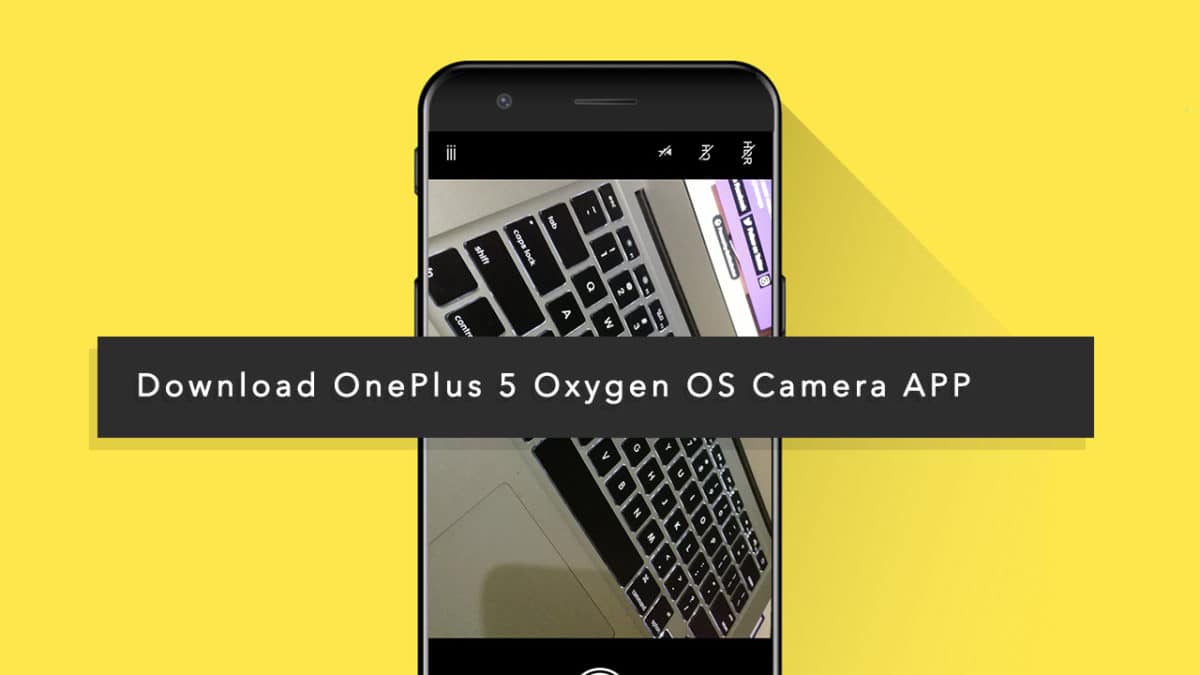
1. Download the Camera zip file. (Link given Below)
2. Copy the downloaded camera zip file to your phone.
3. Reboot your OnePlus 5 into TWRP recovery.
4. Tap on ‘Install’ > Navigate to and select the downloaded zip file and swipe right to flash the same.Reboot.
6. Done!!!
i have flash this zip…but now i want to uninstall it.How can I do.