Now, April 2024 has arrived and the South Korean tech giant Samsung has already started rolling out the latest April 2024 security update for its two popular Galaxy A-series smartphones in several countries. Well, the Samsung Galaxy A52 4G and Galaxy A53 5G gets April 2024 Security Update recently. It mostly optimizes the device-using experience without any major changes.
Both the Samsung Galaxy A53 5G and Galaxy A52 4G models are receiving this latest security patch update which brings enhanced security fixes and overall system stability for a smoother performance. Talking about the carrier variant, the Galaxy A53 5G update comes for the Verizon variant and the Galaxy A52 4G update arrives for the Kazakhastan & Russia region. We’re expecting that more and more countries will soon receive the OTA update.
Talking about the Verizon Galaxy A53 5G variant, it gets the software version A536VSQSADXC3 in the US. While the Galaxy A52 4G variant gets the latest software version A525FXXS6EXC9 for Kazakhstan and A525FXXS6EXC7 for Russia. As per reports, the April 2024 security patch update includes critical security fixes by Google and Samsung itself combining 1 critical, 26 high-level CVEs, and 17 SVEs.

These fixes not only improve device security but also add vulnerability restrictions for storage manager service. Interested users can manually check for the OTA update by going to the Settings menu > Software Update. If an update is available, hit the Download and Install option to install the respective update.
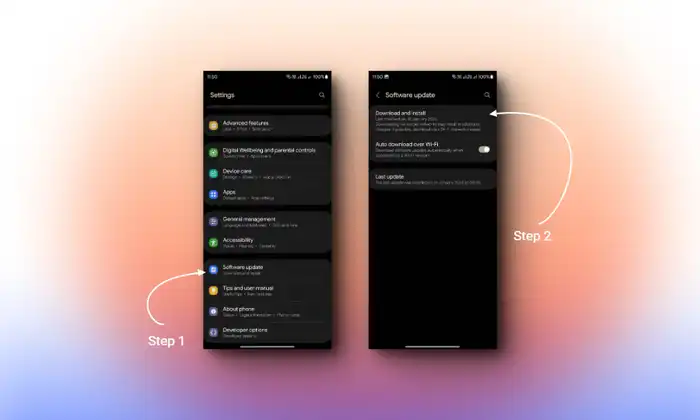
You May Also Like: The March 2024 Security Update for Carrier-Locked Galaxy A52 5G arrives in the US
Ensure to follow the on-screen prompts to install the software update and wait for it to complete. Once done, your handset should reboot automatically. if not, try rebooting your device to apply changes. In case, the OTA update notification has not arrived yet, you can follow the Samsung stock firmware installation guide to manually flash the latest firmware version depending on the model and variant.
Do keep in mind that manually flashing firmware incorrectly may cause potential issues with the device bricking. If you’re having any issues, you can comment below.