All smartphone owners will be aware of the concept of ringtones. It is one of the most basic things that every smartphone has. A ringtone is an audio file played to alert you of an incoming call.
If you heavily use your smartphone and have to answer calls from different people, ringtones will be a significant part of your smartphone use. Now, Samsung offers a bunch of custom ringtones, allowing you to easily set a custom ringtone on your Samsung Galaxy device.
If you want to set a custom ringtone on your device, then this guide will be helpful. In this guide, you will get to know how to set a custom ringtone on your Samsung Galaxy device.
Table of Contents
How to set a custom ringtone on your Samsung Galaxy device
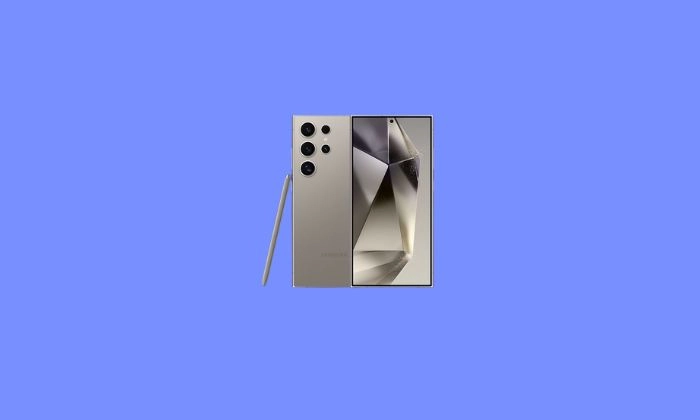
You will be able to select and set a ringtone on your Samsung Galaxy handset by following the instructions mentioned below –
- Open the Settings app on your Galaxy handset
- Now, tap on the “Sounds and Vibration” option
- After that, tap on the “Ringtone”
- A list of custom ringtones will now appear
- You can choose any of them with a simple click
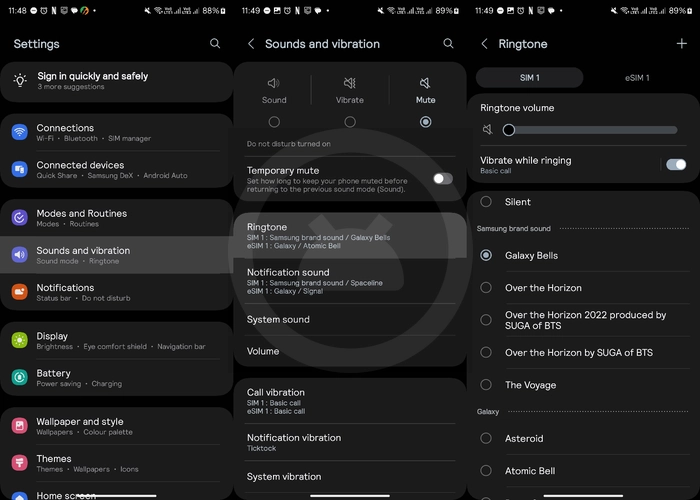
- That’s it, you have set a custom ringtone on your Galaxy handset
From here on, you will be able to adjust the ringtone volume using the slider. By turning on “Vibrate while ringing” toggle, the vibration will sync with a ringtone.
How to set different ringtones in your Contacts
To set a different ringtone for specific contacts, you should follow these steps –
- Open the Contacts app on your smartphone
- After that, select any specific contact and open its profile
- Now, you should press the “More” option (triple dot menu)
- It will show a popup menu.
- Then, you should tap on “Change ringtone/vibration”.
- After that, select “Ringtone.”.
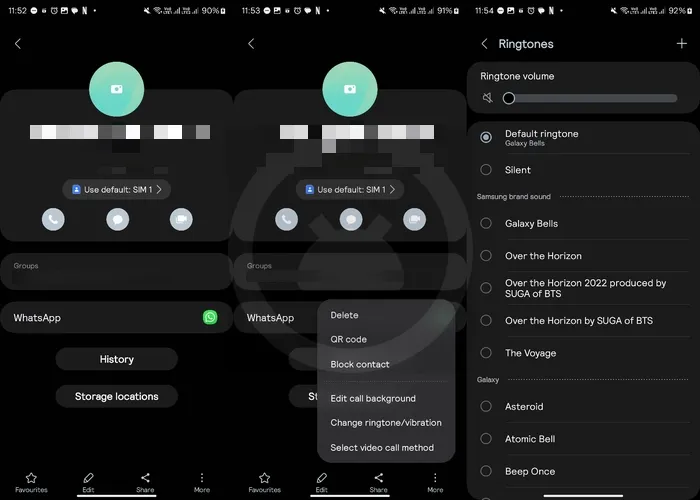
- You will now be able to set it.
We hope this guide helped you set a custom ringtone on your Samsung Galaxy device. If you have any questions or suggestions, feel free to mention them in the comments section.